Fedora Linux 40 Officially Released

Fedora Linux, a popular and influential Linux distribution, has reached a significant milestone with the official release of Fedora 40. This community-driven operating system, known for its commitment to innovation and open-source principles, brings forth a plethora of exciting features and improvements. In this article, we will delve into the intricacies of Fedora 40, exploring its key enhancements, system upgrades, and the vibrant community that makes it all possible.
Background of Fedora Linux
Fedora Linux has a rich history dating back to 2003 when it was introduced as a community-supported derivative of Red Hat Linux. Over the years, Fedora has established itself as a trailblazer in the Linux ecosystem, consistently delivering cutting-edge technologies and serving as a testbed for innovations that often find their way into other distributions. With a strong focus on user feedback and community collaboration, Fedora has become a favorite among developers, enthusiasts, and users who value stability, security, and the latest software offerings.
Key Features of Fedora Linux 40
GNOME 46 Desktop Environment
One of the most significant updates in Fedora 40 is the inclusion of the GNOME 46 desktop environment. GNOME 46 brings a host of visual refinements, performance optimizations, and usability enhancements to the Fedora desktop experience. Users can expect a more polished and intuitive interface, with improved multi-monitor support, better touchpad gestures, and smoother animations. The GNOME Shell has undergone a redesign, offering a cleaner and more modern look while retaining its signature user-friendliness.
KDE Plasma 6
For users who prefer the KDE Plasma desktop environment, Fedora 40 has you covered. KDE Plasma 6 makes its debut in this release, bringing a fresh and revitalized look to the Plasma experience. With its redesigned system settings, improved widget management, and enhanced customization options, KDE Plasma 6 offers a highly personalized and efficient desktop environment. Whether you’re a seasoned KDE user or new to the Plasma ecosystem, Fedora 40 provides a solid foundation for a smooth and enjoyable computing experience.
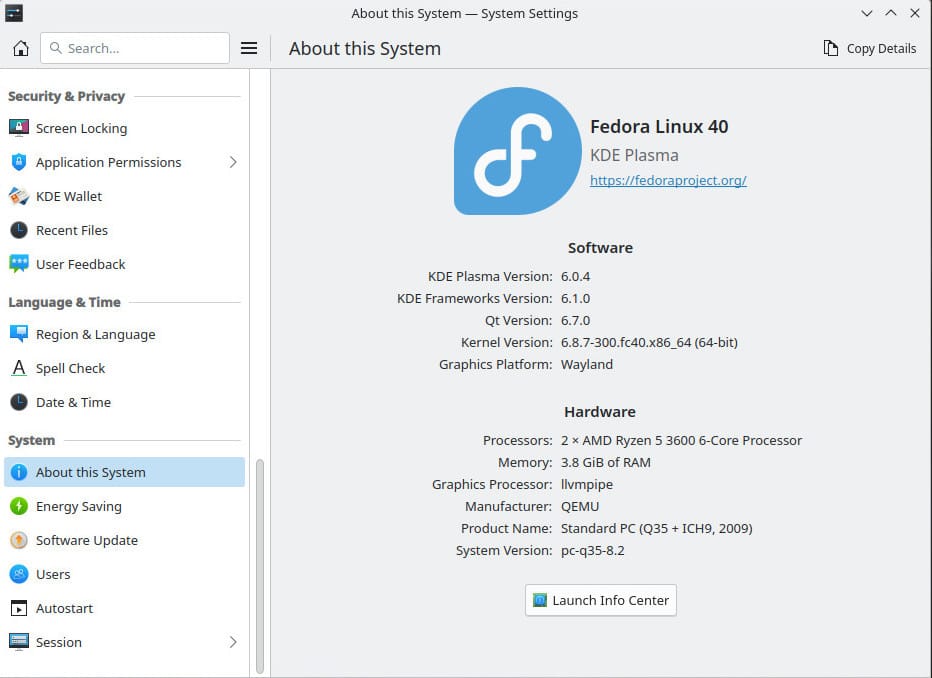
Other Desktop Environments and Spins
Fedora 40 continues its tradition of offering a wide range of desktop environments and spins to cater to diverse user preferences. In addition to GNOME and KDE Plasma, users can choose from other popular options such as Xfce, MATE, Cinnamon, and more. Fedora Spins, which are tailored versions of Fedora with specific purposes, are also available. Whether you’re a creative professional looking for multimedia tools in Fedora Jam, a scientist in need of powerful computational software in Fedora Scientific, or an IoT enthusiast exploring Fedora IoT, there’s a spin that suits your needs.
System Improvements and Security Enhancements
Under the hood, Fedora 40 brings a host of system improvements and security enhancements to ensure a stable, secure, and performant operating system.
Linux Kernel 6.8
At the core of Fedora 40 lies the Linux Kernel 6.8, which offers improved hardware compatibility, better performance, and enhanced security features. With this updated kernel, users can expect better support for the latest processors, graphics cards, and peripherals, ensuring a seamless experience across a wide range of hardware configurations.
Security Hardening
Fedora 40 prioritizes security by implementing various hardening measures. One notable enhancement is the systemd hardening, which strengthens the system’s defenses against potential vulnerabilities. Additionally, Fedora 40 introduces IPv4 address conflict detection, adding an extra layer of protection to network communications. These security improvements contribute to a more robust and resilient operating system, safeguarding user data and system integrity.
Network Management and MAC Address Assignments
Fedora 40 brings changes to network management and MAC address assignments, streamlining network configuration and improving privacy. The new release introduces a more intuitive and user-friendly network management interface, making it easier for users to configure and troubleshoot network connections. Furthermore, the handling of MAC addresses has been enhanced to protect user privacy and prevent tracking across networks.
Installation and Upgrade Process
Upgrading from Fedora 39 to Fedora 40
For existing Fedora 39 users, upgrading to Fedora 40 is a straightforward process. The official Fedora documentation provides clear instructions on how to perform an in-place upgrade using the DNF package manager. It is essential to ensure that your system is fully updated and backed up before proceeding with the upgrade to minimize the risk of data loss or system instability.
New Installations
For users who are new to Fedora or prefer a fresh installation, Fedora 40 provides easy-to-follow installation media and guides. The official Fedora website offers downloadable ISO images for both the Workstation and Server editions. Users can create bootable USB drives or DVDs from these ISO images and follow the intuitive graphical installer to set up their Fedora 40 system. The installation process has been streamlined to provide a smooth and hassle-free experience for both novice and experienced users.
Support Timeline
It is important to note that with the release of Fedora 40, Fedora 39 will reach its end-of-life (EOL) status in the near future. Users are encouraged to upgrade to Fedora 40 to continue receiving the latest security updates, bug fixes, and software enhancements. Staying up to date with the latest Fedora release ensures that your system remains secure and benefits from the ongoing development efforts of the Fedora community.
Fedora Spins and Variants
Fedora Spins are specialized versions of Fedora tailored for specific use cases and user communities. These spins provide a customized experience with pre-installed software and configurations that cater to specific needs.
Fedora Jam
Fedora Jam is a spin designed for musicians and audio enthusiasts. It comes bundled with a wide range of multimedia tools, audio production software, and plugins, making it an ideal platform for music creation and audio processing.
Fedora Scientific
Fedora Scientific is a spin that focuses on scientific computing and research. It includes a comprehensive suite of scientific software packages, libraries, and tools, making it a powerful platform for data analysis, visualization, and numerical simulations.
Fedora IoT
Fedora IoT is a spin tailored for Internet of Things (IoT) devices and embedded systems. It provides a lightweight and optimized environment for developing and deploying IoT applications, with support for popular IoT protocols and frameworks.
Fedora Atomic Desktops
Fedora 40 introduces the concept of Fedora Atomic Desktops, which are immutable desktop environments that prioritize stability and reproducibility. These desktops leverage container technologies to provide a consistent and reliable user experience, making them suitable for deployments in enterprise and educational settings.
Community and Support
One of the greatest strengths of Fedora Linux is its vibrant and inclusive community. The Fedora community plays a crucial role in shaping the direction of the project, contributing to its development, and providing support to users.
Community Contributions
The Fedora 40 release is a testament to the hard work and dedication of the Fedora community. Countless developers, testers, designers, and documentation writers have contributed their time and expertise to make this release possible. The community’s collaborative efforts ensure that Fedora remains a cutting-edge and user-centric distribution.
User Support and Resources
Fedora provides extensive resources and support channels for users of all skill levels. The Fedora Forums serve as a platform for users to ask questions, seek assistance, and engage in discussions with fellow Fedora enthusiasts. The Fedora Magazine is another valuable resource, offering tutorials, news, and insights into the Fedora ecosystem. Additionally, the official Fedora documentation provides comprehensive guides and references for various aspects of the operating system.
What’s Next for Fedora?
Fedora Linux never stands still, and the community is already looking ahead to future releases. The development of Fedora 41 is underway, with plans to introduce exciting new features and improvements.
Anaconda Installer Updates
One of the anticipated changes in future Fedora releases is the overhaul of the Anaconda installer. The Fedora community is actively working on modernizing the installation experience, with a focus on simplicity, flexibility, and user-friendliness. Users can expect a revamped installer that streamlines the installation process and provides more customization options.
Ongoing Innovation
Fedora Linux will continue to push the boundaries of what’s possible with open-source software. The community’s commitment to innovation means that users can look forward to a steady stream of cutting-edge technologies, desktop enhancements, and system optimizations in future releases. Fedora remains at the forefront of the Linux ecosystem, driving progress and setting the standard for other distributions to follow.
Conclusion
Fedora Linux 40 represents a significant milestone in the distribution’s journey, bringing forth a host of exciting features, improvements, and community-driven enhancements. From the polished GNOME 46 desktop environment to the cutting-edge KDE Plasma 6, Fedora 40 offers a rich and diverse computing experience. With its strong focus on security, stability, and user-centricity, Fedora continues to be a top choice for developers, enthusiasts, and users who value the power and flexibility of open-source software.
Whether you’re a long-time Fedora user or considering trying it for the first time, Fedora 40 provides a compelling reason to embrace this innovative and community-driven operating system. So why wait? Download Fedora 40 today and embark on a journey of discovery, creativity, and productivity in the world of Linux computing.