openSUSE Leap 15.6 Released

The Linux community is abuzz with excitement as openSUSE, one of the most popular and user-friendly Linux distributions has released its latest version: openSUSE Leap 15.6. This release brings a host of new features, improvements, and updates that cater to both novice and experienced users alike. In this comprehensive guide, we’ll dive deep into what makes openSUSE Leap 15.6 stand out, its key features, the installation process, and how it contributes to the ever-evolving landscape of Linux distributions.
Background and History
openSUSE has a rich history dating back to the early days of Linux. It began as a German translation of Slackware Linux in 1994 and has since evolved into a powerful, stable, and user-friendly distribution. The Leap series, introduced in 2015, is based on the SUSE Linux Enterprise (SLE) codebase, ensuring a rock-solid foundation for both desktop and server use. This close relationship with SLE allows openSUSE Leap to benefit from enterprise-grade features and stability while maintaining the flexibility and community-driven nature of open-source software.
Features of openSUSE Leap 15.6
Desktop Environments
One of the standout features of openSUSE Leap 15.6 is the variety of desktop environments it offers. This release includes the latest versions of popular desktop environments, ensuring users have access to the most up-to-date and feature-rich user interfaces.
- KDE Plasma 5.27.11 LTS: The long-term support version of the sleek and customizable KDE Plasma desktop environment brings a host of new features and improvements. Users can enjoy enhanced system settings, better widget management, and improved performance.
- GNOME 45: The latest version of the GNOME desktop environment offers a modern and intuitive user experience. With GNOME 45, users can take advantage of new features like the redesigned settings app, improved multi-monitor support, and better touchpad gestures.
- Xfce 4.18: For users who prefer a lightweight and fast desktop environment, Xfce 4.18 is a perfect choice. This release brings new panel plugins, improved window management, and enhanced accessibility features.
Kernel and System Updates
Under the hood, openSUSE Leap 15.6 features significant updates to core components, ensuring better performance, stability, and compatibility.
- Linux Kernel 6.4: This release includes the latest stable version of the Linux kernel, which brings improved hardware support, better power management, and enhanced security features.
- Systemd 254 and glibc 2.38: The inclusion of the latest versions of systemd and glibc ensures better system management and improved compatibility with modern software.
Software Upgrades
openSUSE Leap 15.6 includes updates to a wide range of software packages, ensuring users have access to the latest features and security fixes.
- OpenSSL 3.1: The latest version of the widely-used cryptography library brings improved security and performance.
- MariaDB 10.11.6 and PostgreSQL 16: These updates to popular database management systems offer better performance, scalability, and new features for developers.
- PHP 8.2, Node.js 20, and Redis 7.2: Developers can take advantage of the latest versions of these essential tools, which bring improved performance, new language features, and better compatibility.
- PulseAudio 17.0 and PipeWire 1.0.4: The updated audio subsystems offer better sound quality, lower latency, and improved compatibility with various audio devices.
Seamless Migration from Previous Versions
openSUSE Leap 15.6 provides a seamless migration path from previous versions of openSUSE Leap, such as 15.5 or 15.4. The migration process is straightforward and can be initiated from within the installed system using the zypper command-line tool or the YaST system management utility.
To migrate from an earlier version of openSUSE Leap, follow these steps:
sudo zypper refresh sudo zypper update
Start the migration process:
sudo zypper dup --from https://download.opensuse.org/distribution/leap/15.6/repo/oss/
Follow the on-screen instructions to complete the migration process. The system will download and install the necessary packages, which may take some time depending on your internet connection speed and the number of packages to be updated.
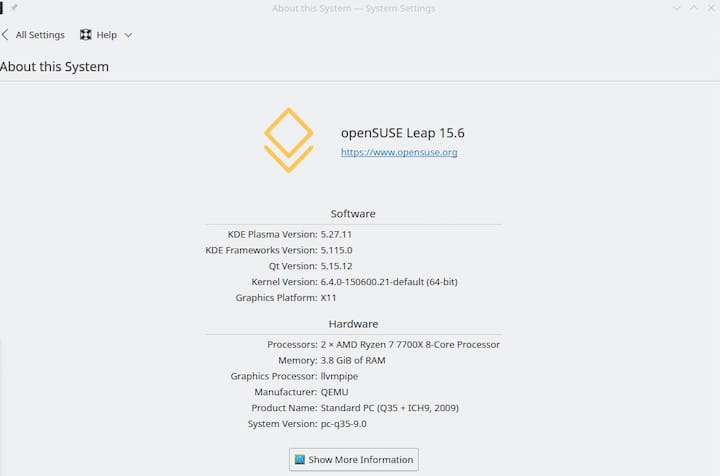
Compatibility with SUSE Linux Enterprise 15 SP6
openSUSE Leap 15.6 shares a common codebase with SUSE Linux Enterprise (SLE) 15 SP6, which ensures excellent compatibility between the two distributions. This compatibility allows users to easily migrate between openSUSE Leap and SLE, as well as take advantage of the enterprise-grade features and stability offered by SLE.
For users who require the additional support and features provided by SLE, migrating from openSUSE Leap 15.6 to SLE 15 SP6 is a straightforward process. SUSE offers detailed migration guides and tools to assist users in making the transition.
Migration Tools and Guides
To further simplify the migration process, openSUSE provides a variety of tools and guides:
- YaST Migration Module: The YaST system management utility includes a dedicated module for migrating between openSUSE versions or from other Linux distributions. This graphical tool guides users through the migration process, making it accessible even for those with limited command-line experience.
- openSUSE Migration Guide: The official openSUSE documentation includes a comprehensive migration guide that covers various scenarios, such as migrating from previous openSUSE releases or other Linux distributions. The guide provides step-by-step instructions and troubleshooting tips to ensure a smooth migration process.
- Community Support: The openSUSE community is known for its helpfulness and expertise. Users can seek assistance and guidance from the community through forums, mailing lists, and chat platforms like Discord or IRC.
By leveraging these migration tools and guides, users can confidently transition to openSUSE Leap 15.6 from previous versions or other Linux distributions, ensuring a seamless and hassle-free experience.
Artificial Intelligence and Development Tools
openSUSE Leap 15.6 caters to the growing demand for artificial intelligence (AI) and machine learning (ML) tools by providing a range of packages and development environments.
Availability of AI Packages
This release includes popular AI and ML frameworks and libraries, such as:
- PyTorch: An open-source machine learning library based on Torch, PyTorch is widely used for developing and training neural networks. It offers a flexible and intuitive programming interface, making it a popular choice among researchers and developers.
- ONNX (Open Neural Network Exchange): ONNX is an open format for representing machine learning models, allowing for interoperability between different frameworks. With ONNX support in openSUSE Leap 15.6, users can easily convert and deploy models across various platforms and tools.
- TensorFlow: TensorFlow is an end-to-end open-source platform for machine learning, offering a comprehensive ecosystem of tools, libraries, and community resources. It enables developers to build and deploy ML models for a wide range of applications.
- Scikit-learn: Scikit-learn is a popular Python library for machine learning, providing a wide range of supervised and unsupervised learning algorithms. It focuses on ease of use, performance, and interoperability with other Python libraries.
These AI packages, along with many others, are readily available in the openSUSE Leap 15.6 repositories, making it easy for developers and data scientists to get started with AI and ML projects.
Development Tools and Environments
openSUSE Leap 15.6 offers a rich set of development tools and environments to support developers across various domains.
- Builder IDE: Builder is a powerful integrated development environment (IDE) designed for GNOME. With the latest updates in openSUSE Leap 15.6, Builder offers improved performance, better code completion, and enhanced support for various programming languages.
- GTK 4 Enhancements: The latest version of the GTK toolkit brings significant improvements to the developer experience. GTK 4 offers a more efficient and streamlined API, better performance, and new features like a declarative UI language (GTK Builder) and improved accessibility support.
- Developer Documentation: openSUSE Leap 15.6 introduces a new developer documentation website, providing a centralized resource for developers to access guides, tutorials, and API references. This initiative aims to make it easier for developers to find the information they need and contribute to the openSUSE ecosystem.
- Language-Specific Tools: openSUSE Leap 15.6 includes up-to-date versions of popular programming languages and their associated tools, such as GCC (GNU Compiler Collection), Python, Ruby, and Go. These tools are well-integrated into the system, ensuring a seamless development experience.
With these development tools and environments, openSUSE Leap 15.6 provides a solid foundation for developers to create, test, and deploy applications across various domains, from system programming to web development and beyond.