Difference Between Arch Linux and Manjaro
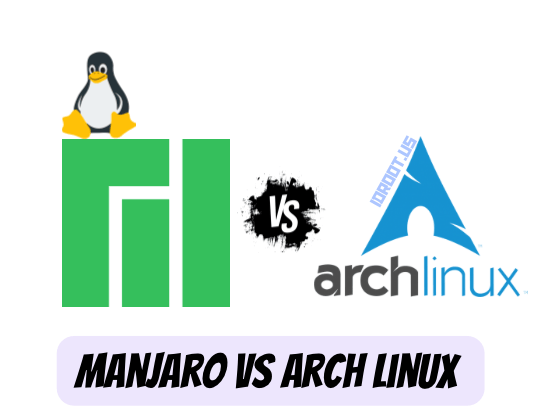
The Linux ecosystem offers numerous distributions catering to users with varying levels of expertise and preferences. Among these, Arch Linux and Manjaro stand out as popular choices for users seeking cutting-edge software and rolling release models. While Manjaro is based on Arch Linux, there are significant differences between the two that potential users should understand before making their choice. This comprehensive guide explores these differences in detail, helping you determine which distribution best suits your needs and technical abilities.
Understanding Arch Linux
History and Philosophy
Arch Linux was created with a focus on simplicity, minimalism, and elegance. Its philosophy centers around the KISS principle, offering a lightweight base that users can build upon according to their specific needs. This approach gives users complete control over their system, making it highly customizable but also requiring more hands-on management.
Key Features
Arch Linux offers several distinguishing features that set it apart from other distributions:
- Minimalist Base System: Arch provides only the essentials, allowing users to install only what they need.
- Rolling Release Model: Users receive continuous updates rather than version upgrades, ensuring access to the latest software.
- Pacman Package Manager: A powerful command-line tool for managing packages with a simple binary package format.
- Arch User Repository (AUR): A community-driven repository with thousands of additional packages.
- DIY Approach: Users must manually configure most aspects of their system, providing a valuable learning experience.
- Comprehensive Documentation: The Arch Wiki is considered one of the best resources for Linux information, not just for Arch users.
Learning Curve
Arch Linux has a steep learning curve, particularly for newcomers to Linux. The installation process alone requires significant command-line knowledge and understanding of system components. However, this challenge is also one of Arch’s strengths, as it forces users to learn about Linux internals, fostering a deeper understanding of how their system works.
Understanding Manjaro
Origin and Philosophy
Manjaro was created as an Arch-based distribution with a focus on user-friendliness and accessibility. While maintaining compatibility with Arch, Manjaro aims to provide a more approachable experience, particularly for users who might be intimidated by Arch’s complexity.
Key Features
Manjaro offers several key features that differentiate it from both Arch and other Linux distributions:
- User-Friendly Installation: A graphical installer makes the setup process straightforward and accessible.
- Pre-configured System: Manjaro comes with a complete desktop environment and essential applications already installed.
- Hardware Detection Tool: Manjaro’s Hardware Detection Tool (MHWD) simplifies driver management.
- Staged Rolling Release: Updates are tested before release to ensure stability.
- Multiple Desktop Environments: Official editions include XFCE, KDE Plasma, and GNOME, with community editions offering even more choices.
- Graphical Package Management: Pamac provides a user-friendly GUI for managing software.
Target Audience
Manjaro is designed for a broad audience, from Linux beginners to experienced users who prefer convenience without sacrificing power.
Installation Process Comparison
Arch Linux Installation
Installing Arch Linux traditionally requires following the detailed instructions in the Arch Wiki’s installation guide, performing each step manually through the command line.
Manjaro Installation
In stark contrast to Arch, Manjaro provides a graphical installer that makes the installation process similar to that of Ubuntu or other user-friendly distributions.
Package Management Systems
Arch Linux Package Management
Arch Linux uses the Pacman package manager, a powerful command-line tool that handles package installation, removal, and system updates.
Manjaro Package Management
Manjaro uses the same Pacman package manager as Arch but adds Pamac, a graphical frontend that makes package management more accessible.
Release Models and Update Cycle
Arch Linux Update Cycle
Arch Linux follows a true rolling release model, meaning updates are continuous rather than version-based.
Manjaro Update Cycle
Manjaro employs a “staged” rolling release model, which works by passing updates through three branches: Unstable, Testing, and Stable.
Repositories and Software Availability
Arch Linux Repositories
Arch Linux maintains several official repositories including Core, Extra, Community, Multilib, and the Arch User Repository (AUR).
Manjaro Repositories
Manjaro maintains its own independent repositories, which are structured differently from Arch’s.
Stability and Security Considerations
Arch Linux Stability and Security
Arch Linux prioritizes having the latest software, which can affect stability but ensures security patches are available immediately.
Manjaro Stability and Security
Manjaro focuses on balancing freshness with stability, prioritizing security updates in the testing process.
Desktop Environments and Pre-installed Software
Arch Linux Desktop Environment Options
Arch Linux doesn’t come with any desktop environment by default. Users must manually install and configure their preferred desktop environment.
Manjaro Desktop Environment Options
Manjaro offers several official editions with different desktop environments pre-configured including XFCE, KDE Plasma, and GNOME.
Hardware Support and Driver Management
Arch Linux Hardware Support
Arch Linux provides excellent hardware support but requires manual configuration of drivers and hardware components.
Manjaro Hardware Support
Manjaro excels in hardware support with its advanced detection and management tools like the Manjaro Hardware Detection Tool (MHWD).
Performance and Resource Requirements
Arch Linux Performance
Arch Linux is known for its efficiency and performance due to its minimal base system with low resource usage.
Manjaro Performance
Manjaro maintains good performance while adding user-friendly features, with slightly higher resource usage than base Arch.
Target Audience Analysis
Who Should Choose Arch Linux?
Arch Linux is best suited for experienced Linux users who want complete control over their system and enjoy learning about system internals.
Who Should Choose Manjaro?
Manjaro is ideal for new Linux users transitioning from Windows or macOS and experienced users who value their time over complete control.
Brief Comparison Table
| Feature | Arch Linux | Manjaro |
|---|---|---|
| Installation Difficulty | High (manual, command-line) | Low (graphical installer) |
| Out-of-box Experience | Minimal (base system only) | Complete (DE and applications) |
| Update Model | Pure rolling release | Staged rolling release |
| Stability | May break more often | More stable, tested updates |
| Package Freshness | Immediate updates | Slight delay for testing |
| Hardware Support | Manual configuration | Automated detection and setup |
| Learning Curve | Steep | Moderate |
| Target Audience | Experienced users, enthusiasts | All users, including beginners |
| Documentation | Extensive (Arch Wiki) | Good (Manjaro Wiki + Arch Wiki) |
| Customization | Complete freedom | High but more guided |