Difference Between HTTP and HTTPS
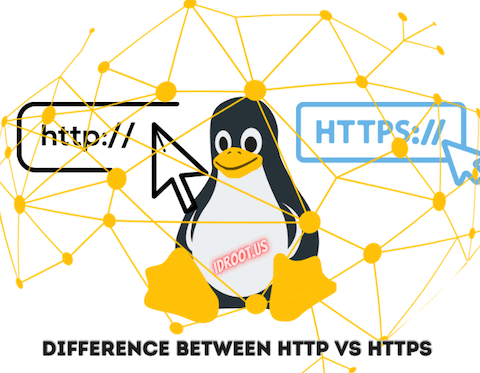
In today’s interconnected digital landscape, understanding web protocols is crucial for website owners, developers, and system administrators. HTTP and HTTPS form the backbone of web communication, but their differences have significant implications for security, performance, and user trust. This comprehensive guide explores the key distinctions between these protocols and demonstrates how to implement HTTPS on Linux systems effectively.
What is HTTP?
HTTP (Hypertext Transfer Protocol) is the foundation of data communication on the World Wide Web. Developed in the early 1990s, this protocol enables the transfer of hypertext documents, forming the basis of web browsing experiences we know today.
HTTP operates as a stateless protocol, meaning each command is executed independently without knowledge of previous commands. This simplicity contributed to its widespread adoption but also introduced security limitations that would later need addressing.
When a client (typically a web browser) sends a request to a web server, HTTP facilitates this communication through a straightforward request-response cycle:
- The client initiates an HTTP request to the server
- The server processes the request
- The server returns an HTTP response containing the requested information
- The client renders the received data
HTTP runs on port 80 by default and supports several methods including GET, POST, PUT, and DELETE for different types of data operations. Over time, the protocol evolved through versions like HTTP/1.0, HTTP/1.1, and HTTP/2, each introducing performance improvements and new capabilities.
Despite its evolution, HTTP’s fundamental limitation remained: it transmits data in plaintext, leaving information vulnerable to interception and manipulation. This insecurity became increasingly problematic as the internet grew to handle sensitive information like personal details and financial transactions.
What is HTTPS?
HTTPS (Hypertext Transfer Protocol Secure) represents the secure evolution of HTTP. It was developed to address the critical security vulnerabilities inherent in standard HTTP connections.
At its core, HTTPS is HTTP with an additional security layer. This security is provided through SSL (Secure Sockets Layer) or its successor, TLS (Transport Layer Security) protocols, which encrypt the data exchanged between client and server. This encryption mechanism ensures that even if data is intercepted, it remains unreadable without the proper decryption keys.
HTTPS operates on port 443 by default, distinguishing it from the standard HTTP port 80. Modern browsers visually indicate HTTPS connections through a padlock icon in the address bar, providing users with immediate visual confirmation of a secure connection.
The implementation of HTTPS requires SSL/TLS certificates, which serve two critical functions:
- Encrypting the communication between client and server
- Verifying the identity of the website, ensuring users connect to legitimate servers
These certificates are issued by trusted Certificate Authorities (CAs) after validating the website owner’s identity to varying degrees, from basic domain validation to extensive legal document verification. This verification process forms a critical trust foundation that standard HTTP lacks entirely.
Technical Differences: HTTP vs HTTPS
Understanding the technical distinctions between HTTP and HTTPS helps clarify why the latter has become the standard for modern web security.
Protocol Architecture
HTTP operates at the application layer of the network protocol stack, while HTTPS functions at the transport layer with added security. This fundamental architectural difference enables HTTPS to secure data before it traverses the network.
Data Transmission
The most significant technical difference lies in data transmission methods:
- HTTP: Transmits data in plaintext, making it vulnerable to interception and manipulation
- HTTPS: Encrypts data using SSL/TLS protocols, rendering it unreadable to unauthorized parties
Connection Establishment
The connection process differs substantially between protocols:
- HTTP: Establishes direct connections without verification
- HTTPS: Requires a “handshake” process to establish encrypted connections, involving certificate verification and key exchange
The following comparison table highlights key technical differences:
| Feature | HTTP | HTTPS |
|---|---|---|
| URL Prefix | http:// | https:// |
| Default Port | 80 | 443 |
| Encryption | None | SSL/TLS |
| Data Format | Plaintext | Encrypted |
| Certificate Required | No | Yes |
| Domain Validation | Not required | Required |
| Operation Layer | Application Layer | Transport Layer |
These technical distinctions directly impact security, with HTTP connections being vulnerable to various attacks that HTTPS effectively prevents.
HTTPS Working Mechanism
The security of HTTPS relies on a sophisticated process involving cryptographic protocols and certificate validation. Understanding this mechanism helps appreciate the robust security HTTPS provides.
SSL/TLS Handshake Process
When a client connects to an HTTPS website, a complex handshake process occurs:
- The client sends a “client hello” message including supported cipher suites and SSL/TLS versions
- The server responds with a “server hello” message, selected cipher suite, and its SSL/TLS certificate
- The client verifies the certificate’s validity through the certificate authority chain
- The client and server exchange keys for establishing an encrypted connection
- Both parties compute a session key for symmetric encryption of subsequent communications
Certificate Validation
Certificate validation is a critical security component where the client:
- Checks if the certificate is signed by a trusted certificate authority
- Verifies the certificate matches the domain being accessed
- Ensures the certificate hasn’t expired or been revoked
- Confirms the certificate hasn’t been tampered with
Encryption Methods
HTTPS employs two types of encryption:
- Asymmetric encryption (public/private key pairs) for the initial handshake and key exchange
- Symmetric encryption for the actual data transfer, which is more efficient for ongoing communication
This dual-encryption approach provides both security and performance, making HTTPS suitable for protecting sensitive data while maintaining reasonable performance levels.
Security Benefits of HTTPS
HTTPS offers multiple layers of security that protect both users and website owners from various cyber threats.
Data Encryption
The primary security advantage of HTTPS is data encryption, which prevents eavesdropping and data theft. When information travels over HTTPS, it’s encrypted, making it unreadable to anyone who might intercept the transmission. This protection is crucial for:
- User credentials (usernames and passwords)
- Personal information
- Financial details like credit card numbers
- Sensitive communications
- Proprietary business information
Protection Against Man-in-the-Middle Attacks
HTTPS effectively prevents man-in-the-middle attacks where attackers position themselves between users and the website to intercept or modify communications. By encrypting the connection and validating the server’s identity, HTTPS ensures users connect directly to the legitimate website without intermediaries.
Data Integrity
Beyond confidentiality, HTTPS ensures data integrity by detecting any modifications to data during transmission. If data is tampered with in transit, the encryption verification will fail, alerting users and preventing compromised data from being processed.
Server Authentication
HTTPS certificates verify the identity of the website, giving users confidence they’re connecting to the legitimate site rather than an impostor. This authentication is increasingly important as phishing attacks become more sophisticated.
Browser Security Indicators
Modern browsers visually indicate secure HTTPS connections, helping users identify secure websites. Conversely, many browsers now display explicit warnings when users visit HTTP sites, particularly when forms are present.
Performance Considerations
A common misconception is that HTTPS significantly degrades website performance. While there is some overhead, modern implementations have minimized these impacts.
HTTPS Overhead
HTTPS does introduce some overhead:
- Initial SSL/TLS handshake adds latency to the first connection
- Encryption and decryption require computational resources
- Certificate validation requires additional processing
Performance Optimization Techniques
Modern implementations employ several techniques to minimize performance impacts:
- HTTP/2 (requires HTTPS) often provides performance improvements that offset encryption overhead
- TLS session resumption reduces handshake overhead for returning visitors
- OCSP stapling reduces certificate validation delays
- Connection reuse enhances efficiency for multiple resources
- Hardware acceleration for cryptographic operations reduces CPU load
Mobile Considerations
On mobile devices, performance differences between HTTP and HTTPS have diminished substantially. Most mobile devices have sufficient processing power to handle TLS encryption with minimal noticeable impact, while benefiting from HTTP/2’s multiplexing capabilities.
Real-world Performance Impact
For most websites, the performance difference between properly configured HTTP and HTTPS is negligible, while the security benefits are substantial. The small performance cost is well worth the significant security enhancements HTTPS provides.
Implementation on Linux Servers
Implementing HTTPS on Linux servers is straightforward with the right approach. This section covers implementation on two popular web servers: Apache and Nginx.
Apache HTTPS Implementation
Prerequisites
- A Linux server (this example uses Ubuntu/RHEL)
- Apache web server installed
- Administrative access
Step 1: Install Required Packages
sudo apt install apache2 ssl-cert
# Or for RHEL/CentOS
sudo dnf install httpd mod_sslStep 2: Enable SSL Module
sudo a2enmod ssl
sudo systemctl restart apache2Step 3: Generate or Obtain SSL Certificate
For testing/development (self-signed certificate):
sudo openssl req -x509 -nodes -days 365 -newkey rsa:2048 -keyout /etc/ssl/private/apache-selfsigned.key -out /etc/ssl/certs/apache-selfsigned.crtFor production, obtain a certificate from a trusted Certificate Authority like Let’s Encrypt.
Step 4: Configure Apache for HTTPS
Create a new configuration file:
sudo nano /etc/apache2/sites-available/your-domain-ssl.confAdd the following configuration:
<VirtualHost *:443>
ServerName your-domain.com
DocumentRoot /var/www/html
SSLEngine on
SSLCertificateFile /etc/ssl/certs/apache-selfsigned.crt
SSLCertificateKeyFile /etc/ssl/private/apache-selfsigned.key
<Directory /var/www/html>
Options Indexes FollowSymLinks
AllowOverride All
Require all granted
</Directory>
ErrorLog ${APACHE_LOG_DIR}/error.log
CustomLog ${APACHE_LOG_DIR}/access.log combined
</VirtualHost>Step 5: Enable the Site and Restart Apache
sudo a2ensite your-domain-ssl.conf
sudo systemctl restart apache2Step 6: Test HTTPS Configuration
Visit your website using https:// to verify the implementation.
Nginx HTTPS Implementation
Prerequisites
- A Linux server
- Nginx web server installed
- Administrative access
Step 1: Install Nginx (if not already installed)
sudo apt install nginx
# Or for RHEL/CentOS
sudo dnf install nginxStep 2: Generate or Obtain SSL Certificate
Use the same approach as with Apache to generate a self-signed certificate or obtain one from a trusted CA.
Step 3: Configure Nginx for HTTPS
Create or edit your site’s configuration:
sudo nano /etc/nginx/sites-available/your-domainAdd the following configuration:
server {
listen 443 ssl;
server_name your-domain.com;
ssl_certificate /etc/ssl/certs/nginx-selfsigned.crt;
ssl_certificate_key /etc/ssl/private/nginx-selfsigned.key;
ssl_protocols TLSv1.2 TLSv1.3;
ssl_ciphers HIGH:!aNULL:!MD5;
root /var/www/html;
index index.html index.htm;
location / {
try_files $uri $uri/ =404;
}
}Step 4: Enable the Site and Restart Nginx
sudo ln -s /etc/nginx/sites-available/your-domain /etc/nginx/sites-enabled/
sudo nginx -t
sudo systemctl restart nginxStep 5: Test HTTPS Configuration
Visit your website using https:// to verify the implementation.
SEO and Business Implications
Implementing HTTPS extends beyond security benefits to impact search engine optimization and business outcomes directly.
SEO Advantages
Google confirmed HTTPS as a ranking signal in 2014, giving HTTPS websites a slight advantage in search rankings. While the weight of this signal is relatively small, it can make a difference in competitive markets.
Beyond direct ranking impacts, HTTPS affects SEO through:
- Improved user metrics (lower bounce rates) due to increased trust
- Accurate referrer data in analytics (HTTP to HTTPS transitions lose referrer information)
- Required for advanced web features that can enhance user experience
User Trust and Conversion Rates
HTTPS visibly signals trustworthiness to visitors through browser security indicators. Research consistently shows this trust translates to:
- Higher conversion rates on e-commerce sites
- Increased form completions
- Lower bounce rates
- Longer time on site
- More return visits
Competitive Advantage
As HTTPS adoption increases, not having it increasingly places websites at a competitive disadvantage:
- Browsers prominently warn users about “not secure” HTTP sites
- Users have growing security awareness and expectations
- Competitors with HTTPS appear more professional and trustworthy
Compliance Requirements
HTTPS is often mandatory for regulatory compliance:
- Payment Card Industry Data Security Standard (PCI DSS) requires HTTPS for handling credit card information
- General Data Protection Regulation (GDPR) implicitly requires appropriate security measures for personal data
- Health Insurance Portability and Accountability Act (HIPAA) necessitates encryption for patient information
Advanced HTTPS Configurations
For enhanced security, consider these advanced HTTPS configurations on your Linux servers.
HTTP Strict Transport Security (HSTS)
HSTS instructs browsers to always use HTTPS for your domain, even if users type http:// or click HTTP links:
For Apache:
<VirtualHost *:443>
# Other configuration...
Header always set Strict-Transport-Security "max-age=31536000; includeSubDomains"
</VirtualHost>For Nginx:
server {
listen 443 ssl;
# Other configuration...
add_header Strict-Transport-Security "max-age=31536000; includeSubDomains" always;
}TLS Version and Cipher Suite Optimization
Disable older, vulnerable protocols and prioritize strong ciphers:
For Apache:
SSLProtocol all -SSLv2 -SSLv3 -TLSv1 -TLSv1.1
SSLHonorCipherOrder on
SSLCipherSuite EECDH+AESGCM:EDH+AESGCM:AES256+EECDH:AES256+EDHFor Nginx:
ssl_protocols TLSv1.2 TLSv1.3;
ssl_prefer_server_ciphers on;
ssl_ciphers "EECDH+AESGCM:EDH+AESGCM:AES256+EECDH:AES256+EDH";OCSP Stapling
OCSP stapling improves performance by having the server check certificate validity status:
For Apache:
SSLUseStapling on
SSLStaplingCache "shmcb:logs/stapling-cache(150000)"For Nginx:
ssl_stapling on;
ssl_stapling_verify on;
ssl_trusted_certificate /path/to/ca-file.pem;Certificate Transparency
Add the Expect-CT header to enforce Certificate Transparency compliance:
Header always set Expect-CT "max-age=86400, enforce"These advanced configurations significantly enhance security while maintaining good performance.
Future of HTTP and HTTPS
The web protocol landscape continues to evolve, with several developments shaping the future of HTTP and HTTPS.
HTTP/3 and QUIC Protocol
HTTP/3 represents the next major evolution, built on the QUIC protocol (Quick UDP Internet Connections) rather than TCP. This change brings:
- Improved performance, especially on congested or high-latency networks
- Reduced connection establishment time
- Better handling of network changes (like switching from Wi-Fi to cellular)
- Built-in encryption (HTTPS only) as a fundamental component
TLS 1.3 Adoption
TLS 1.3, the latest Transport Layer Security protocol, offers:
- Faster handshakes (reduced to 1-RTT from 2-RTT)
- Improved security by removing support for legacy algorithms
- Forward secrecy by default
- Simplified cryptographic negotiations
Zero-Trust Security Models
Future web security is moving toward zero-trust models where:
- Nothing is automatically trusted, even within networks
- All access requires verification
- Encryption is ubiquitous, not just for “sensitive” data
- HTTPS forms a fundamental building block for this approach
Browser Requirements
Modern browsers are increasingly restrictive about HTTP:
- Chrome marks all HTTP sites as “Not Secure”
- New web APIs require HTTPS (geolocation, push notifications, service workers)
- Future browser versions may block mixed content entirely or limit HTTP functionality
These trends indicate that HTTPS will become even more essential, while HTTP continues to decline in usage and support.