Fedora Linux 42 Released

Fedora Linux 42 has officially launched, marking a significant milestone in the evolution of this cutting-edge distribution. Released on April 15, 2025, this version introduces groundbreaking changes that redefine the Linux user experience through enhanced desktop environments, a revamped installer, and numerous system-level improvements. Whether you’re a seasoned Linux enthusiast or contemplating your first foray into open-source operating systems, Fedora 42 offers compelling reasons to upgrade or switch.
Introduction to Fedora 42
Fedora 42 represents one of the most transformative releases in recent years. The distribution has always maintained a delicate balance between innovation and stability, but this release pushes boundaries even further by introducing three major shifts that reshape the Fedora ecosystem.
First, KDE Plasma has been elevated from a secondary spin to official edition status, placing it on equal footing with GNOME. This historic change acknowledges KDE’s importance within the Linux ecosystem and promises better integration and support for users who prefer its highly customizable interface.
Second, the introduction of COSMIC Desktop as a new spin brings a fresh, Rust-based desktop environment developed by System76 (creators of Pop!_OS). This addition expands Fedora’s desktop offerings with a modern alternative that balances visual appeal with powerful functionality.
Third, Fedora 42 features a completely redesigned Anaconda installer with a web-based user interface, making the installation process more intuitive and accessible. This significant overhaul addresses one of the traditional barriers to Linux adoption for newcomers.
Beyond these headline changes, Fedora 42 incorporates GNOME 48 with new digital wellbeing features, enhanced battery management, and various performance optimizations. The release demonstrates Fedora’s continued commitment to providing cutting-edge technologies while maintaining the stability that users expect from a production-ready system.
Major Desktop Environment Updates
GNOME 48 Experience
Fedora Workstation 42 ships with GNOME 48, bringing numerous refinements to the default desktop experience. The update introduces a comprehensive digital wellbeing panel in system settings, allowing users to set screen time limits, schedule break reminders, and track application usage patterns. For those concerned about privacy, these monitoring features can be completely disabled.
Performance has been a major focus in this release, with significant optimizations to the JavaScript engine that substantially reduce memory and CPU usage. The Files application now delivers improved loading times and smoother scroll rendering, creating a more responsive environment for everyday tasks.
Users with discrete graphics cards will notice enhanced visual performance thanks to dynamic triple buffering, which creates a more fluid desktop experience. The default image viewer now includes expanded editing capabilities, allowing users to crop images using custom or predefined aspect ratios, and providing options to rotate and flip images directly within the application.
The updated GNOME Shell also includes accessibility improvements, making Fedora 42 more inclusive and easier to use for people with different needs and preferences.
KDE Plasma: Promotion to Primary Desktop
In a historic shift for Fedora, KDE Plasma has been promoted from a secondary spin to a primary desktop environment with full edition status. This elevation places KDE on equal footing with GNOME, signaling Fedora’s commitment to desktop environment diversity and acknowledging KDE’s significant role in the Linux ecosystem.
This change means more than just a status upgrade—it translates to increased attention, better integration, and stronger support for KDE users. The full KDE stack, including KDE PIM (Personal Information Management), is now available across more hardware platforms, including Power systems (ppc64le). Additionally, Fedora 42 offers installable live images for OpenPOWER-based systems like the Talos Workstation from Raptor Systems.
KDE Plasma continues to appeal to users who prefer a highly customizable desktop with traditional interface elements that can be extensively modified to suit individual preferences. The promotion to edition status ensures that KDE users can enjoy the same level of quality and support as those using the GNOME edition.
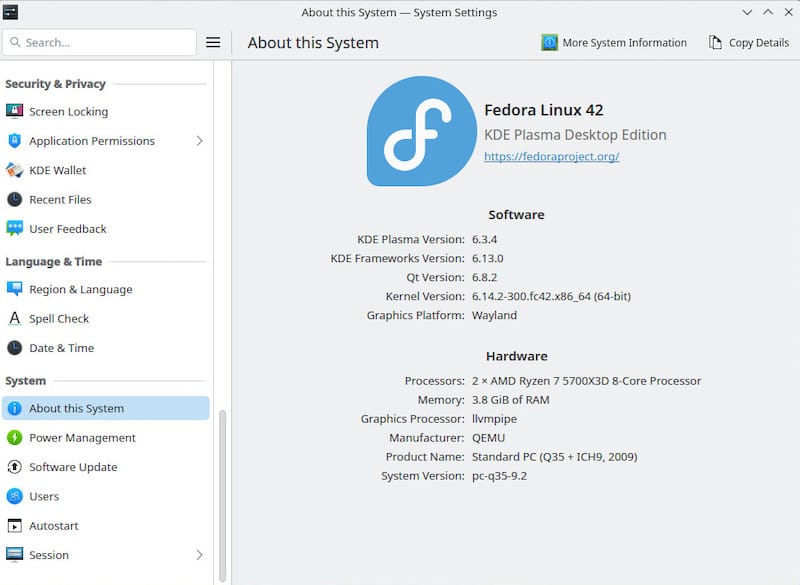
COSMIC Desktop Spin
One of the most exciting additions to Fedora 42 is the introduction of an official spin featuring the COSMIC Desktop environment. Developed by System76 (creators of Pop!_OS), this Rust-based desktop represents a fresh approach to the Linux desktop experience.
COSMIC offers several unique features that distinguish it from other desktop environments:
- Hybrid per-workspace window/tiling management, providing flexibility in how users organize their applications
- Window stacks with tabs for efficiently switching between related windows
- Robust customization features that integrate with GTK (with future Qt support planned)
- A clean, modern interface inspired by GNOME Shell but with significantly more freedom and control
For users who have found GNOME too restrictive or KDE too complex, COSMIC provides an attractive middle ground that balances visual appeal with powerful functionality. Its Rust foundation also promises excellent performance and security, aligning with modern development practices.
The addition of COSMIC demonstrates Fedora’s commitment to providing users with diverse desktop options, allowing them to choose the environment that best suits their workflow and preferences.
Redesigned Anaconda Installer
One of the most visible and impactful changes in Fedora 42 is the completely redesigned Anaconda installer. The new installer employs a web-based user interface as the default for Fedora Workstation, making the installation process more intuitive and user-friendly.
The updated Anaconda is now a native Wayland application that no longer supports X11, providing more consistent keyboard control. For remote installations, it uses RDP instead of VNC for improved graphical performance and responsiveness.
New User-Friendly Features
The Web UI introduces several features that enhance the installation experience:
- Installation progress indicator that clearly shows how far along you are in the process
- Built-in help documentation accessible throughout the installation
- Configuration review capabilities to verify settings before committing
- The ability to skip optional installation steps that aren’t needed
- A “Reinstall Fedora” option for recovering broken systems without losing data
Perhaps the most significant improvement is the new guided partitioning function, which makes automatic partitioning more powerful and intuitive. Users can select specific goals for their installation and apply additional customizations without needing deep technical knowledge of disk partitioning schemes.
The installer also simplifies dual-boot setups, allowing users to create free space for Fedora without understanding all the technical details involved. This addresses one of the common pain points for users trying to install Linux alongside another operating system.
Technical Improvements
Beyond the user interface enhancements, the installer includes several technical improvements:
- Use of GPT (GUID Partition Table) by default on all supported architectures
- Simplified code paths for consistent behavior across different hardware platforms
- Wizard-style interface that guides users through only the necessary steps
- Better handling of complex storage configurations
These improvements make Fedora 42’s installation process significantly more accessible to new users while retaining the flexibility that advanced users expect, addressing a long-standing barrier to Linux adoption.
System-Level Improvements
Core System Enhancements
Fedora 42 includes several fundamental improvements to the core system infrastructure. The distribution now features RPM support for Systemd Sysusers.d, allowing creation of users and groups according to configuration provided in sysusers.d snippets shipped in package payloads. This change streamlines system administration tasks and improves package management by standardizing how system users and groups are created.
The update also introduces a GNOME Shell extension Dependency Generator that makes binary RPMs depend on the correct versions of GNOME Shell. This ensures better compatibility between extensions and the desktop environment, resulting in fewer broken extensions after system updates.
For developers, Golang has been updated to version 1.24, providing the latest features and improvements for Go programming language users. The distribution also transitions to SDL3 and enables Wayland-by-default for SDL apps, improving gaming and multimedia application performance on Fedora systems.
Another significant change is the switch from SquashFS to EROFS (Enhanced Read-Only File System) for live media images. This alignment with downstream distributions creates a more efficient ecosystem for developers working across both upstream and downstream environments.
Package Management Improvements
DNF5, Fedora’s package manager, receives substantial enhancements in Fedora 42. One of the most notable additions is new logic to automatically remove expired and obsolete repository keys from the system. This means users can enjoy seamless management of repository keys during software installation or upgrades without manual intervention.
The RPM copy-on-write feature has also been improved to provide a better experience by reducing I/O operations and offsetting the CPU cost of package decompression. This feature leverages the reflinking capabilities in btrfs, which has been the default filesystem for most Fedora variants since version 33.
Fedora 42 also incorporates Ruby 3.4, the latest stable version of the Ruby programming language. This major update from Ruby 3.3 in Fedora 41 brings many new features and performance improvements to meet the diverse and expanding demands for Ruby development, positioning Fedora 42 as a superior platform for Ruby developers.
Performance Optimizations
Multiple performance improvements have been implemented throughout the system, particularly in the GNOME desktop environment. The JavaScript engine has been optimized to consume less memory and CPU resources, while the Files application delivers improved file loading times and better scroll rendering for a more responsive user experience.
Users with mobile devices will appreciate the new battery health preservation feature that prevents charging beyond 80%, helping extend battery lifespan. The feature is particularly valuable for users who keep their devices plugged in for extended periods, as it helps reduce battery degradation over time.
The system also benefits from various under-the-hood optimizations that contribute to faster boot times, more responsive applications, and improved overall system performance. These include better memory management, reduced I/O operations, and more efficient process scheduling.
Hardware Support and Requirements
Fedora 42 maintains reasonable hardware requirements while supporting a wide range of systems. To ensure a smooth experience, here are the minimum and recommended specifications:
Minimum System Requirements:
- 2GHz dual-core processor or faster
- 2GB system memory
- 15GB unallocated drive space for installation
Recommended Specifications:
- 2GHz quad-core processor
- 4GB system memory
- 20GB unallocated drive space
- Modern graphics card with 3D acceleration support
For users with limited resources, Fedora provides several options. Systems with less than 768MB of memory can use a minimal installation approach, adding only necessary packages afterward. Alternatively, users can choose Fedora spins with less resource-intensive desktop environments instead of the default GNOME or KDE editions.
Graphics Hardware Support
Fedora 42 supports most display adapters available on the market. Modern desktop environments like GNOME 48 and KDE Plasma utilize video devices for 3D-accelerated desktops, providing smooth animations and visual effects.
Systems with older graphics hardware that doesn’t support hardware acceleration can still use accelerated desktop environments through LLVMpipe technology, which renders graphics using the CPU. This requires a processor with SSE2 extensions.
The installation process requires a display capable of at least 800×600 resolution, though once installed, Fedora will support lower-resolution devices. The minimum recommended display resolution for comfortable usage is 1024×768.
MIPI Camera Hardware Enablement
Building on the initial IPU6 camera support introduced in Fedora 41, version 42 adds support for more MIPI (non-USB) cameras found on x86 laptops and tablets. This means that in this release, the cameras on many more X86 laptops with MIPI cameras should work out of the box without requiring additional drivers or configuration.
Additional Features and Font Updates
Fedora 42 introduces several quality-of-life improvements that enhance the user experience across the system. The default fonts have been updated to Adwight Sans (based on the popular Inter font) and Adwita mono, providing a fresh, modern look that improves readability and visual appeal.
IBus Speech-to-Text Integration
A notable addition is the ibus-speech-to-text feature, which provides a new input method enabling voice dictation in any application supporting IBus. This accessibility enhancement offers offline voice recognition, preserving user privacy while supporting multiple languages through downloadable models. The feature integrates seamlessly with the existing IBus infrastructure, making voice input available across the desktop environment.
Windows Subsystem for Linux Support
For users who need to work in Windows environments, Fedora 42 introduces official Fedora images for Windows Subsystem for Linux (WSL). These dedicated images with comprehensive documentation allow Windows users to easily try out a Fedora environment from their Windows installations. This provides a convenient way to experience Fedora before committing to a full installation, potentially increasing adoption among users who might otherwise be hesitant to try Linux.
Firewalld IPv6 Configuration
Fedora 42 addresses connectivity issues in multi-homed setups (such as systems connected to both Wi-Fi and LAN) by defaulting Workstation to use IPv6_rpfilter=loose. This change helps avoid certain scenarios that can degrade user experience when switching between modes of connectivity, ensuring more reliable network connections in complex networking environments.
NumPy2 Update
Fedora 42 includes an update to NumPy2, bringing more up-to-date fixes, performance improvements, and better documentation for scientific computing users. While most packages are unaffected by this update, those using the C API may need to be rebuilt. This update enhances Fedora’s capabilities as a platform for scientific and data analysis applications.
Installation Guide
Installing Fedora 42 is straightforward thanks to the redesigned Anaconda installer. Here’s a step-by-step guide to get you started:
Preparing for Installation:
- Download the Fedora 42 image from the official Fedora website
- Create a bootable USB drive using Fedora Media Writer (available for Windows, macOS, and Linux)
- Back up important data if you’re installing on a system with existing content
- Ensure your computer meets the minimum system requirements
Starting the Installation:
- Boot from the USB drive by selecting it in your computer’s boot menu
- Select “Start Fedora-Workstation-Live” from the boot menu
- Try the live environment to ensure hardware compatibility
- Click on “Install to Hard Drive” to begin the installation process
Using the New Anaconda Installer:
- Select your language and locale preferences
- In the installation summary screen, configure:
- Installation destination (partitioning)
- Network & hostname settings
- Time & date settings
- User creation
- For partitioning, you can choose:
- Automatic: Let Fedora configure your disk automatically
- Custom: Manually configure partitions for advanced setups
- Dual-boot: Create free space for Fedora alongside another OS
- Create your user account and set administrator password
- Begin the installation and wait for it to complete
- Restart your system and remove the installation media
Post-Installation Setup:
- Complete the initial setup wizard
- Update your system using the Software application or with the command:
sudo dnf upgrade --refresh- Install additional software from Fedora’s repositories
- Configure additional settings through the Settings application
Troubleshooting Common Issues
While Fedora 42 brings many improvements, users may encounter certain issues during installation or daily use. Here are solutions to common problems:
Installation Fails to Start:
- Verify that your download is not corrupted by checking the checksum
- Try using a different USB port or a different USB drive
- Ensure Secure Boot is disabled in BIOS if you’re having compatibility issues
Wi-Fi Not Working After Installation:
- Check if your wireless card requires proprietary drivers
- Enable the RPM Fusion repositories to access additional drivers
- Install the appropriate firmware packages for your hardware
System Freezes or Crashes:
- Update your system to the latest packages
- Check system logs using the journalctl command:
journalctl -b -1- Consider reporting the issue in the Fedora bug tracking system
Package Installation Failures:
- Clear the DNF cache and try again:
sudo dnf clean all- Check for conflicting repositories or packages
- Ensure your system is fully updated before installing new software
Graphics Issues:
- Try switching between Wayland and X11 sessions at the login screen
- Update graphics drivers to the latest version
- Adjust compositor settings in your desktop environment
For more complex issues, the Fedora community provides extensive support through various channels, including the Fedora Discussion forum, Ask Fedora, and the Fedora mailing lists.