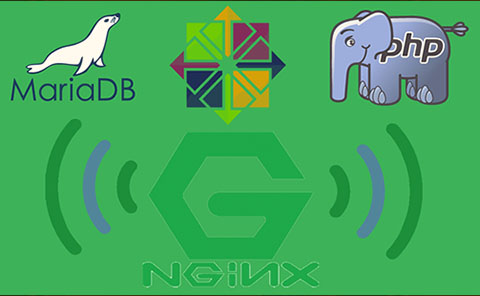
In this tutorial, we will show you how to install LEMP on CentOS 7. For those of you who didn’t know, A LEMP software stack is a group of open-source software that is typically installed together to enable a server to host dynamic websites and web apps. This term is actually an acronym that represents the Linux operating system, with the Nginx webserver (which replaces the Apache component of a LAMP stack). The site data is stored in a MySQL database (using MariaDB), and dynamic content is processed by PHP.
This article assumes you have at least basic knowledge of Linux, know how to use the shell, and most importantly, you host your site on your own VPS. The installation is quite simple. I will show you the step-by-step installation of LEMP (Linux, Nginx, MariaDB, and PHP) on the CentOS 7 server.
Prerequisites
- A server running one of the following operating systems: CentOS 7.
- It’s recommended that you use a fresh OS install to prevent any potential issues.
- SSH access to the server (or just open Terminal if you’re on a desktop).
- A
non-root sudo useror access to theroot user. We recommend acting as anon-root sudo user, however, as you can harm your system if you’re not careful when acting as the root.
Install LEMP on CentOS 7
Step 1. First of all, make sure that all packages are up to date.
yum -y update
Step 2. Installing and Configuring NGINX in CentOS 7.
Nginx is not yet available in CentOS 7 official repositories, so we have to add/install Nginx yum repository by issuing the command below:
rpm -Uvh http://nginx.org/packages/centos/7/noarch/RPMS/nginx-release-centos-7-0.el7.ngx.noarch.rpm yum install nginx
Start Nginx and add it to automatically start on your system start-up using:
systemctl restart nginx systemctl enable nginx
You can verify that Nginx is really running by opening your favorite web browser and entering the URL http://your-server’s-address, if it is installed, then you will see this:
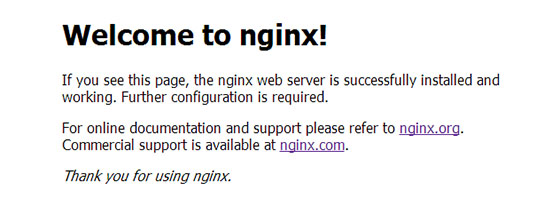
Step 3. Configure the Nginx web server.
Let’s say you have a domain mydomain.com and you like to use it to host a PHP-based web application in /var/www/mydomain.com like WordPress, Joomla. To set up Nginx serve requests for mydomain.com, and serve the PHP scripts in /var/www/mydomain.com you would have to create a server block in /etc/nginx/conf.d/mydomain.com.conf which would look something like this:
### nano /etc/nginx/conf.d/mydomain.com.conf
server {
server_name mydomain.com;
listen 80;
root /var/www/mydomain.com;
access_log /var/log/nginx/mydomain.com-access.log;
error_log /var/log/nginx/mydomain.com-error.log;
index index.php;
location / {
try_files $uri $uri/ /index.php?$args;
}
location ~* \.(jpg|jpeg|gif|css|png|js|ico|html)$ {
access_log off;
expires max;
}
location ~ /\.ht {
deny all;
}
location ~ \.php {
try_files $uri = 404;
fastcgi_pass 127.0.0.1:9000;
fastcgi_index index.php;
include /etc/nginx/fastcgi_params;
fastcgi_param SCRIPT_FILENAME $document_root$fastcgi_script_name;
}
}
Test and re-start Nginx using:
nginx -t systemctl restart nginx
Step 4. Installing and Configuring PHP on CentOS 7.
Install PHP on CentOS 7 with the following command to begin the install:
yum install php-fpm php-mysql php-mcrypt
You may want to install some other PHP extensions required by your applications. The following is a list of the available PHP modules:
php-bcmath : A module for PHP applications for using the bcmath library php-cli : Command-line interface for PHP php-common : Common files for PHP php-dba : A database abstraction layer module for PHP applications php-devel : Files needed for building PHP extensions php-embedded : PHP library for embedding in applications php-enchant : Enchant spelling extension for PHP applications php-fpm : PHP FastCGI Process Manager php-gd : A module for PHP applications for using the gd graphics library php-intl : Internationalization extension for PHP applications php-ldap : A module for PHP applications that use LDAP php-mbstring : A module for PHP applications which need multi-byte string handling php-mysql : A module for PHP applications that use MySQL databases php-mysqlnd : A module for PHP applications that use MySQL databases php-odbc : A module for PHP applications that use ODBC databases php-pdo : A database access abstraction module for PHP applications php-pear.noarch : PHP Extension and Application Repository framework php-pecl-memcache : Extension to work with the Memcached caching daemon php-pgsql : A PostgreSQL database module for PHP php-process : Modules for PHP script using system process interfaces php-pspell : A module for PHP applications for using pspell interfaces php-recode : A module for PHP applications for using the recode library php-snmp : A module for PHP applications that query SNMP-managed devices php-soap : A module for PHP applications that use the SOAP protocol php-xml : A module for PHP applications which use XML php-xmlrpc : A module for PHP applications which use the XML-RPC protocol
Restart Nginx so all the changes take effect:
systemctl restart nginx systemctl restart php-fpm systemctl enable php-fpm
To test PHP, create a test file named info.php with the content below. Save the file, then browse to it to see if PHP is working:
nano /var/www/html/info.php
<?php phpinfo(); ?>
Step 5. Installing and Configuring MariaDB on CentOS 7.
Install MariaDB with the following command to begin the install:
yum install mariadb mariadb-server mysql
After that add it to your system startup and start the MariaDB server using the following commands:
systemctl restart mariadb systemctl status mariadb systemctl enable mariadb
By default, MariaDB is not hardened. You can secure MariaDB using the mysql_secure_installation script. you should read and below each step carefully which will set a root password, remove anonymous users, disallow remote root login, and remove the test database and access to secure MySQL:
mysql_secure_installation
To log into MariaDB, use the following command (note that it’s the same command you would use to log into a MySQL database):
mysql -u root -p
Step 6. Configure IPTables or firewalls.
firewall-cmd --permanent --zone=public --add-service=http firewall-cmd --permanent --zone=public --add-service=https firewall-cmd --reload
Congratulations! You have successfully installed the LEMP stack. Thanks for using this tutorial for installing LEMP (Linux Nginx, MariaDB, and PHP) in CentOS 7 system. For additional help or useful information, we recommend you to check the official Nginx, MariaDB, and PHP websites.