
In this tutorial, we will show you how to install PostgreSQL on Ubuntu 15.04. For those of you who didn’t know, PostgreSQL is a free, open-source object-relational database management system (object-RDBMS), similar to MySQL, and is standards-compliant and extensible. It is commonly used as a back-end for web and mobile applications. PostgreSQL, or ‘Postgres’ as it is nicknamed, adopts the ANSI/ISO SQL standards together, with the revisions.
This article assumes you have at least basic knowledge of Linux, know how to use the shell, and most importantly, you host your site on your own VPS. The installation is quite simple. I will show you the step-by-step installation of PostgreSQL on the ubuntu 15.04 server.
Prerequisites
- A server running one of the following operating systems: Ubuntu 15.04, and any other Debian-based distribution like Linux Mint.
- It’s recommended that you use a fresh OS install to prevent any potential issues.
- SSH access to the server (or just open Terminal if you’re on a desktop).
- A
non-root sudo useror access to theroot user. We recommend acting as anon-root sudo user, however, as you can harm your system if you’re not careful when acting as the root.
Install PostgreSQL on Ubuntu 15.04
Step 1. First, update our local apt repository.
sudo apt-get update sudo apt-get upgrade
Step 2. Install the PostgreSQL server.
PostgreSQL is available in the default repositories. So enter the following command from the Terminal to install it.
sudo apt-get install postgresql postgresql-contrib phppgadmin apache2
Access your PostgreSQL database
Step 3. Access PostgreSQL command prompt.
Once the installation is completed, you can start using PostgreSQL 9.4 on your ubuntu 15.04 by typing the commands:
sudo -u postgres psql
Now you are logged in to the PostgreSQL database server. To check login info use the following command from the database command prompt.
\conninfo
Create a new user and database:
### For example, let us create a new user called “idroot” with password “idrootnet”, and database called “idrootdb”. ### sudo -u postgres createuser -D -A -P idroot sudo -u postgres createdb -O idroot idrootdb
Step 4. Configure Apache2 for phpPgAdmin.
phpPgAdmin is a web-based administration tool for PostgreSQL. It is perfect for PostgreSQL DBAs, newbies, and hosting services. You need to configure apache for phpPgAdmin. Edit the file /etc/apache2/conf-available/phppgadmin.conf:
nano /etc/apache2/conf-available/phppgadmin.conf
Comment out the line #Require local by adding a # in front of the line and add below the line allow from all so that you can access from your browser:
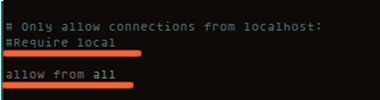
Step 5. Configure phpPgAdmin.
Next, edit the file /etc/phppgadmin/config.inc.php:
nano /etc/phppgadmin/config.inc.php
Now change the following option:
$conf[‘extra_login_security'] = true; to $conf[‘extra_login_security'] = false;
Now, we can restart Apache and phpPgAdmin so that the changes take place:
systemctl restart postgresql systemctl restart apache2
Step 6. Accessing phpPgAdmin.
phpPgAdmin will be available on HTTP port 80 by default. Open your favorite browser and navigate to http://yourdomain.com/phppgadmin or http://server-ip/phppgadmin. If you are using a firewall, please open port 80 to enable access to the control panel.
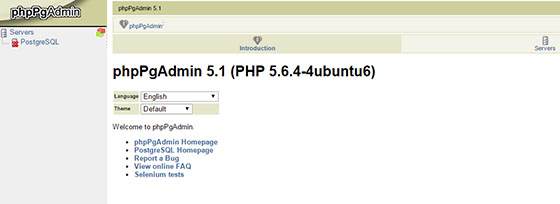
Congratulations! You have successfully installed the PostgreSQL Server. Thanks for using this tutorial for installing PostgreSQL in ubuntu 15.04 systems. For additional help or useful information, we recommend you check the official PostgreSQL website.