
PHP memory limit is a crucial aspect of web development that directly affects the performance and stability of your applications. When running PHP scripts, the memory limit determines how much memory a script can consume during its execution. If your application exceeds this limit, it can lead to errors, slow performance, and even crashes. This article will guide you through understanding PHP memory limits, the reasons for low limits, and various methods to increase them effectively.
Understanding PHP Memory Limit
What is PHP Memory Limit?
The PHP memory limit is a configuration setting that defines the maximum amount of memory a single PHP script can allocate. By default, this limit is set to 128MB in many environments, but it can vary based on server configurations or hosting plans. The memory limit is essential for ensuring that scripts run efficiently without consuming excessive server resources.
Why Does Memory Limit Matter?
A proper memory limit is vital for the smooth operation of web applications. If your script exceeds the allocated memory, you may encounter errors such as:
- Fatal error: Allowed memory size exhausted
- Performance issues: Slow loading times due to resource constraints
- Application crashes: Unresponsive scripts leading to downtime
Increasing the PHP memory limit can help mitigate these issues and enhance overall application performance.
Causes of Low PHP Memory Limit
Common Reasons for Insufficient Memory
Several factors contribute to low PHP memory limits, including:
- Poorly optimized code: Inefficient algorithms or excessive resource usage within scripts can lead to high memory consumption.
- Resource-intensive plugins: In content management systems like WordPress, plugins may consume significant memory, especially if they are poorly coded.
- High traffic: Increased user activity can strain server resources, necessitating higher memory limits.
- Outdated software: Running older versions of PHP or plugins may not utilize memory efficiently.
Methods to Increase PHP Memory Limit
Editing the php.ini File
The most direct method to increase your PHP memory limit is by editing the php.ini file. Follow these steps:
- Locate the php.ini file: This file is usually found in your server’s root directory or in a directory specific to your PHP installation. You can use the command line or FTP client to navigate through your directories.
- Edit the file: Open the php.ini file in a text editor.
- Add or modify the following line:
; Maximum amount of memory a script may consume
memory_limit = 256M
This example increases the limit to 256MB. Save your changes and restart your web server for them to take effect.
Using .htaccess File
If you do not have access to php.ini, you can modify your .htaccess file. This method works primarily on Apache servers. Here’s how:
- Access your .htaccess file: This file is located in the root directory of your website.
- Add the following line:
php_value memory_limit 256M
This change will increase the memory limit to 256MB. Save the file and check if it resolves any related issues.
Modifying wp-config.php for WordPress Users
If you are using WordPress, you can also increase the PHP memory limit by editing the wp-config.php file. Here’s how:
- Locate wp-config.php: Find this file in the root directory of your WordPress installation.
- Add the following line before “That’s all, stop editing!”:
define('WP_MEMORY_LIMIT', '256M');
This sets the WordPress-specific memory limit to 256MB. Save your changes and refresh your site.
Using ini_set() Function in Scripts
You can also set the PHP memory limit directly within your scripts using the ini_set() function. This method is useful for script-specific adjustments. Here’s an example:
<?php
ini_set('memory_limit', '256M');
// Your code here
?>
Using cPanel or Hosting Control Panels
If your hosting provider uses cPanel or another control panel, you may have an option to change your PHP settings directly from there. Follow these steps:
- Log into cPanel:
- Navigating to “Select PHP Version” or “PHP Settings”:
- Select “memory_limit” from the list and adjust it accordingly:
Select PHP Version > Options > Set memory_limit = 256M
This method allows you to change settings without needing direct access to configuration files.
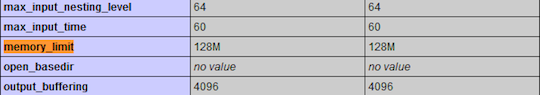
Contacting Hosting Provider
If none of these methods work due to restrictions imposed by your hosting provider, consider reaching out for assistance. Provide them with details about why you need an increased memory limit and ask if they can make adjustments on their end.
Best Practices After Increasing Memory Limit
Monitoring Performance
Optimizing Code and Resources
- Avoid unnecessary loops: Ensure that loops are efficient and do not consume excessive resources.
- Caching strategies: Implement caching mechanisms (e.g., object caching) to reduce database load and improve performance.
- Selective plugin usage: Deactivate plugins that are not essential for your site’s functionality.
- Error handling: Use error handling techniques to manage exceptions gracefully without consuming too much memory.
Congratulations! You have successfully increased the PHP memory. Thanks for using this tutorial to change the PHP memory limit Linux system. For additional help or useful information, we recommend you check the official PHP website.