How To Install Angular on Fedora 41

Angular is a powerful open-source JavaScript framework used for building dynamic single-page applications. Known for its scalability and maintained by Google, Angular is a popular choice among developers. This guide will walk you through installing Angular on Fedora 41, a favored platform for development due to its cutting-edge features and robust community support.
Prerequisites
Before diving into the installation process, ensure your system meets the necessary requirements. Fedora 41 demands certain hardware capabilities and software dependencies such as Node.js and npm.
System Requirements
- Ensure your system has at least 2GB of RAM and sufficient storage space.
- Node.js and npm must be installed as they are crucial for Angular CLI operations.
User Permissions
You need root or sudo privileges to install software packages. This ensures you can execute all commands without permission issues.
Updating Fedora
It’s essential to have an updated system to avoid compatibility issues. Run the following command:
sudo dnf updateStep 1: Install Node.js and npm
Node.js serves as a runtime environment for executing JavaScript code outside a browser, while npm is the package manager used to install Angular CLI.
Installing Node.js
You can install Node.js using Fedora’s default repository:
sudo dnf install nodejsIf you prefer the latest version, add the NodeSource repository:
curl -sL https://rpm.nodesource.com/setup_20.x | sudo bash -
sudo dnf install nodejs
Verifying Installation
After installation, verify by checking the versions:
node --version
npm --version
Step 2: Install Angular CLI
The Angular CLI is a command-line interface tool that helps initialize, develop, scaffold, and maintain Angular applications.
Installation Command
sudo npm install -g @angular/cliVerifying Installation
Confirm the installation by running:
ng versionThe global installation allows you to run Angular commands from any directory.
Step 3: Create a New Angular Project
Create your first Angular project using the CLI. This step involves initializing a new project structure with all necessary files and configurations.
Initializing a Project
Run the following command to start a new project:
ng new my-angular-appYou will be prompted to choose settings such as routing and stylesheet format. Follow the prompts based on your preferences.
Navigating to the Project Directory
cd my-angular-appStarting the Development Server
This command launches your application:
ng serve --openThe application will be accessible at localhost:4200.
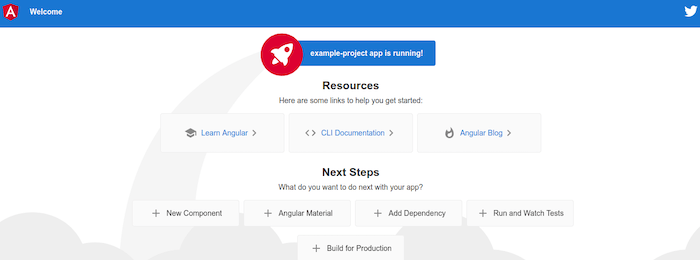
Step 4: Configure Firewall Settings (Optional)
If you encounter issues accessing your app due to firewall restrictions, you may need to open port 4200.
Firewall Configuration Commands
sudo firewall-cmd --add-port=4200/tcp --permanent
sudo firewall-cmd --reload
This ensures uninterrupted access to your development server.
Step 5: Build the Application for Production
A production build optimizes your application by minifying and bundling files for better performance.
Build Command
ng build --prodThis command generates optimized files in the dist/ directory, ready for deployment on any server.
Troubleshooting Common Issues
- Node.js Version Conflicts: Use nvm (Node Version Manager) to switch versions if needed.
- Permission Errors with npm: Resolve by adjusting directory permissions or using the -unsafe-perm flag.
- Firewall Misconfigurations: Double-check open ports and reload firewall settings if access issues persist.
Congratulations! You have successfully installed Angular. Thanks for using this tutorial for installing Angular on your Fedora 41 system. For additional or useful information, we recommend you check the official Angular website.