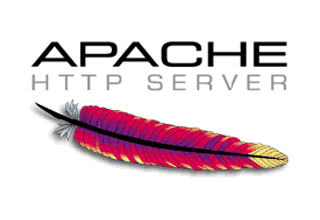
In this tutorial, we will show you how to install Apache on CentOS 8. For those of you who didn’t know, Apache Web Server is an open-source Web server creation, deployment, and management software. Initially developed by a group of software programmers, it is now maintained by the Apache Software Foundation. Apache HTTP Server is the most popular web server in the world and has been so since April 1996.
This article assumes you have at least basic knowledge of Linux, know how to use the shell, and most importantly, you host your site on your own VPS. The installation is quite simple and assumes you are running in the root account, if not you may need to add ‘sudo‘ to the commands to get root privileges. I will show you the step-by-step installation Apache web server on a CentOS 8 server.
Prerequisites
- A server running one of the following operating systems: CentOS 8.
- It’s recommended that you use a fresh OS install to prevent any potential issues.
- SSH access to the server (or just open Terminal if you’re on a desktop).
- A
non-root sudo useror access to theroot user. We recommend acting as anon-root sudo user, however, as you can harm your system if you’re not careful when acting as the root.
Install Apache on CentOS 8
Step 1. First, let’s start by ensuring your system is up-to-date.
dnf update
Step 2. Installing Apache on CentOS 8.
We will be installing Apache with dnf, which is the default package manager for CentOS 8:
dnf install httpd
After installing, run and enable the Apache webserver to start after reboot:
systemctl restart httpd systemctl status httpd systemctl enable httpd
Step 3. Configure Firewall.
Now we configure your CentOS 8 firewall for Apache:
firewall-cmd --add-port=80/tcp --zone=public --permanent firewall-cmd --add-port=443/tcp --zone=public --permanent firewall-cmd --reload
You can verify that Apache is really running by opening your favorite web browser and entering the URL http://your-server's-address.
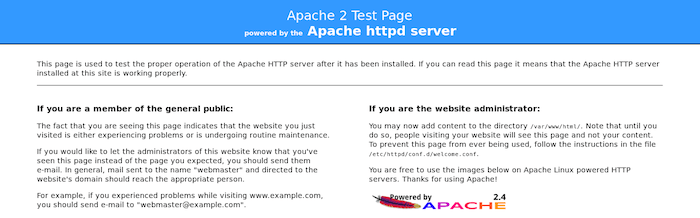
Congratulations! You have successfully installed Apache. Thanks for using this tutorial for installing the Apache webserver on CentOS 8 system. For additional help or useful information, we recommend you check the official Apache website.