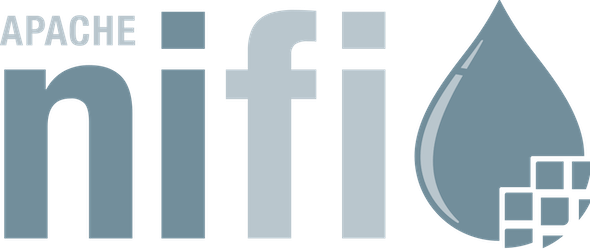
In this tutorial, we will show you how to install Apache Nifi on Ubuntu 20.04 LTS. For those of you who didn’t know, Apache NIFI is an open-source scalable tool to manage transformation, data routing, and system mediation logic. To put it in layman’s terms nifi simply automates the flow of data between two or more systems. Apache NiFi supports powerful and scalable directed graphs of data routing, transformation, and system mediation logic.
This article assumes you have at least basic knowledge of Linux, know how to use the shell, and most importantly, you host your site on your own VPS. The installation is quite simple and assumes you are running in the root account, if not you may need to add ‘sudo‘ to the commands to get root privileges. I will show you the step-by-step installation of Apache Nifi on Ubuntu 20.04 (Focal Fossa). You can follow the same instructions for Ubuntu 18.04, 16.04, and any other Debian-based distribution like Linux Mint.
Prerequisites
- A server running one of the following operating systems: Ubuntu 20.04, and any other Debian-based distribution like Linux Mint.
- It’s recommended that you use a fresh OS install to prevent any potential issues.
- A
non-root sudo useror access to theroot user. We recommend acting as anon-root sudo user, however, as you can harm your system if you’re not careful when acting as the root.
Install Apache Nifi on Ubuntu 20.04 LTS Focal Fossa
Step 1. First, make sure that all your system packages are up-to-date by running the following apt commands in the terminal.
sudo apt update sudo apt upgrade
Step 2. Installing Java.
Run the following command below to install Java on your system:
sudo apt install openjdk-11-jdk
Once the installation is complete, you can verify it by checking the Java version:
java -version
Step 3. Installing Apache Nifi on Ubuntu 20.04.
Now we download the Apache Nifi installer packages from the official website:
wget https://archive.apache.org/dist/nifi/1.15.3/nifi-1.15.3-bin.tar.gz
Next, extract the tar file:
sudo tar -xvzf nifi-1.15.3-bin.tar.gz
Now you can go into the bin directory under the extracted directory and start the Apache Nifi process:
sudo ./nifi.sh start
Additionally, you can create a soft link and change the source directory where you placed your Nifi files:
sudo ln -s /home/karthick/Downloads/nifi-1.15.3/bin/nifi.sh /usr/bin/nifi
Once done, set up the Java home properly:
sudo nano nifi-env.sh
Add Java_Home path as shown:
export JAVA_HOME=/usr/lib/jvm/java-11-openjdk-amd64/
Run the below command to check if the soft link works fine:
whereis nifi sudo nifi status
Step 4. Accessing Apache Nifi Web Interface.
Nifi is a web-based tool so you can choose your favorite browser and type the following URL to connect to Nifi:
http://your-ip-address:8080/nifi
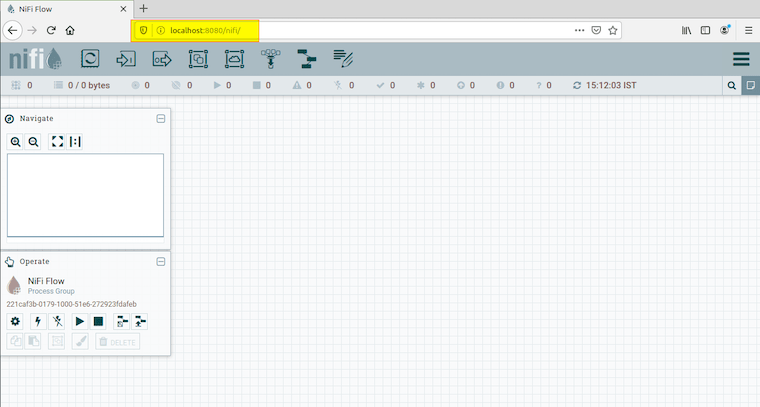
Congratulations! You have successfully installed Apache Nifi. Thanks for using this tutorial for installing Apache Nifi on your Ubuntu 20.04 LTS Focal Fossa system. For additional help or useful information, we recommend you check the official Apache Nifi website.