How To Install Askbot on Fedora 42
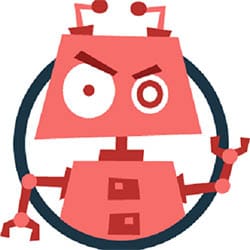
Building a thriving online community requires the right question-and-answer platform, and Askbot stands out as one of the most powerful open-source forum solutions available today. This comprehensive Django-based Q&A platform offers features similar to Stack Overflow, making it an ideal choice for technical communities, educational institutions, and businesses seeking to create knowledge-sharing environments.
Fedora 42 provides an excellent foundation for hosting Askbot applications. The latest Fedora release brings enhanced stability, improved package management through DNF, and robust security features that complement Askbot’s requirements perfectly. Whether you’re deploying for a small development team or a large enterprise community, this installation guide will walk you through every step of the process.
This tutorial covers complete Askbot installation on Fedora 42, from initial system preparation through advanced configuration and security hardening. You’ll learn multiple installation methods, database optimization techniques, web server configuration with Nginx and uWSGI, and essential troubleshooting strategies. By following these detailed instructions, you’ll have a production-ready Askbot forum that can handle significant traffic while maintaining excellent performance and security standards.
Prerequisites and System Requirements
Hardware Requirements
Before beginning the Askbot installation process, ensure your Fedora 42 system meets the minimum hardware specifications for optimal performance. A minimum of 2GB RAM is required, though 4GB or more is strongly recommended for production environments handling multiple concurrent users. CPU requirements are relatively modest—any modern dual-core processor will suffice for small to medium deployments, while high-traffic installations benefit from quad-core or higher configurations.
Storage considerations depend heavily on expected content volume and user activity. Allocate at least 10GB of disk space for the base installation, including the operating system, Askbot application, and database. Production environments should provision additional storage based on anticipated question volume, file uploads, and backup requirements.
Software Prerequisites
Fedora 42 installation should be completed with the latest system updates applied. The installation requires Python 3.8 or higher, which comes pre-installed with Fedora 42. Database support includes PostgreSQL (recommended), MySQL, or SQLite options, with PostgreSQL offering the best performance and scalability for Askbot deployments.
Essential development tools must be installed before proceeding with Askbot installation. These include the Development Tools group, Python development headers, and various system libraries required for compiling Python packages. Web server requirements encompass either Nginx (recommended) or Apache, along with uWSGI for Python application serving.
User Permissions and Security Setup
Create a dedicated system user for Askbot operations to enhance security and isolate the application from other system processes. This approach follows security best practices by limiting potential damage from application-level vulnerabilities. Configure sudo privileges carefully, granting only necessary permissions for installation and maintenance tasks.
Initial firewall configuration should restrict access to essential ports only. SELinux remains enabled by default in Fedora 42, requiring specific configuration adjustments for Askbot operation. Prepare for these security considerations during the initial setup phase to avoid complications later in the installation process.
Pre-Installation Environment Setup
System Updates and Package Installation
Begin by ensuring your Fedora 42 system is fully updated with the latest security patches and package versions. Execute a complete system update using DNF package manager:
sudo dnf update -y
sudo dnf group install "Development Tools" -y
sudo dnf install python3-pip python3-devel python3-virtualenv git curl wget nano -yThese commands install essential compilation tools, Python development headers, and utilities required throughout the installation process. The Development Tools group includes GCC, make, and other build essentials necessary for compiling Python packages with native extensions.
Install additional system dependencies that Askbot requires for full functionality:
sudo dnf install libpq-devel openssl-devel libffi-devel -yThese libraries support PostgreSQL connectivity, SSL/TLS operations, and cryptographic functions used by Django and Askbot.
Database Setup
PostgreSQL installation on Fedora 42 provides the most robust database foundation for Askbot deployments. Install PostgreSQL server and client packages along with development libraries:
sudo dnf install postgresql-server postgresql-contrib postgresql-devel -yInitialize the PostgreSQL database cluster and configure the service for automatic startup:
sudo postgresql-setup --initdb --unit postgresql
sudo systemctl enable postgresql
sudo systemctl start postgresqlCreate a dedicated database and user for Askbot with appropriate permissions:
sudo -u postgres psql
CREATE DATABASE askbot_db;
CREATE USER askbot_user WITH PASSWORD 'secure_password_here';
GRANT ALL PRIVILEGES ON DATABASE askbot_db TO askbot_user;
\qConfigure PostgreSQL authentication by editing the pg_hba.conf file to allow password-based connections for the Askbot user:
sudo nano /var/lib/pgsql/data/pg_hba.confModify the local connections to use md5 authentication instead of peer authentication for application connectivity.
Python Virtual Environment Configuration
Virtual environments isolate Askbot dependencies from system Python packages, preventing conflicts and enabling easier maintenance. Create a dedicated system user for Askbot and establish the virtual environment:
sudo useradd -m -s /bin/bash askbot
sudo usermod -a -G wheel askbot
sudo su - askbotCreate and activate the Python virtual environment:
python3 -m venv askbot_env
source askbot_env/bin/activate
pip install --upgrade pip setuptools wheelThe virtual environment ensures dependency isolation and simplifies future updates or troubleshooting processes.
Askbot Installation Methods
Installation via pip (Recommended Method)
The pip installation method provides the most straightforward approach for deploying Askbot on Fedora 42. This method automatically handles dependency resolution and ensures compatibility with the latest stable release. Within the activated virtual environment, install Askbot and required dependencies:
pip install askbot psycopg2-binary six==1.10.0
pip install django==3.2.18 django-compressorThe specific Django version ensures compatibility with current Askbot releases, while psycopg2-binary provides PostgreSQL connectivity without requiring compilation from source. Six package version pinning prevents compatibility issues that can arise from newer versions conflicting with Askbot’s codebase.
Verify the installation by checking installed package versions:
pip list | grep -E "(askbot|django|psycopg2)"This command confirms successful installation and displays version information for troubleshooting purposes.
Installation from Source (Development Setup)
Source installation offers greater flexibility for customization and development purposes. This method provides access to the latest features and enables modification of Askbot’s core functionality:
git clone https://github.com/ASKBOT/askbot-devel.git
cd askbot-devel
pip install -e .The editable installation (-e flag) creates symbolic links rather than copying files, allowing real-time code modifications during development. Install additional development dependencies for testing and customization:
pip install -r askbot_requirements.txt
pip install -r askbot_requirements_dev.txtSource installation requires more maintenance but provides maximum control over the application’s behavior and appearance.
Askbot Project Setup
Initialize a new Askbot project using the askbot-setup command, which creates the necessary directory structure and configuration files:
mkdir /home/askbot/askbot_project
cd /home/askbot/askbot_project
askbot-setupThe setup wizard prompts for essential configuration options including database engine, database name, username, and password. Select PostgreSQL (option 1) for optimal performance and provide the database credentials created earlier.
The setup process generates several critical files:
settings.py– Main Django configurationurls.py– URL routing configurationmanage.py– Django management interfacedjango.wsgi– WSGI application entry point
Review the generated settings.py file to ensure database configuration matches your PostgreSQL setup.
Askbot Configuration and Database Setup
Database Configuration
Configure Django database settings in the settings.py file to establish connectivity with PostgreSQL. Locate the DATABASES section and verify the configuration matches your database setup:
DATABASES = {
'default': {
'ENGINE': 'django.db.backends.postgresql',
'NAME': 'askbot_db',
'USER': 'askbot_user',
'PASSWORD': 'secure_password_here',
'HOST': 'localhost',
'PORT': '5432',
}
}Execute Django migrations to create the necessary database schema:
python manage.py migrate
python manage.py collectstatic --noinputCreate an administrative superuser account for initial system access:
python manage.py createsuperuserProvide username, email address, and password when prompted. This account enables access to Django admin interface for user management and system configuration.
Static Files and Media Configuration
Configure static file handling for production deployment by setting appropriate directory paths in settings.py:
STATIC_ROOT = '/home/askbot/askbot_project/static/'
MEDIA_ROOT = '/home/askbot/askbot_project/media/'
STATIC_URL = '/static/'
MEDIA_URL = '/media/'Create the necessary directories and set appropriate permissions:
mkdir -p /home/askbot/askbot_project/{static,media}
chmod 755 /home/askbot/askbot_project/{static,media}Collect static files to the designated directory for web server serving:
python manage.py collectstatic --noinputBasic Askbot Settings
Configure essential Askbot settings for proper operation in production environments. Edit the settings.py file to include security and performance optimizations:
DEBUG = False
ALLOWED_HOSTS = ['yourdomain.com', 'www.yourdomain.com']
SECRET_KEY = 'generate_a_secure_random_key_here'
# Email configuration
EMAIL_BACKEND = 'django.core.mail.backends.smtp.EmailBackend'
EMAIL_HOST = 'smtp.yourdomain.com'
EMAIL_PORT = 587
EMAIL_USE_TLS = True
EMAIL_HOST_USER = 'noreply@yourdomain.com'
EMAIL_HOST_PASSWORD = 'email_password'Cache configuration improves performance significantly for active forums:
CACHES = {
'default': {
'BACKEND': 'django.core.cache.backends.redis.RedisCache',
'LOCATION': 'redis://127.0.0.1:6379/1',
}
}Web Server Configuration
Nginx Setup (Recommended)
Nginx provides excellent performance for serving static content and proxying dynamic requests to uWSGI. Install Nginx on Fedora 42:
sudo dnf install nginx -y
sudo systemctl enable nginxCreate a virtual host configuration for Askbot:
sudo nano /etc/nginx/conf.d/askbot.confConfigure the virtual host with optimized settings for Askbot:
server {
listen 80;
server_name yourdomain.com www.yourdomain.com;
client_max_body_size 10M;
location /static/ {
alias /home/askbot/askbot_project/static/;
expires 30d;
add_header Cache-Control "public, immutable";
}
location /media/ {
alias /home/askbot/askbot_project/media/;
expires 7d;
}
location / {
include uwsgi_params;
uwsgi_pass unix:/run/uwsgi/askbot.sock;
uwsgi_param Host $host;
uwsgi_param X-Real-IP $remote_addr;
uwsgi_param X-Forwarded-For $proxy_add_x_forwarded_for;
uwsgi_param X-Forwarded-Proto $scheme;
}
}SSL/HTTPS configuration ensures secure connections. Install Certbot for Let’s Encrypt certificates:
sudo dnf install python3-certbot-nginx -y
sudo certbot --nginx -d yourdomain.com -d www.yourdomain.comuWSGI Configuration
Install uWSGI within the virtual environment for optimal Python application serving:
source /home/askbot/askbot_env/bin/activate
pip install uwsgiCreate uWSGI configuration directory and site-specific configuration:
sudo mkdir -p /etc/uwsgi/sites
sudo nano /etc/uwsgi/sites/askbot.iniConfigure uWSGI settings for production deployment:
[uwsgi]
chdir = /home/askbot/askbot_project
home = /home/askbot/askbot_env
module = django.wsgi:application
env = DJANGO_SETTINGS_MODULE=settings
master = true
processes = 4
threads = 2
max-requests = 1000
buffer-size = 32768
socket = /run/uwsgi/askbot.sock
chmod-socket = 666
uid = askbot
gid = nginx
vacuum = true
die-on-term = true
logto = /var/log/uwsgi/askbot.logCreate systemd service file for uWSGI management:
sudo nano /etc/systemd/system/uwsgi-askbot.serviceConfigure the service definition:
[Unit]
Description=uWSGI Askbot
After=network.target
[Service]
Type=notify
User=askbot
Group=nginx
WorkingDirectory=/home/askbot/askbot_project
Environment=PATH=/home/askbot/askbot_env/bin
ExecStartPre=/bin/bash -c 'mkdir -p /run/uwsgi; chown askbot:nginx /run/uwsgi'
ExecStart=/home/askbot/askbot_env/bin/uwsgi --ini /etc/uwsgi/sites/askbot.ini
Restart=always
KillSignal=SIGQUIT
[Install]
WantedBy=multi-user.targetEnable and start the services:
sudo systemctl daemon-reload
sudo systemctl enable uwsgi-askbot nginx
sudo systemctl start uwsgi-askbot nginxSecurity Hardening and Best Practices
Firewall Configuration
Configure firewalld to allow necessary services while maintaining security. Allow HTTP and HTTPS traffic:
sudo firewall-cmd --permanent --add-service=http
sudo firewall-cmd --permanent --add-service=https
sudo firewall-cmd --reloadRestrict database access to local connections only by ensuring PostgreSQL listens only on localhost. Verify the configuration in postgresql.conf:
sudo nano /var/lib/pgsql/data/postgresql.confEnsure the listen_addresses setting restricts external access:
listen_addresses = 'localhost'SSL/TLS Implementation
Implement SSL/TLS encryption for all client connections using Let’s Encrypt certificates. The Certbot configuration automatically handles certificate renewal:
sudo certbot renew --dry-runConfigure security headers in Nginx for enhanced protection:
add_header Strict-Transport-Security "max-age=31536000; includeSubDomains" always;
add_header X-Content-Type-Options "nosniff" always;
add_header X-Frame-Options "DENY" always;
add_header X-XSS-Protection "1; mode=block" always;Application Security
Secure Django settings for production deployment by implementing security best practices:
SECURE_SSL_REDIRECT = True
SECURE_HSTS_SECONDS = 31536000
SECURE_HSTS_INCLUDE_SUBDOMAINS = True
SECURE_CONTENT_TYPE_NOSNIFF = True
SECURE_BROWSER_XSS_FILTER = True
X_FRAME_OPTIONS = 'DENY'
CSRF_COOKIE_SECURE = True
SESSION_COOKIE_SECURE = TrueRegular security updates maintain system integrity. Configure automatic security updates:
sudo dnf install dnf-automatic -y
sudo systemctl enable --now dnf-automatic.timerTesting and Verification
Functionality Testing
Verify Askbot functionality by accessing the web interface and testing core features. Navigate to your domain in a web browser and confirm the following operations:
- User registration and login processes
- Question posting with markdown formatting
- Answer submission and editing capabilities
- Voting mechanisms for questions and answers
- Tag system functionality
- Search capabilities across content
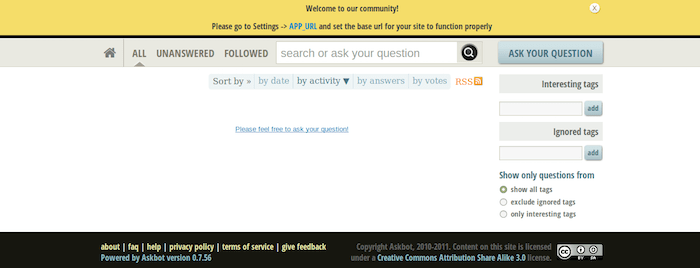
Test email notifications by performing actions that trigger email sending, such as new question notifications or answer notifications. Monitor the mail logs to ensure proper email delivery configuration.
Performance Testing
Monitor system performance under typical usage patterns. Use tools like htop to observe resource utilization:
sudo dnf install htop iotop -y
htopDatabase performance monitoring helps identify potential bottlenecks:
sudo -u postgres psql askbot_db
SELECT * FROM pg_stat_activity;Configure logging for performance analysis by enabling slow query logging in PostgreSQL:
log_min_duration_statement = 1000Troubleshooting Common Issues
Installation Problems
Python dependency conflicts often arise during package installation. Resolve conflicts by creating a fresh virtual environment and installing packages in the correct order:
deactivate
rm -rf askbot_env
python3 -m venv askbot_env
source askbot_env/bin/activate
pip install --upgrade pip
pip install six==1.10.0
pip install askbotDatabase connection issues typically stem from authentication configuration problems. Verify PostgreSQL is accepting connections:
sudo -u postgres psql -c "SELECT version();"Permission-related errors can be resolved by ensuring proper ownership of application files:
sudo chown -R askbot:askbot /home/askbot/
sudo chmod -R 755 /home/askbot/askbot_project/Configuration Issues
Static files not loading indicates incorrect Nginx configuration or file permissions. Verify the static file directory permissions and Nginx configuration:
ls -la /home/askbot/askbot_project/static/
sudo nginx -tEmail configuration problems prevent notification delivery. Test email settings using Django shell:
python manage.py shell
from django.core.mail import send_mail
send_mail('Test', 'Test message', 'from@domain.com', ['to@domain.com'])Performance Issues
Slow page loading can result from inadequate caching or database performance issues. Implement Redis caching for improved response times:
sudo dnf install redis -y
sudo systemctl enable --now redisDatabase optimization improves query performance. Analyze slow queries using PostgreSQL’s built-in tools:
SELECT query, mean_time, calls FROM pg_stat_statements ORDER BY mean_time DESC LIMIT 10;Maintenance and Updates
Regular Maintenance Tasks
Implement automated backup procedures for database and application data. Create a backup script for regular execution:
#!/bin/bash
pg_dump -U askbot_user askbot_db > /backup/askbot_$(date +%Y%m%d).sql
tar -czf /backup/askbot_media_$(date +%Y%m%d).tar.gz /home/askbot/askbot_project/media/Log rotation prevents disk space exhaustion from growing log files. Configure logrotate for application logs:
sudo nano /etc/logrotate.d/askbotUpgrading Askbot
Plan upgrade procedures carefully to minimize downtime and prevent data loss. Test upgrades in development environments before applying to production:
source /home/askbot/askbot_env/bin/activate
pip install --upgrade askbot
python manage.py migrate
python manage.py collectstatic --noinputDatabase backup before upgrades provides rollback capability in case of issues:
pg_dump -U askbot_user askbot_db > /backup/pre_upgrade_$(date +%Y%m%d).sqlAdvanced Configuration Options
Customization Possibilities
Theme customization enables branding and visual customization to match organizational requirements. Askbot supports custom CSS and template modifications:
mkdir -p /home/askbot/askbot_project/templates/
mkdir -p /home/askbot/askbot_project/static/css/custom/Plugin development extends Askbot functionality through Django’s app system. Create custom applications for specific requirements:
python manage.py startapp custom_featuresScaling Considerations
Multi-server deployment handles increased traffic through horizontal scaling. Consider implementing:
- Database replication for read scaling
- Load balancer configuration for multiple application servers
- CDN integration for static content delivery
- Redis clustering for session storage
Performance monitoring tools help identify scaling requirements:
sudo dnf install collectd -y
sudo systemctl enable --now collectdCongratulations! You have successfully installed Askbot. Thanks for using this tutorial for installing the Askbot on Fedora 42 Linux system. For additional help or useful information, we recommend you check the official Askbot website.