How To Install BalenaEtcher on Debian 12

In this tutorial, we will show you how to install BalenaEtcher on Debian 12. BalenaEtcher is a cross-platform application built with Electron, empowering users to flash disk images effectively. Unlike conventional methods, which can be cumbersome and prone to errors, BalenaEtcher simplifies the process with its intuitive interface and robust features.
This tool stands out due to its ability to verify data integrity, ensuring the creation of reliable bootable media. It is ideal for various scenarios, including installing operating systems, creating rescue disks, and flashing IoT devices. With BalenaEtcher, you can experience a hassle-free and secure way of creating bootable media, making it a go-to choice for Linux enthusiasts and IT professionals alike.
This article assumes you have at least basic knowledge of Linux, know how to use the shell, and most importantly, you host your site on your own VPS. The installation is quite simple and assumes you are running in the root account, if not you may need to add ‘sudo‘ to the commands to get root privileges. I will show you the step-by-step installation of BalenaEtcher on a Debian 12 (Bookworm).
System Requirements
Before we dive into the installation process, let’s ensure your system meets the prerequisites. The following hardware and software requirements are necessary for a successful installation of BalenaEtcher on Debian 12:
Hardware Requirements:
- A computer with at least 2GB of RAM (4GB recommended) to handle the flashing process efficiently.
- An available USB port or SD card slot to connect the target media.
Software Requirements:
- Debian 12 is installed on your computer.
- Administrative privileges to perform the installation.
Install BalenaEtcher on Debian 12 Bookworm
Step 1. Keeping your system packages up-to-date is crucial for ensuring compatibility and addressing potential security vulnerabilities. Before installing BalenaEtcher, run the following command to update the package lists and upgrade any existing packages:
sudo apt update
Step 2. Installing BalenaEtcher on Debian 12.
Now download the BalenaEtcher package for Debian from their official website. You can download the package by visiting the following page.
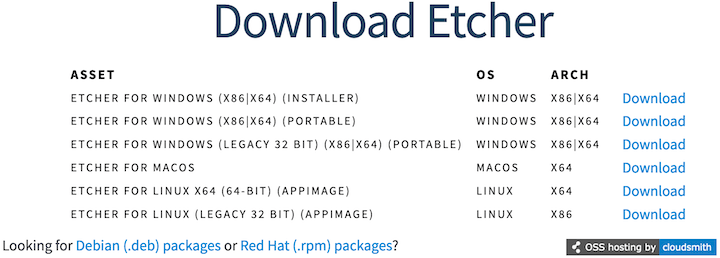
wget https://github.com/balena-io/etcher/releases/download/v1.18.11/balena-etcher_1.18.11_amd64.deb
After the package is downloaded, open the terminal and navigate to the directory where the package is downloaded. Then, run the following command to install BalenaEtcher:
sudo dpkg -i balena-etcher_1.18.11_amd64.deb
Once the installation is complete, you can verify the successful installation by checking the version of BalenaEtcher:
balena-etcher --version
Step 3. Launch BalenaEtcher on Debian.
Once the installation is complete, you can launch BalenaEtcher by searching for it in the application menu or by running the following command in the terminal:
balena-etcher-electron
Step 4. Troubleshooting Common Issues.
While BalenaEtcher is a robust tool, encountering issues during the installation or flashing process is not entirely uncommon. Here are some troubleshooting tips to address potential problems:
1. Permission-related Errors during Installation If you encounter permission-related errors during installation, ensure that you are executing the installation command with administrative privileges using “sudo“.
2. Compatibility Problems with Certain Disk Images Some disk images may not be compatible with BalenaEtcher due to their format or encryption. In such cases, try converting the image to a compatible format or using a different image altogether.
3. Troubleshooting BalenaEtcher Launch and Functionality If BalenaEtcher fails to launch or exhibits unexpected behavior, consider reinstalling the application or checking for any issues with the system’s Electron framework.
Congratulations! You have successfully installed BalenaEtcher. Thanks for using this tutorial for installing the latest version of BalenaEtcher on Debian 12 Bookworm. For additional help or useful information, we recommend you check the official BalenaEtcher website.