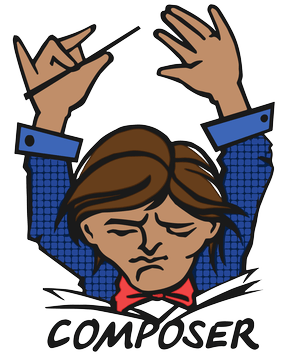
In this tutorial, we will show you how to install Composer on CentOS 8. For those of you who didn’t know, Composer is an incredible dependency manager tool used to install and upgrade libraries for dynamic, PHP applications and projects. This software is used to facilitate the installation and update of the project dependencies which also show the appropriate versions required for the project requirements.
This article assumes you have at least basic knowledge of Linux, know how to use the shell, and most importantly, you host your site on your own VPS. The installation is quite simple and assumes you are running in the root account, if not you may need to add ‘sudo‘ to the commands to get root privileges. I will show you through the step-by-step installation of Composer on CentOS 8.
Install Composer on CentOS 8
Step 1. First, let’s start by ensuring your system is up-to-date.
sudo dnf update
Step 2. Installing Composer on CentOS 8.
First, install the PHP CLI package and all other dependencies:
sudo dnf install php php-cli php-zip php-json
Now we can download the Composer installer:
php -r "copy('https://getcomposer.org/installer', 'composer-setup.php');"
Run the following command to install Composer in the /usr/local/bin directory:
php composer-setup.php --install-dir=/usr/local/bin --filename=composer
Once successfully installed, verify your installation of Composer on the CentOS 8 system:
$ composer
______
/ ____/___ ____ ___ ____ ____ ________ _____
/ / / __ \/ __ `__ \/ __ \/ __ \/ ___/ _ \/ ___/
/ /___/ /_/ / / / / / / /_/ / /_/ (__ ) __/ /
\____/\____/_/ /_/ /_/ .___/\____/____/\___/_/
/_/
Composer version 1.8.5 2019-11-09 16:46:47
Usage:
command [options] [arguments]
Congratulations! You have successfully installed Composer. Thanks for using this tutorial for installing Composer on your CentOS 8 system. For additional help or useful information, we recommend you check the official composer website.