
In this tutorial, we will show you how to install and configure Squid 3 on CentOS. For those of you who didn’t know, Squid is a caching proxy for the Web supporting HTTP, HTTPS, FTP, and more. Squid proxy is used by various organizations and internet providers to reduce bandwidth and increase response time.
This article assumes you have at least basic knowledge of Linux, know how to use the shell, and most importantly, you host your site on your own VPS. The installation is quite simple and assumes you are running in the root account, if not you may need to add ‘sudo‘ to the commands to get root privileges. I will show you the step-by-step installation of Squid on the CentOS Linux server.
Prerequisites
- A server running one of the following operating systems: CentOS or RHEL-based.
- It’s recommended that you use a fresh OS install to prevent any potential issues.
- SSH access to the server (or just open Terminal if you’re on a desktop).
- An active internet connection. You’ll need an internet connection to download the necessary packages and dependencies for Squid.
- A
non-root sudo useror access to theroot user. We recommend acting as anon-root sudo user, however, as you can harm your system if you’re not careful when acting as the root.
Install and Configure Squid 3 on CentOS
Step 1. First, you must update yum the repository and packages by typing the below command:
sudo yum -y update
Step 2. Install and Configure Squid 3 on CentOS.
Install the squid package and dependencies using the below command :
sudo yum -y install squid
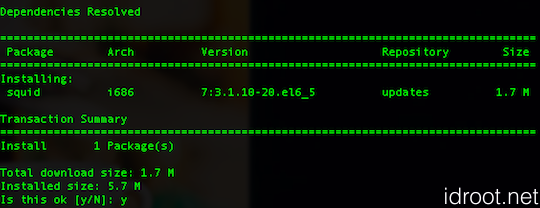
Step 3. Configuration Squid.
Edit squid configuration file ‘/etc/squid/squid.conf’
nano /etc/squid/squid.conf
# Recommended minimum configuration: auth_param basic program /usr/lib/squid/ncsa_auth /etc/squid/squid_passwd acl ncsa_users proxy_auth REQUIRED http_access allow ncsa_users acl manager proto cache_object acl localhost src 127.0.0.1/32 acl to_localhost dst 127.0.0.0/8 0.0.0.0/32 acl SSL_ports port 443 acl Safe_ports port 80 # http acl Safe_ports port 21 # ftp acl Safe_ports port 443 # https acl Safe_ports port 1025-65535 # unregistered ports acl Safe_ports port 280 # http-mgmt acl Safe_ports port 488 # gss-http acl Safe_ports port 591 # filemaker acl Safe_ports port 777 # multiling http acl CONNECT method CONNECT http_access allow manager localhost http_access deny manager http_access deny !Safe_ports http_access deny CONNECT !SSL_ports http_access deny all http_port 3128 hierarchy_stoplist cgi-bin ? coredump_dir /var/spool/squid cache deny all refresh_pattern ^ftp: 1440 20% 10080 refresh_pattern ^gopher: 1440 0% 1440 refresh_pattern -i (/cgi-bin/|\?) 0 0% 0 refresh_pattern . 0 20% 4320 icp_port 3130 forwarded_for off request_header_access Allow allow all request_header_access Authorization allow all request_header_access Proxy-Authorization allow all request_header_access Proxy-Authenticate allow all request_header_access Cache-Control allow all request_header_access Content-Encoding allow all request_header_access Content-Length allow all request_header_access Content-Type allow all request_header_access Date allow all request_header_access Expires allow all request_header_access Host allow all request_header_access If-Modified-Since allow all request_header_access Last-Modified allow all request_header_access Location allow all request_header_access Pragma allow all request_header_access Accept allow all request_header_access Accept-Charset allow all request_header_access Accept-Encoding allow all request_header_access Accept-Language allow all request_header_access Content-Language allow all request_header_access Mime-Version allow all request_header_access Retry-After allow all request_header_access Title allow all request_header_access Connection allow all request_header_access Proxy-Connection allow all request_header_access User-Agent allow all request_header_access Cookie allow all request_header_access All deny all visible_hostname idroot.us
Step 4. Create our authentication file which Squid can use to verify user authentications:
htpasswd -b /etc/squid/squid_passwd username password
Example:
htpasswd -b -c /etc/squid/squid_passwd ranty ratna
Congratulations! You have successfully installed squid. Thanks for using this tutorial for installing squid proxy on the CentOS system. For additional help or useful information, we recommend you check the official squid website.