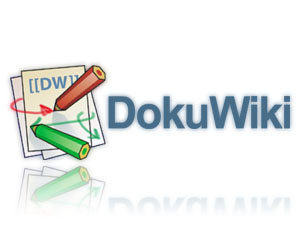
In this tutorial, we will show you how to install Dokuwiki on CentOS 8. For those of you who didn’t know, DokuWiki is open-source software written in PHP that allows users to create and edit pages using a web browser. It works on plain texts and requires no database. Using a very familiar interface, allows you to easily scale and optimize using many advanced features.
This article assumes you have at least basic knowledge of Linux, know how to use the shell, and most importantly, you host your site on your own VPS. The installation is quite simple and assumes you are running in the root account, if not you may need to add ‘sudo‘ to the commands to get root privileges. I will show you the step-by-step installation of DokuWiki on a CentOS 8 server.
Prerequisites
- A server running one of the following operating systems: CentOS 8.
- It’s recommended that you use a fresh OS install to prevent any potential issues.
- A
non-root sudo useror access to theroot user. We recommend acting as anon-root sudo user, however, as you can harm your system if you’re not careful when acting as the root.
Install DokuWiki on CentOS 8
Step 1. First of all, make sure that all packages are up to date.
sudo dnf update
Step 2. Installing LAMP Stack.
If you don’t have a LAMP stack already installed on your server, you can follow our guide here. Also, install required PHP modules, run the command below to install other required PHP extensions for DokuWiki:
sudo dnf install php-{spl,hash,ctype,json,mbstring,zip,gd,curl,xml,common}
Step 3. Installing Dokuwiki on CentOS 8.
Now, we go to the DokuWiki download page and grab the latest release version. You can simply run the command below to download the current stable release version of DokuWiki:
wget https://download.dokuwiki.org/src/dokuwiki/dokuwiki-stable.tgz
Once the download is complete, run the command below to extract DokuWiki:
tar xzf dokuwiki-stable.tgz --strip-components=1 -C /var/www/html/
We will need to change some folders permissions:
chown apache:apache -R /var/www/html
Step 4. Configuring Apache for DokuWiki.
We will create Apache virtual host for your DokuWiki website. Now we create the following Apache configuration file:
sudo nano /etc/httpd/conf.d/dokuwiki.conf
<VirtualHost *>
ServerName dokuwiki.idroot.us
DocumentRoot /var/www/html
<Directory ~ "/var/www/html/(bin/|conf/|data/|inc/)">
<IfModule mod_authz_core.c>
Require all denied
</IfModule>
<IfModule !mod_authz_core.c>
Order allow,deny
Deny from all
</IfModule>
</Directory>
ErrorLog /var/log/httpd/dokuwiki_error.log
CustomLog /var/log/httpd/dokuwiki_access.log combined
</VirtualHost>
Save and close the file. Restart the Apache service for the changes to take effect:
systemctl restart httpd.service systemctl enable httpd.service
Step 5. Configure Firewall.
To remotely allow HTTP traffic to the DokuWiki server, you need to open port 80 on the firewall. Otherwise, for HTTPS, open port 443:
sudo firewall-cmd --zone=public --add-port=80/tcp sudo firewall-cmd --zone=public --add-port=443/tcp sudo firewall-cmd --reload
Step 6. Accessing DokuWiki.
DokuWiki will be available on HTTP port 80 by default. Open your favorite browser and navigate to http://your-domain.com/install.php or http://your-server-ip-address/install.php and complete the required steps to finish the installation.
Congratulations! You have successfully installed Dokuwiki. Thanks for using this tutorial for installing Dokuwiki on your CentOS 8 system. For additional help or useful information, we recommend you to check the official Dokuwiki website.