
In this tutorial, we will show you how to install GIMP Image Editor on CentOS 8 server. For those of you who didn’t know, GIMP is a free and open-source image editor used for retouching and editing images. From retouching to restoring creative composites, the only limit is your imagination. GIMP is used for producing icons, graphical design elements, and art for user interface components and mockups. GIMP provides top-notch color management features to ensure high-fidelity color reproduction across digital and printed media.
This article assumes you have at least basic knowledge of Linux, know how to use the shell, and most importantly, you host your site on your own VPS. The installation is quite simple and assumes you are running in the root account, if not you may need to add ‘sudo‘ to the commands to get root privileges. I will show you the step-by-step installation GIMP on a CentOS 8 server.
Prerequisites
- A server running one of the following operating systems: CentOS 8.
- It’s recommended that you use a fresh OS install to prevent any potential issues.
- SSH access to the server (or just open Terminal if you’re on a desktop).
- A
non-root sudo useror access to theroot user. We recommend acting as anon-root sudo user, however, as you can harm your system if you’re not careful when acting as the root.
Install GIMP Image Editor on CentOS 8
Step 1. The first step is to make sure that the following two repositories are enabled on your CentOS 8 Linux system.
# dnf repolist repo id repo name status rhel-8-for-x86_64-appstream-rpms Red Hat Enterprise Linux 8 for x86_64 - AppStream (RPMs) 6,031 rhel-8-for-x86_64-baseos-rpms Red Hat Enterprise Linux 8 for x86_64 - BaseOS (RPMs) 2,193
Step 2. Installing GIMP on CentOS 8.
Now run the following command below to install the Gimp package:
sudo dnf install gimp
Step 3. Accessing GIMP on CentOS.
Once complete installation, now start Gimp graphical editor from your menu or by executing the following command:
gimp
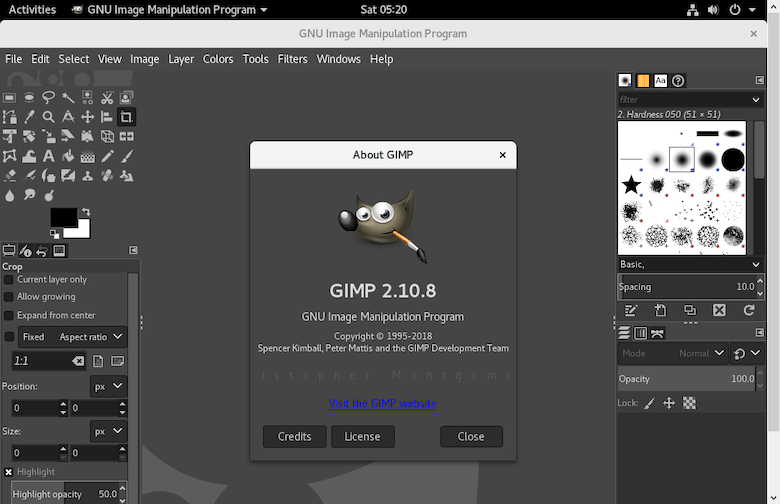
Congratulations! You have successfully installed GIMP. Thanks for using this tutorial for installing GIMP Image Editor on CentOS 8 systems. For additional help or useful information, we recommend you check the official GIMP website.