How To Install Gitea on Linux Mint 20

In this tutorial, we will show you how to install Gitea on Linux Mint 20. For those of you who didn’t know, Gitea is a simple, lightweight, and self-hosted Git platform written in Go. It is a fork of Gogs and very similar to GitLab. Compared to GitLab, Gitea is extra easy, light-weight, and straightforward to configure. It can be installed on all major operating systems including, Windows, macOS, Linux, and ARM. With Gitea, you can track time, issues, repository branching, file locking, merging, and many more.
Core Features
Code Hosting
Gitea provides comprehensive repository management capabilities, including creating and managing repositories, browsing commit history and code files, reviewing and merging code submissions, managing collaborators, and handling branches. It supports many common Git features such as tags, cherry-pick, hooks, and integrated collaboration tools.
Lightweight and High Performance
One of Gitea’s primary design goals is maintaining lightweight architecture with fast response times. Unlike larger code hosting platforms, Gitea remains lean and performs well even in resource-limited server environments, making it suitable for individual developers and small teams.
CI/CD Integration
Gitea Actions provides CI/CD functionality that’s compatible with GitHub Actions. Users can write workflows in familiar YAML format and reuse existing Actions plugins, with support for downloading plugins from any Git website.
Code Review System
The platform supports both Pull Request workflow and AGit workflow for code reviews. Reviewers can browse code online and provide comments, while submitters can receive feedback and modify code online, helping enhance code quality.
Project Management
Gitea includes project tracking capabilities through columns and issues, supporting features like branches, tags, milestones, assignments, time tracking, due dates, and dependencies.
Package Registry
The platform supports over 20 different types of public or private software package management, including Cargo, Chef, Composer, Conan, Conda, Container, Helm, Maven, npm, NuGet, Pub, PyPI, RubyGems, and Vagrant.
Key Advantages
Easy Deployment and Maintenance
Gitea can be easily deployed on various servers without complex configurations or dependencies, making it convenient for setting up and managing Git services. Installation is straightforward, requiring only running an executable file or using Docker.
Security Focus
The platform emphasizes security with features like user permission management and access control lists to ensure code and data protection.
Self-Hosted Solution
By providing self-hosting capabilities, Gitea guarantees data control and reduces dependence on external hosting providers.
Open Source Community
Gitea benefits from an active open-source community that continuously develops and improves the platform, with the project actively welcoming community contributions.
Multilingual Support
The platform provides interfaces in multiple languages, catering to users globally and promoting internationalization.
This article assumes you have at least basic knowledge of Linux, know how to use the shell, and most importantly, you host your site on your own VPS. The installation is quite simple and assumes you are running in the root account, if not you may need to add ‘sudo‘ to the commands to get root privileges. I will show you through the step-by-step installation of the Gitea on a Linux Mint 20 (Ulyana).
Prerequisites
- A server running one of the following operating systems: Linux Mint 20 (Ulyana).
- It’s recommended that you use a fresh OS install to prevent any potential issues.
- A
non-root sudo useror access to theroot user. We recommend acting as anon-root sudo user, however, as you can harm your system if you’re not careful when acting as the root.
Install Gitea on Linux Mint 20 Ulyana
Step 1. Before running the tutorial below, it’s important to make sure your system is up to date by running the following apt commands in the terminal:
sudo apt update sudo apt install curl build-essential
Step 2. Installing Gitea on Linux Mint 20.
- Install Gitea using Snap:
Run the following command to install Snap packages and Gitea on the Linux Mint system:
sudo rm /etc/apt/preferences.d/nosnap.pref sudo apt update sudo apt install snapd
To install Gitea, simply use the following command:
sudo snap install gitea
Step 3. Accessing Gitea Web Interface.
Once successfully installed, open a web browser and visit http://localhost:3000. You should see the following page.
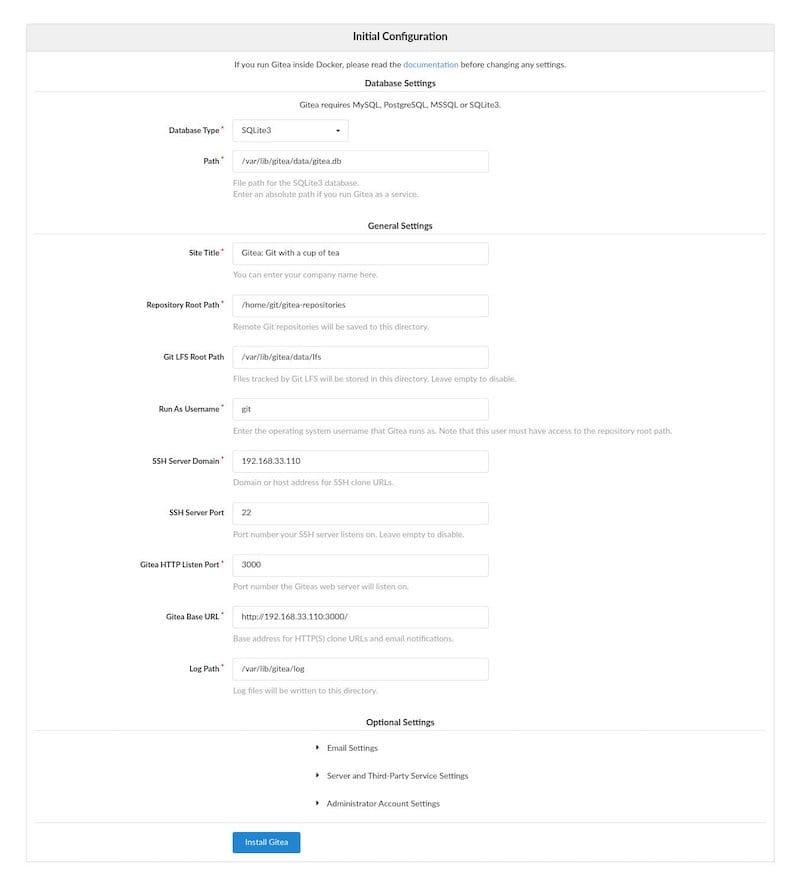
Congratulations! You have successfully installed Gitea. Thanks for using this tutorial for installing the latest version of Gitea on the Linux Mint system. For additional help or useful information, we recommend you to check the official Gitea website.