How To Install HandBrake on Linux Mint 20

In this tutorial, we will show you how to install HandBrake on Linux Mint 20. For those of you who didn’t know, HandBrake is a open-source tool for converting video from nearly any format to a selection of modern, widely supported codecs. HandBrake easy-to-use tool for converting DVDs and other videos into H.264, XViD, or Ogg formatted media.
This article assumes you have at least basic knowledge of Linux, know how to use the shell, and most importantly, you host your site on your own VPS. The installation is quite simple and assumes you are running in the root account, if not you may need to add ‘sudo‘ to the commands to get root privileges. I will show you the step-by-step installation of a HandBrake open-source multiplatform video transcoder on a Linux Mint 20 (Ulyana).
Prerequisites
- A server running one of the following operating systems: Linux Mint 20, and any other Debian-based distribution.
- It’s recommended that you use a fresh OS install to prevent any potential issues
- A
non-root sudo useror access to theroot user. We recommend acting as anon-root sudo user, however, as you can harm your system if you’re not careful when acting as the root.
Install HandBrake on Linux Mint 20 Ulyana
Step 1. Before running the tutorial below, it’s important to make sure your system is up to date by running the following apt commands in the terminal:
sudo apt update sudo apt install software-properties-common
Step 2. Installing HandBrake on Linux Mint 20.
By default, HandBrake is not available on the Linux Mint 20 base repository. So we install HandBrake from Flatpak. First run the following command below to download and install Flatpak:
sudo apt install flatpak sudo apt install gnome-software-plugin-flatpak sudo flatpak remote-add --if-not-exists flathub https://flathub.org/repo/flathub.flatpakrepo
Then, install the latest packages of Handbrake using the following command below:
sudo flatpak install flathub fr.handbrake.ghb
Step 3. Accessing HandBrake on Linux Mint.
Once successfully installed, now we open with the path: Taskbar -> Sound & Video -> HandBrake or simply type the Flatpak command given below:
flatpak run fr.handbrake.ghb
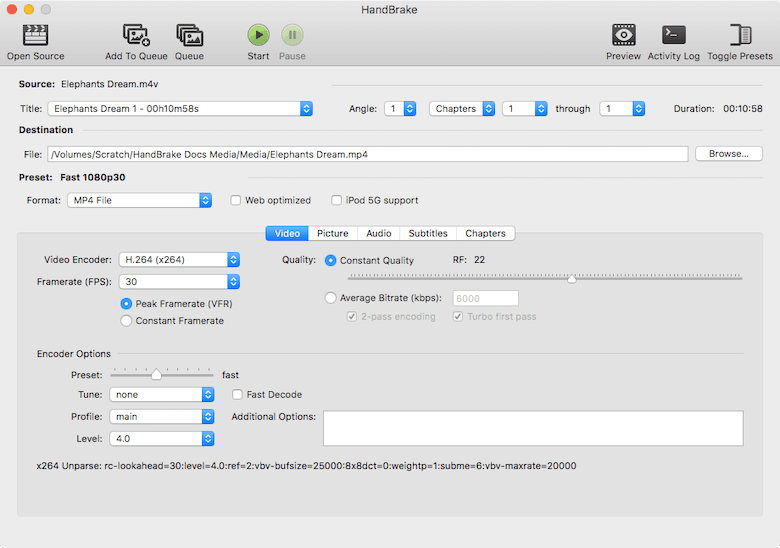
Congratulations! You have successfully installed HandBrake. Thanks for using this tutorial for installing the latest version of HandBrake open-source video transcoder on the Linux Mint system. For additional help or useful information, we recommend you check the official HandBrake website.