How To Install Insomnia on Ubuntu 24.04 LTS

In the world of modern web development, API testing tools have become indispensable for developers and QA professionals alike. Among these tools, Insomnia stands out as a powerful and user-friendly option for testing RESTful APIs, GraphQL, and gRPC. If you’re running Ubuntu 24.04, the latest Long Term Support (LTS) release of the popular Linux distribution, you might be wondering how to get Insomnia up and running on your system. This comprehensive guide will walk you through the process of installing Insomnia on Ubuntu 24.04, ensuring you have this essential tool at your fingertips.
What is Insomnia?
Before diving into the installation process, let’s take a moment to understand what Insomnia is and why it’s such a valuable tool for developers. Insomnia is an open-source, cross-platform API client that simplifies the process of interacting with and testing APIs. It provides a sleek, intuitive interface for sending HTTP requests, managing authentication, and organizing API workflows.
Key features of Insomnia include:
- Support for RESTful APIs, GraphQL, and gRPC
- Request organization and workspaces
- Environment variables and data generation
- Code snippet generation for various programming languages
- Real-time collaboration tools
- Plugin system for extending functionality
For developers working on Ubuntu 24.04, Insomnia offers a native Linux experience, seamlessly integrating with the operating system while providing a powerful set of tools for API development and testing.
System Requirements
Before proceeding with the installation, ensure that your system meets the following requirements:
- Ubuntu 24.04 LTS (Lunar Lobster) installed and up to date
- At least 4GB of RAM (8GB recommended for optimal performance)
- 2GB of free disk space
- An active internet connection for downloading Insomnia and its dependencies
While Insomnia can run on systems with lower specifications, these recommended requirements will ensure a smooth and responsive experience when working with complex API requests and large datasets.
Preparation Steps
Before installing Insomnia, it’s crucial to prepare your Ubuntu 24.04 system. Follow these steps to ensure a smooth installation process:
- Update your system packages:
sudo apt update && sudo apt upgrade -y - Install essential dependencies:
sudo apt install curl wget gnupg2 software-properties-common apt-transport-https ca-certificates -y - Check for any conflicting software:
dpkg -l | grep insomniaIf any previous installations are found, remove them before proceeding.
With these preparation steps completed, your Ubuntu 24.04 system is now ready for Insomnia installation.
Installation Methods
There are several methods to install Insomnia on Ubuntu 24.04. We’ll cover four popular approaches, allowing you to choose the one that best suits your needs and preferences.
1. Using Snap
Snap is a universal package manager that comes pre-installed on Ubuntu 24.04. It offers a straightforward way to install Insomnia:
- Open a terminal window.
- Run the following command to install Insomnia:
sudo snap install insomnia - Verify the installation by checking the version:
insomnia --version
The Snap method ensures you always have the latest version of Insomnia, as updates are handled automatically by the Snap system.
2. Using AppImage
AppImage is a portable package format that allows you to run software without installation. To use Insomnia via AppImage:
- Visit the official Insomnia download page.
- Download the latest AppImage file for Linux.
- Open a terminal and navigate to the directory containing the downloaded file.
- Make the AppImage executable:
chmod +x Insomnia.Core-*.AppImage - Run Insomnia:
./Insomnia.Core-*.AppImage
The AppImage method allows you to run Insomnia without modifying your system, making it ideal for testing or using on systems where you don’t have administrative privileges.
3. Using the Official .deb Package
For those who prefer traditional Debian package management, Insomnia provides an official .deb package:
- Download the latest .deb package from the Insomnia website.
- Open a terminal and navigate to the download directory.
- Install the package using
dpkg:sudo dpkg -i insomnia_*.deb - If you encounter dependency issues, run:
sudo apt install -f
This method integrates Insomnia with your system’s package manager, allowing for easy updates and removal through standard Ubuntu tools.
4. Building from Source
For advanced users or those who want the latest features, building Insomnia from source is an option:
- Clone the Insomnia repository:
git clone https://github.com/Kong/insomnia.git - Navigate to the cloned directory:
cd insomnia - Install build dependencies:
sudo apt install nodejs npm - Install project dependencies:
npm install - Build the application:
npm run build - Start Insomnia:
npm start
Building from source gives you the most control over the installation but requires more technical knowledge and time.
Post-Installation Configuration
After successfully installing Insomnia on your Ubuntu 24.04 system, take some time to configure the application for optimal use:
- Launch Insomnia from the application menu or terminal.
- Set up your workspace:
- Create a new workspace or import an existing one.
- Organize your requests into folders for better management.
- Configure preferences:
- Go to Application > Preferences.
- Adjust themes, font sizes, and other visual settings.
- Set up keyboard shortcuts for frequently used actions.
- Import/Export data:
- Use the Data > Import/Export Data option to migrate from other tools or backup your work.
Taking the time to properly configure Insomnia will significantly enhance your productivity when working with APIs.
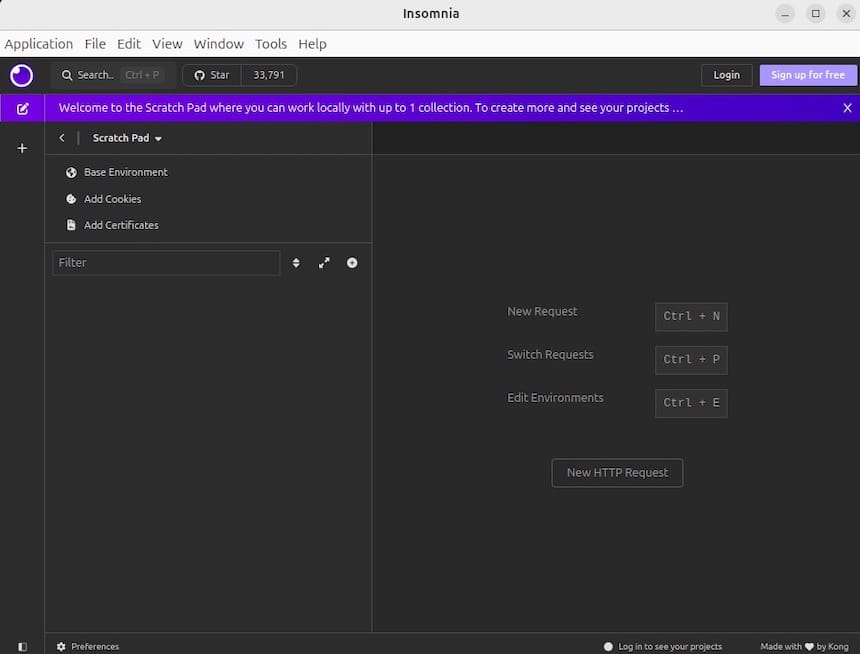
Troubleshooting Common Issues
While installing Insomnia on Ubuntu 24.04 is generally straightforward, you might encounter some issues. Here are solutions to common problems:
Installation Errors
If you experience errors during installation, try the following:
- Ensure your system is up to date:
sudo apt update && sudo apt upgrade - Check for conflicting packages:
dpkg -l | grep insomniaand remove any old installations. - Verify you have sufficient disk space:
df -h
Dependency Problems
For dependency-related issues:
- Run
sudo apt install -fto fix broken dependencies. - Ensure you have the latest version of Node.js and npm installed if building from source.
Performance Issues
If Insomnia runs slowly:
- Close unnecessary applications to free up system resources.
- Consider increasing your system’s RAM if you frequently work with large API responses.
- Use the AppImage version if the Snap package feels sluggish.
Updating Insomnia
Keeping Insomnia up to date ensures you have access to the latest features and security patches. The update process varies depending on your installation method:
- Snap: Updates are automatic, but you can force an update with
sudo snap refresh insomnia - AppImage: Download the latest AppImage file and replace the old one.
- .deb package: Check for updates in the Ubuntu Software Center or use
sudo apt update && sudo apt upgrade - Source build: Pull the latest changes from the GitHub repository and rebuild.
Uninstalling Insomnia
If you need to remove Insomnia from your Ubuntu 24.04 system, follow these steps based on your installation method:
- Snap:
sudo snap remove insomnia - AppImage: Simply delete the AppImage file.
- .deb package:
sudo apt remove insomnia - Source build: Remove the cloned directory and any created symlinks.
Congratulations! You have successfully installed Insomnia. Thanks for using this tutorial for installing the Insomnia on Ubuntu 24.04 LTS system. For additional help or useful information, we recommend you check the official Insomnia website.