
In this tutorial, we will show you how to install Java on Ubuntu. For those of you who didn’t know, Java is a programming language and computing platform. It was first released by Sun Microsystems in 1995. Many programs and scripts require Java to run it, but usually, Java is not installed by default on a VPS or Dedicated Server.
This article assumes you have at least basic knowledge of Linux, know how to use the shell, and most importantly, you host your site on your own VPS. The installation is quite simple and assumes you are running in the root account, if not you may need to add ‘sudo‘ to the commands to get root privileges. I will show you the step-by-step installation of Java on Ubuntu Linux.
Prerequisites
- A server running one of the following operating systems: Ubuntu and any other Debian-based distribution like Linux Mint.
- It’s recommended that you use a fresh OS install to prevent any potential issues.
- SSH access to the server (or just open Terminal if you’re on a desktop).
- A
non-root sudo useror access to theroot user. We recommend acting as anon-root sudo user, however, as you can harm your system if you’re not careful when acting as the root.
Install Java on Ubuntu
Step 1. First, make sure that all your system packages are up-to-date by running the following apt commands in the terminal.
sudo apt update sudo apt upgrade
Step 2. Installing Java on the Ubuntu system.
In the second step, install java run time using the following command:
sudo apt install default-jre
The third step, install the java development kit
sudo apt install default-jdk
Alternatively, you can also install a specific version of the JDK by using the following command:
sudo apt install openjdk-8-jdk
Note that you may need to configure the JAVA_HOME environment variable to point to the location of the installed JDK if you want to use certain Java-based tools or libraries. You can do this by adding the following line to your ~/.bashrc file, replacing /usr/lib/jvm/java-8-openjdk-amd64 with the path to the JDK installation:
export JAVA_HOME=/usr/lib/jvm/java-8-openjdk-amd64
You can then run the following command to apply the changes:
source ~/.bashrc
Step 3. Verify Installed Java Version.
Once the successful installation is complete, run the following command below to confirm the Java version:
java --version
Result:
java version "1.7.0_55" OpenJDK Runtime Environment (IcedTea 2.4.7) (7u55-2.4.7-1ubuntu1) OpenJDK 64-Bit Server VM (build 24.51-b03, mixed mode)
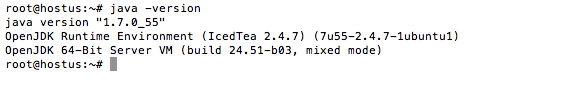
Congratulations! You have successfully installed Java. Thanks for using this tutorial for installing Oracle Java (JRE or JDK) on Ubuntu 20.04 (Focal Fossa) system. For additional help or useful information, we recommend you check the official Java website.