
In this tutorial, we will show you how to install Kotlin Compiler on Debian 9. For those of you who didn’t know, Kotlin is a new statically typed language from JetBrains. JetBrains is famous for its popular Java IDE IntelliJ. Kotlin was recently open-sourced and the compiler was made accessible through Github. This article will reveal the steps necessary to build and install the compiler and run a program.
This article assumes you have at least basic knowledge of Linux, know how to use the shell, and most importantly, you host your site on your own VPS. The installation is quite simple and assumes you are running in the root account, if not you may need to add ‘sudo‘ to the commands to get root privileges. I will show you the step-by-step installation of the Kotlin Compiler on a Debian 9 (Stretch) server.
Prerequisites
- A server running one of the following operating systems: Debian 9 (Stretch).
- It’s recommended that you use a fresh OS install to prevent any potential issues.
- SSH access to the server (or just open Terminal if you’re on a desktop).
- A
non-root sudo useror access to theroot user. We recommend acting as anon-root sudo user, however, as you can harm your system if you’re not careful when acting as the root.
Install Kotlin Compiler on Debian 9
Step 1. Before we install any software, it’s important to make sure your system is up to date by running the following apt-get commands in the terminal:
apt-get update apt-get upgrade
Step 2. Installing Kotlin Compiler on Debian 9.
Install Kotlin using the Software Development Kit (SDK) manager:
wget -O sdk.install.sh "https://get.sdkman.io" vi sdk.install.sh bash sdk.install.sh
Sample outputs:
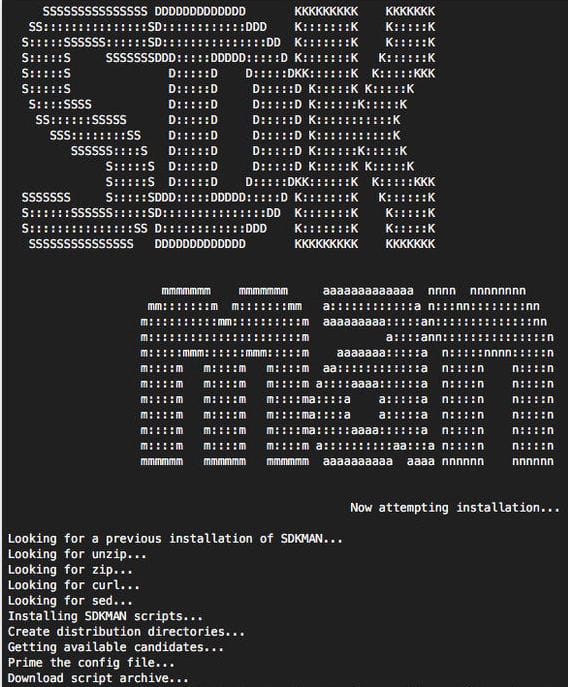
Then, type the following commands to install Kotlin:
source ~/.sdkman/bin/sdkman-init.sh sdk install kotlin
Next, install JDK:
apt-get install openjdk-8-jre-headless
Step 3. Write your first Kotlin programs.
Create a file called hello.kt:
nano hello.kt
Append the following code:
fun main(args: Array<String>) {
println("Hello, World!")
}
Save and close the file. Compile your app into jar:
kotlinc hello.kt -include-runtime -d hello.jar
Finally, run your app:
java -jar hello.jar
Congratulations! You have successfully installed Kotlin. Thanks for using this tutorial for installing Install Kotlin Compiler on Debian 9 Stretch system. For additional help or useful information, we recommend you check the official Kotlin website.