How To Install Laravel on openSUSE

In this tutorial, we will show you how to install Laravel on openSUSE. Laravel is a robust MVC framework for PHP, known for its elegant syntax and rich set of features that facilitate rapid web application development. It‘s a preferred choice for developers who seek a reliable and maintainable framework.
This article assumes you have at least basic knowledge of Linux, know how to use the shell, and most importantly, you host your site on your own VPS. The installation is quite simple and assumes you are running in the root account, if not you may need to add ‘sudo‘ to the commands to get root privileges. I will show you the step-by-step installation of the Laravel PHP framework on openSUSE.
Prerequisites
- A server running one of the following operating systems: openSUSE.
- It’s recommended that you use a fresh OS install to prevent any potential issues.
- You will need access to the terminal to execute commands. openSUSE provides the Terminal application for this purpose. It can be found in your Applications menu.
- You’ll need an active internet connection to download Laravel and its dependencies.
- You’ll need administrative (root) access or a user account with sudo privileges.
Install Laravel on openSUSE
Step 1. Before we begin, ensure that your openSUSE system is up-to-date. You can update your system using the zypper command, which is the command-line package manager for openSUSE:
sudo zypper refresh sudo zypper update
Step 2. Installing PHP and Required Extensions.
First, we need to install PHP 8.1 and the necessary PHP extensions. Laravel requires several PHP extensions, including BCMath, Ctype, Fileinfo, JSON, Mbstring, OpenSSL, PDO, Tokenizer, and XML:
sudo zypper install php8.1 php8.1-mysql php8.1-ctype php8.1-dom php8.1-mbstring php8.1-openssl php8.1-pdo php8.1-tokenizer php8.1-xml php8.1-json php8.1-bcmath
Step 3. Installing Composer.
Composer is a PHP package manager that Laravel uses to manage its dependencies. Install Composer using the following commands:
sudo zypper install php-composer
To make Composer’s global executables accessible from anywhere in your system, add Composer’s bin directory to your PATH:
echo 'export PATH=~/.config/composer/vendor/bin:$PATH' >> ~/.profile source ~/.profile
Step 4. Installing MySQL Server.
Laravel uses MySQL as its default database. Install the MySQL server using the following command below:
sudo zypper install mysql
After the installation, start the MySQL service and enable it to start on boot:
sudo systemctl start mysql sudo systemctl enable mysql
Step 5. Installing Laravel on openSUSE.
Now, we’re ready to install Laravel. First, download the Laravel installer using Composer:
composer global require laravel/installer
Next, create a new Laravel project. For instance, to create a project named “myproject“, use the following command:
laravel new myproject
This command will create a new directory named “myproject” containing a fresh Laravel installation with all dependencies installed.
Step 6. Configure Laravel Environment.
Navigate to your Laravel project directory and copy the .env.example file to a new file named .env:
cd myproject cp .env.example .env
This .env file is where you can set your application’s environment-specific variables, such as your database connection information. Open the .env file and set the DB_PASSWORD variable to your MySQL root password:
DB_PASSWORD=your_mysql_root_password
Finally, generate a new application key for your Laravel application:
php artisan key:generate
Step 7. Start Development Server.
You can start the Laravel development server using the artisan command:
php artisan serve
Now, you can access your Laravel application in your web browser at http://localhost:8000.
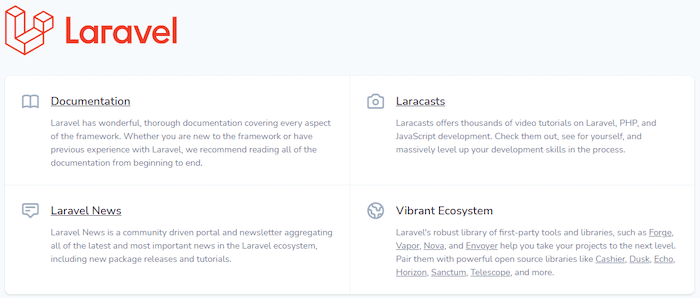
Step 8. Troubleshooting.
Common Issues and Solutions
- Permissions errors can be resolved by setting the correct permissions for Laravel directories and files.
- Missing PHP extensions should be checked and installed if necessary.
- Composer path issues are fixed by ensuring the Composer bin directory is in the system PATH.
- Database connection errors require a review of the
.envfile and MySQL service status.
Debugging Tips
- Use verbose mode in commands for detailed error messages.
- Check Laravel and system logs for troubleshooting clues.
- Seek support from online forums and communities like Stack Overflow and openSUSE forums.
Congratulations! You have successfully installed Laravel. Thanks for using this tutorial for installing the Laravel PHP web framework on your openSUSE system. For additional or useful information, we recommend you check the official Laravel website.