
In this tutorial, we will show you how to install Lynis on Fedora 35. For those of you who didn’t know, Lynis is the popular security auditing tool for Linux, Unix, and macOS systems. Lynis performs an extensive health scan of your systems to support system hardening and compliance testing. Lynis also gives complete information about the current operating system, current operating system version, hardware running on the Linux machine, firmware information, etc.
This article assumes you have at least basic knowledge of Linux, know how to use the shell, and most importantly, you host your site on your own VPS. The installation is quite simple and assumes you are running in the root account, if not you may need to add ‘sudo‘ to the commands to get root privileges. I will show you the step-by-step installation of the Lynis security audit tool on a Fedora 35.
Prerequisites
- A server running one of the following operating systems: Fedora 34 and Fedora 35.
- It’s recommended that you use a fresh OS install to prevent any potential issues
- A
non-root sudo useror access to theroot user. We recommend acting as anon-root sudo user, however, as you can harm your system if you’re not careful when acting as the root.
Install Lynis on Fedora 35
Step 1. Before proceeding, update your Fedora operating system to make sure all existing packages are up to date. Use this command to update the server packages:
sudo dnf upgrade sudo dnf update
Step 2. Installing Lynis on Fedora 35.
By default, Lynis is not available on Fedora 35 base repository. Now we download Lynis software from the Lynis download page using wget command:
wget https://cisofy.com/files/lynis-3.0.6.tar.gz
Next, extract the downloaded file:
tar xfvz lynis-3.0.6.tar.gz
Step 3. Auditing a Linux System Using Lynis.
To audit the system we can run the following command, but you need to cd into Lynis directory first:
cd lynis
Then, run this command below:
./lynis audit system
Output:
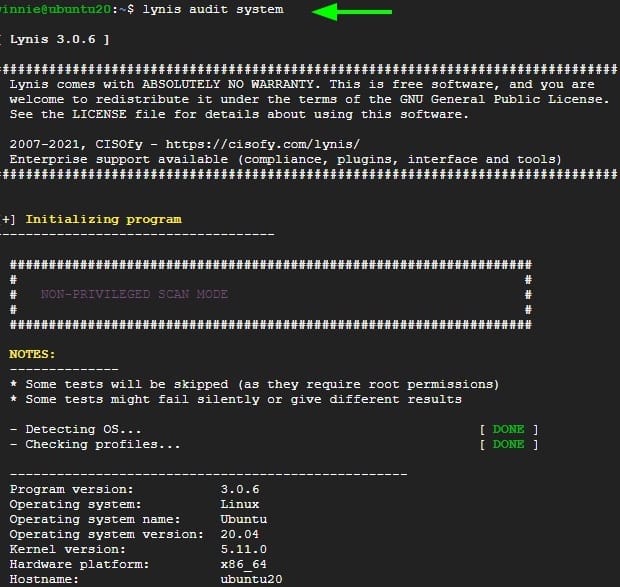
In addition, you want to check the available Lynis commands you can run show commands:
./lynis show commands
Output:
Commands: lynis audit lynis configure lynis generate lynis show lynis update lynis upload-only
If you want to get any help from command line pass show help and it will launch a help screen:
./lynis show help
Congratulations! You have successfully installed Lynis. Thanks for using this tutorial for installing the Lynis security audit tool on your Fedora 35 system. For additional help or useful information, we recommend you check the official Lynis website.