
In this tutorial, we will show you how to install MySQL Database Server on CentOS. For those of you who didn’t know, MySQL is a relational database management system (RDBMS) that runs as a server providing multi-user access to a number of databases. The MySQL source code is freely available because it was originally developed as freeware. MySQL is written in C and C++ and is compatible with all major operating systems. MySQL can be used for a variety of applications but is most commonly found on Web servers.
This article assumes you have at least basic knowledge of Linux, know how to use the shell, and most importantly, you host your site on your own VPS. The installation is quite simple and assumes you are running in the root account, if not you may need to add ‘sudo‘ to the commands to get root privileges. I will show you the step-by-step installation of the MySQL Database Server on a CentOS server.
Prerequisites
- A server running one of the following operating systems: CentOS Linux.
- It’s recommended that you use a fresh OS install to prevent any potential issues.
- SSH access to the server (or just open Terminal if you’re on a desktop).
- A
non-root sudo useror access to theroot user. We recommend acting as anon-root sudo user, however, as you can harm your system if you’re not careful when acting as the root.
Install MySQL Database Server on CentOS
First, you must add the Remi yum repository information corresponding to your CentOS/RHEL version to yum:
For CentOS 6.x use:
#rpm -Uvh http://download.fedoraproject.org/pub/epel/6/i386/epel-release-6-8.noarch.rpm #rpm -Uvh http://rpms.famillecollet.com/enterprise/remi-release-6.rpm
For CentOS 5.x use:
#rpm -Uvh http://dl.fedoraproject.org/pub/epel/5/i386/epel-release-5-4.noarch.rpm #rpm -Uvh http://rpms.famillecollet.com/enterprise/remi-release-5.rpm
After installing the Remi repository on your system, then look for MySQL’s latest version using –enablerepo=remi switch option.
#yum --enablerepo=remi list mysql mysql-server
Sample output:
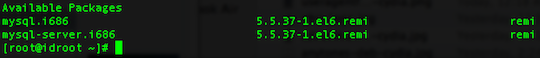
Installing MySQL 5.5.37:
#yum --enablerepo=remi install mysql mysql-server
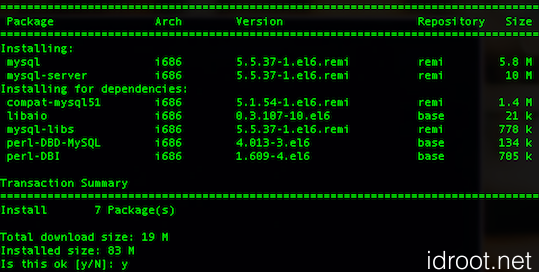
![]()
Starting / Stopping MySQL Server on CentOS
#service mysqld start #service mysqld restart #service mysqld stop
Hardening MySQL with mysql_secure_installation:
#mysql_secure_installation
Connecting to MySQL Server:
Connecting to newly installed MySQL server by providing username and password.
#mysql -u root -p
Congratulations! You have successfully installed MySQL. Thanks for using this tutorial for installing the MySQL server in the CentOS system. For additional help or useful information, we recommend you check the official MySQL website.