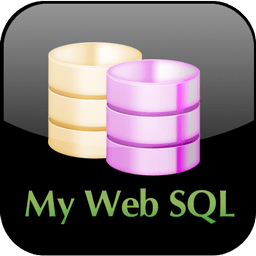
In this tutorial, we will show you how to install MyWebSQL on Ubuntu 18.04 LTS. For those of you who didn’t know, MyWebSQL is a free and open-source web-based WYSIWYG client for managing the databases on your server. It provides a simple and intuitive interface with the look and feels of a desktop application. This PHP-based application offers rich features and plenty of tools for database management and it can work with MySQL, PostgreSQL, and SQLite databases.
This article assumes you have at least basic knowledge of Linux, know how to use the shell, and most importantly, you host your site on your own VPS. The installation is quite simple and assumes you are running in the root account, if not you may need to add ‘sudo‘ to the commands to get root privileges. I will show you the step-by-step installation of MyWebSQL on an Ubuntu 18.04 (Bionic Beaver) server.
MyWebSQL Features
- Multiple Syntax highlighted SQL editors
- WYSIWYG Table creator/editor
- Quick Inplace multi-record editing
- Desktop application look and feel
- Excellent support for all major browsers
- Zero configuration installation
- Multilingual Interface with themes support
- Supports MySQL 4 and 5, PostgreSQL 8 and 9, and SQLite databases
- Import database script, export database, tables, or results to multiple formats
Prerequisites
- A server running one of the following operating systems: Ubuntu 18.04, and any other Debian-based distribution like Linux Mint or elementary OS.
- It’s recommended that you use a fresh OS install to prevent any potential issues.
- A
non-root sudo useror access to theroot user. We recommend acting as anon-root sudo user, however, as you can harm your system if you’re not careful when acting as the root.
Install MyWebSQL on Ubuntu 18.04 LTS Bionic Beaver
Step 1. First, make sure that all your system packages are up-to-date by running the following apt-get commands in the terminal.
sudo apt-get update sudo apt-get upgrade
Step 2. Install LAMP (Linux, Apache, MariaDB, and PHP) server.
A Ubuntu 18.04 LAMP server is required. If you do not have LAMP installed, you can follow our guide here. Also, install all required PHP modules:
apt-get install php7.1-cli php7.1-mbstring php7.1-gd php7.1-opcache php7.1-mysql php7.1-json php7.1-mcrypt php7.1-xml php7.1-curl
Step 3. Installing MyWebSQL on Ubuntu 18.04 LTS.
First, download a MyWebSQL package from the terminal using the wget command:
wget https://phoenixnap.dl.sourceforge.net/project/mywebsql/stable/mywebsql-3.7.zip
Unzip the archive file with to default web server document root directory:
unzip mywebsql-3.7.zip -d /var/www/html
Change ownership and permission of the as MyWebSQL CMS follows:
chown -R www-data:www-data /var/www/html/mywebsql/ chmod -R 775 /var/www/html/mywebsql/
Then, You can now test and verify the installation by typing the following in your browser (using your own server IP address): http://your-IP-address/mywebsql/install.php.
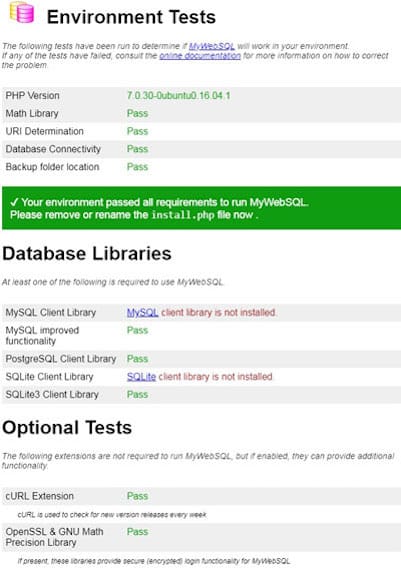
Step 4. Accessing MyWebSQL.
MyWebSQL will be available on HTTP port 80 by default. Open your favorite browser and navigate to http://your-domain.com/mywebsql or http://your-server-ip/mywebsql and log in with your MariaDB root account. If you are using a firewall, please open port 80 to enable access to the control panel.
Congratulations! You have successfully installed MyWebSQL. Thanks for using this tutorial for installing MyWebSQL on your Ubuntu 18.04 LTS Bionic Beaver. For additional help or useful information, we recommend you check the official MyWebSQL website.