How To Install Nvidia Drivers on Manjaro
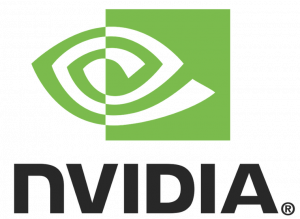
In this tutorial, we will show you how to install Nvidia Drivers on Manjaro. Graphics performance is essential for various tasks, from gaming to content creation, and NVIDIA graphics cards are renowned for their power and versatility. To harness the full potential of your NVIDIA GPU on your Manjaro Linux system, it’s crucial to install the right drivers.
This article assumes you have at least basic knowledge of Linux, know how to use the shell, and most importantly, you host your site on your own VPS. The installation is quite simple and assumes you are running in the root account, if not you may need to add ‘sudo‘ to the commands to get root privileges. I will show you the step-by-step installation of Nvidia Drivers on a Manjaro Linux.
Prerequisites
- A server or desktop running one of the following operating systems: Manjaro, and other Arch-based distributions.
- It’s recommended that you use a fresh OS install to prevent any potential issues.
- SSH access to the server (or just open Terminal if you’re on a desktop).
- An active internet connection. You’ll need an internet connection to download the necessary packages and dependencies for Nvidia Drivers.
- A
non-root sudo useror access to theroot user. We recommend acting as anon-root sudo user, however, as you can harm your system if you’re not careful when acting as the root.
Install Nvidia Drivers on Manjaro
Step 1. Before diving into the Nvidia GPU drivers installation, it’s crucial to make sure your Manjaro system is up to date. Open a terminal and execute the following commands:
sudo pacman -Syu sudo pacman -S base-devel
Step 2. Checking Your Graphics Card Model.
Open your terminal and run the following command to identify your Nvidia GPU model:
lspci | grep VGA
This command will display information about your graphics card, helping you verify whether you have an Nvidia GPU.
Step 3. Installing Necessary Dependencies.
To ensure a smooth installation process, install the required tools and libraries:
sudo pacman -S linux-headers dkms
If you have any previously installed NVIDIA drivers, it’s essential to remove them to prevent conflicts:
sudo mhwd -r pci video-nvidia
Step 4. Installing Nvidia Drivers on Manjaro.
Now Install the NVIDIA driver by running the following command:
sudo mhwd -a pci nonfree 0300
Once complete, reboot your system to complete the process. You can then confirm that the driver has been installed and is working by entering the following command into your terminal:
nvidia-smi
To manage and customize your NVIDIA graphics settings, install the’nvidia-settings‘ from the Manjaro repositories:
sudo pacman -S nvidia-settings
You can then launch ‘nvidia-settings‘ from the terminal or the application menu to access a graphical interface for configuring your GPU.
Congratulations! You have successfully installed Nvidia Drivers. Thanks for using this tutorial to install the latest version of Nvidia Drivers on the Manjaro system. For additional help or useful information, we recommend you check the official Nvidia website.