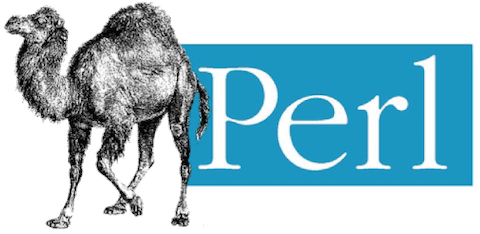
In this tutorial, we will show you how to install Perl on AlmaLinux 8. For those of you who didn’t know, Perl, a powerful and versatile programming language, has been a staple in the world of computing since its creation by Larry Wall in 1987. Known for its exceptional text manipulation capabilities, Perl has found its way into various domains, including system administration, web development, and bioinformatics. Its popularity among Linux users is undeniable, and AlmaLinux 8, a community-driven, free, and open-source operating system, provides an ideal environment for harnessing the full potential of Perl.
This article assumes you have at least basic knowledge of Linux, know how to use the shell, and most importantly, you host your site on your own VPS. The installation is quite simple and assumes you are running in the root account, if not you may need to add ‘sudo‘ to the commands to get root privileges. I will show you the step-by-step installation of the Perl programming language on AlmaLinux 8. You can follow the same instructions for Rocky Linux.
Prerequisites
- A server running one of the following operating systems: AlmaLinux 8, CentOS, or Rocky Linux 8.
- It’s recommended that you use a fresh OS install to prevent any potential issues.
- A
non-root sudo useror access to theroot user. We recommend acting as anon-root sudo user, however, as you can harm your system if you’re not careful when acting as the root.
Install Perl on AlmaLinux 8
Step 1. Before installing Perl, it is essential to ensure that your AlmaLinux 8 system is up to date. This step helps to avoid potential compatibility issues and ensures that you have access to the latest security patches and bug fixes. To update your system, run the following commands:
sudo dnf update sudo dnf install epel-release
Step 2. Installing Perl programming language on AlmaLinux 8.
By default, Perl is available in the default software repository of AlmaLinux. If Perl is not installed on your system, now open the command line terminal and issue the following command:
sudo dnf install perl
You can check the currently installed version of Perl using the following command:
perl -v
This command will display the version number and other relevant information about your Perl installation.
If you want to install any Perl module on your system then you need to use dnf install perl-<module_name> syntax. For example, here we are installing the Perl module for DBD-MySQL:
sudo dnf install perl-DBD-MySQL
Step 3. Create Perl Script on Ubuntu.
Now, it’s time to run your first Perl script on your system. To do this, create a simple text file in your favorite text editor and paste the following code into it:
nano example.pl
Add the following file:
#!/usr/bin/perl
use warnings;
print("Hi, this is test script from idroot");
Save the above file and run via the terminal by typing the below-mentioned command:
perl example.pl
Output:
[root@idroot.us ~]# perl example.pl Hi, this is test script from idroot
Congratulations! You have successfully installed Perl. Thanks for using this tutorial for installing Perl programming language on your AlmaLinux 8 system. For additional help or useful information, we recommend you check the official Perl website.