How To Install Perl Programming Language on Manjaro
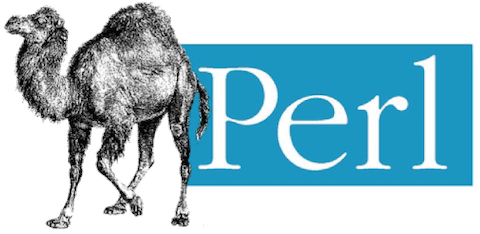
In this tutorial, we will show you how to install Perl Programming Language on Manjaro. Perl’s prevalence in the Linux ecosystem is a testament to its versatility and robustness. Manjaro, being a cutting-edge Linux distribution, offers an excellent platform for leveraging Perl’s capabilities. With its powerful text-processing features, Perl excels at tasks such as parsing log files, manipulating data, and generating reports. Moreover, Perl’s cross-platform compatibility ensures that scripts written on Manjaro can be easily ported to other operating systems.
One of the key advantages of using Perl on Manjaro is access to the extensive CPAN (Comprehensive Perl Archive Network) module repository. CPAN hosts a vast collection of Perl modules that extend the language’s functionality, providing ready-made solutions for various tasks. Whether you need to connect to databases, create web applications, or automate system administration tasks, CPAN has a module for almost every need.
Perl’s active and supportive community is another compelling reason to choose it as your programming language on Manjaro. The Perl community is known for its helpfulness and dedication to the language’s development. You can find numerous online resources, forums, and mailing lists where experienced Perl developers share their knowledge and assist newcomers.
This article assumes you have at least basic knowledge of Linux, know how to use the shell, and most importantly, you host your site on your own VPS. The installation is quite simple and assumes you are running in the root account, if not you may need to add ‘sudo‘ to the commands to get root privileges. I will show you the step-by-step installation of the Perl on a Manjaro Linux.
Prerequisites
- A server or desktop running one of the following operating systems: Manjaro, and other Arch-based distributions.
- Basic familiarity with the command line interface (CLI).
- SSH access to the server (or just open Terminal if you’re on a desktop).
- A stable internet connection is crucial for downloading and installing packages. Verify your connection before proceeding.
- Access to a Manjaro Linux system with a non-root sudo user or root user.
Install Perl Programming Language on Manjaro
Step 1. Update Your System.
Before we dive into the installation process, ensure that your Manjaro system is up to date. Open a terminal and run the following command to update your package lists:
sudo pacman -Syu
Step 2. Installing Perl.
- Method 1: Install Perl from Official Repositories
The simplest and most straightforward method to install Perl on Manjaro is using the official repositories. Manjaro’s package manager, pacman, provides a convenient way to install Perl and its core modules. Follow these steps to install Perl from the official repositories:
sudo pacman -S perl
Once the installation is complete, verify the Perl installation by running:
perl -v
To ensure that Perl is properly configured, you may need to set the necessary environment variables. Open your shell configuration file (e.g., ~/.bashrc for Bash) and add the following lines:
export PATH="/usr/bin/core_perl:$PATH" export PERL5LIB="/usr/lib/perl5/site_perl/5.36.3/x86_64-linux-thread-multi:$PERL5LIB"
Adjust the Perl version (5.36.3) according to your installed version.
Save the changes and reload the shell configuration file:
source ~/.bashrc
- Method 2: Install Perl from Source
Installing Perl from the source provides greater control over the installation process and allows you to customize build options. Follow these steps to install Perl from source on Manjaro:
wget https://www.cpan.org/src/5.0/perl-5.36.3.tar.gz
Extract the downloaded archive:
tar xzf perl-5.36.3.tar.gz
Change to the extracted directory:
cd perl-5.36.3
Configure the build options. Run the following command to view the available configuration options:
./Configure -h
To proceed with the default options, run:
./Configure -des -Dprefix=$HOME/localperl
Compile Perl by running:
make
Run the test suite to ensure that Perl is built correctly:
make test
Install Perl by running:
make install
Add the Perl installation directory to your PATH environment variable. Open your shell configuration file and add the following line:
export PATH="$HOME/localperl/bin:$PATH"
Verify the Perl installation by running:
perl -v
Congratulations! You have successfully installed Perl. Thanks for using this tutorial to install the latest version of the Perl Programming Language on the Manjaro system. For additional help or useful information, we recommend you check the official Perl website.