
In this tutorial, we will show you how to install phpBB on AlmaLinux 8. For those of you who didn’t know, phpBB is a free flat-forum bulletin board software written in PHP. It enables individuals and webmasters to set up community bulletin boards in minutes to stay in touch with groups of people or ideas. It also supports popular database engines (MySQL, Oracle Database, PostgreSQL, etc.), flat message structures, hierarchical sub-forums, user groups, full-text search, plugins, and email notifications.
This article assumes you have at least basic knowledge of Linux, know how to use the shell, and most importantly, you host your site on your own VPS. The installation is quite simple and assumes you are running in the root account, if not you may need to add ‘sudo‘ to the commands to get root privileges. I will show you through the step-by-step installation of the phpBB bulletin board on an AlmaLinux 8. You can follow the same instructions for Fedora, RHEL, CentOS, and Rocky Linux distributions.
Prerequisites
- A server running one of the following operating systems: AlmaLinux 8, Fedora, RHEL, CentOS, and Rocky Linux distributions.
- It’s recommended that you use a fresh OS install to prevent any potential issues.
- A
non-root sudo useror access to theroot user. We recommend acting as anon-root sudo user, however, as you can harm your system if you’re not careful when acting as the root.
Install phpBB on AlmaLinux 8
Step 1. First, let’s start by ensuring your system is up-to-date.
sudo dnf update sudo dnf install epel-release
Step 2. Installing a LAMP server.
An AlmaLinux LAMP server is required. If you do not have LAMP installed, you can follow our guide here.
Step 3. Installing phpBB on AlmaLinux 8.
Now we download the latest phpBB installer from the official page using wget command:
wget https://download.phpbb.com/pub/release/3.3/3.3.5/phpBB-3.3.5.zip unzip phpBB-3.3.5.zip sudo mv phpBB3 /var/www/html/phpbb
We will need to change some folders permissions:
sudo chown -R www-data:www-data /var/www/html/phpbb sudo chmod -R 755 /var/www/html/phpbb
Step 4. Configuring MariaDB.
By default, MariaDB is not hardened. You can secure MariaDB using the mysql_secure_installation script. you should read and below each step carefully which will set a root password, remove anonymous users, disallow remote root login, and remove the test database and access to secure MariaDB:
mysql_secure_installation
Configure it like this:
- Set root password? [Y/n] y - Remove anonymous users? [Y/n] y - Disallow root login remotely? [Y/n] y - Remove test database and access to it? [Y/n] y - Reload privilege tables now? [Y/n] y
Next, we will need to log in to the MariaDB console and create a database for phpBB. Run the following command:
mysql -u root -p
This will prompt you for a password, so enter your MariaDB root password and hit Enter. Once you are logged in to your database server you need to create a database for phpBB installation:
MariaDB [(none)]> CREATE DATABASE phpbb_db; MariaDB [(none)]> CREATE USER ‘phpbb_user’@’localhost’ IDENTIFIED BY ‘your-strong-password’; MariaDB [(none)]> GRANT ALL ON phpbb_db.* TO ‘phpbb_user’@'localhost’ IDENTIFIED BY ‘your-strong-password’ WITH GRANT OPTION; MariaDB [(none)]> FLUSH PRIVILEGES; MariaDB [(none)]> EXIT
Step 6. Configure Apache.
We will create an Apache virtual host for your phpBB website. First, create ‘/etc/apache/conf.d/vhosts.conf’ file with using a text editor of your choice:
nano /etc/apache/conf.d/vhosts.conf IncludeOptional vhosts.d/*.conf
Next, create the virtual host:
mkdir /etc/apache/vhosts.d/ nano /etc/apache/vhosts.d/your-domain.com.conf
Add the following lines:
<VirtualHost YOUR_SERVER_IP:80> ServerAdmin webmaster@your-domain.com DocumentRoot "/var/www/html/phpbb/" ServerName your-domain.com ServerAlias www.your-domain.com ErrorLog "/var/log/httpd/your-domain.com-error_log" CustomLog "/var/log/httpd/your-domain.com-access_log" combined <Directory "/var/www/html/phpbb/"> DirectoryIndex index.html index.php Options FollowSymLinks AllowOverride All Require all granted </Directory> </VirtualHost>
Save and close the file. Restart the Apache service for the changes to take effect:
sudo systemctl restart httpd.service sudo systemctl enable httpd.service
Step 7. Secure Apache with Let’s Encrypt SSL Free Certificate
First, we install Certbot using the following command below:
sudo dnf install certbot python3-certbot-apache
Then, install the SSL certificate for Apache as below:
sudo certbot --apache
Proceed to an interactive prompt and install the certificate. If the certificate is installed you will see the below congratulatory message:
Deploying certificate Successfully deployed certificate for osticket.example.com to /etc/httpd/conf.d/osticket-le-ssl.conf Congratulations! You have successfully enabled HTTPS on https://your-domain.com NEXT STEPS: - The certificate will need to be renewed before it expires. Certbot can automatically renew the certificate in the background, but you may need to take steps to enable that functionality. See https://certbot.org/renewal-setup for instructions. - - - - - - - - - - - - - - - - - - - - - - - - - - - - - - - - - - - - - - - - If you like Certbot, please consider supporting our work by: * Donating to ISRG / Let's Encrypt: https://letsencrypt.org/donate * Donating to EFF: https://eff.org/donate-le - - - - - - - - - - - - - - - - - - - - - - - - - - - - - - - - - - - - - - - -
Step 8. Configure Firewall.
Allow the firewall to HTTP and HTTPS and reload it with the following commands:
sudo firewall-cmd --permanent --zone=public --add-service=http sudo firewall-cmd --permanent --zone=public --add-service=https sudo firewall-cmd --reload
Step 9. Accessing phpBB Web Interface.
Once successfully installed, open your web browser and access the phpBB using the URL https://your-domain.com. You will be redirected to the phpBB page:
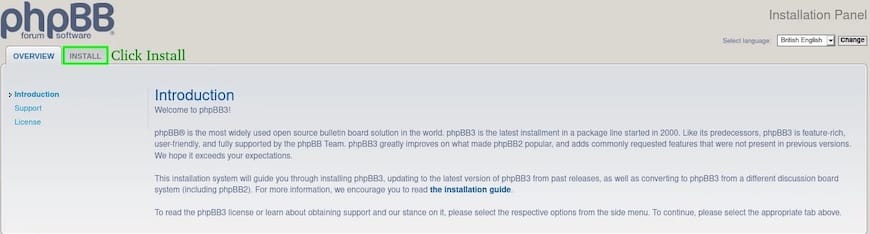
Congratulations! You have successfully installed phpBB. Thanks for using this tutorial for installing the phpBB content management system on your AlmaLinux 8 system. For additional help or useful information, we recommend you check the official phpBB website.