
In this tutorial, we will show you how to install and configuration of phpMyAdmin on your Debian 8 server. For those of you who didn’t know, phpMyAdmin is a web-based client written in PHP for managing MySQL and MariaDB databases. It provides a user-friendly web interface to access and manage your databases. To ease usage to a wide range of people, phpMyAdmin is being translated into 72 languages and supports both LTR and RTL languages.
This article assumes you have at least basic knowledge of Linux, know how to use the shell, and most importantly, you host your site on your own VPS. The installation is quite simple and assumes you are running in the root account, if not you may need to add ‘sudo‘ to the commands to get root privileges. I will show you the step-by-step installation phpMyAdmin on a Debian 8 (Jessie) server.
Prerequisites
- A server running one of the following operating systems: Debian 8 (Jessie).
- It’s recommended that you use a fresh OS install to prevent any potential issues.
- SSH access to the server (or just open Terminal if you’re on a desktop).
- A
non-root sudo useror access to theroot user. We recommend acting as anon-root sudo user, however, as you can harm your system if you’re not careful when acting as the root.
Install phpMyAdmin on Debian 8
Step 1. Before we install any software, it’s important to make sure your system is up to date by running the following apt-get commands in the terminal:
apt-get update apt-get upgrade
Step 2. Installing LAMP server.
A Debian 8 LAMP server is required. If you do not have LAMP installed, you can follow our guide here.
Step 3. Installing phpMyAdmin on Debian 8 (Jessie).
To installing phpMyAdmin quickly on Debian 8 by running the following command:
apt-get install phpmyadmin
Important, this step will ask you to select the webserver where the application would be installed, it is mandatory that you select with the spacebar “Apache” Server or your designate, not doing this will cause the files won’t be copied correctly and then can not find the installed application.
Now, we can restart Apache so that the changes take place:
systemctl restart apache2
Step 4. Accessing phpMyAdmin.
Now open your browser and surf to http://my-ip-address/phpmyadmin and your PHPMyAdmin will ask you for the user and password of your MySQL installation, you can use root as user and the root MySQL password, or any other MySQL user/password. If you are using a firewall, please open port 80 to enable access to the control panel.
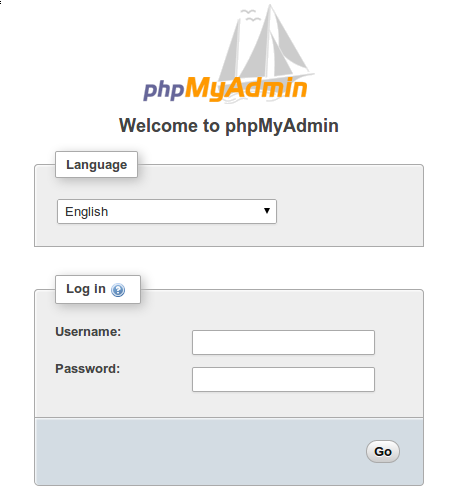
Congratulations! You have successfully installed phpMyAdmin. Thanks for using this tutorial for installing phpMyAdmin on Debian 8 (Jessie) system. For additional help or useful information, we recommend you check the official phpMyAdmin website.