
In this tutorial, we will show you how to install Plex Media Server on Manjaro 21. For those of you who didn’t know, Plex is a streaming media server that lets you organize your video, music, and photo collections and stream your media to your computer, phone, tablet, or TV at any time and from anywhere. By having Plex Media Server on your network you can play your favorite collections from any device such as PC, Laptop, Smartphone (Android or iOS), PS4, and some other supported devices. In some countries, you can also integrate and play your online Televisions on Plex.
This article assumes you have at least basic knowledge of Linux, know how to use the shell, and most importantly, you host your site on your own VPS. The installation is quite simple and assumes you are running in the root account, if not you may need to add ‘sudo‘ to the commands to get root privileges. I will show you through the step-by-step installation of the Plex Media Server on a Manjaro 21 (Ornara).
Prerequisites
- A server running one of the following operating systems: Manjaro 21 (Ornara).
- It’s recommended that you use a fresh OS install to prevent any potential issues.
- SSH access to the server (or just open Terminal if you’re on a desktop).
- A
non-root sudo useror access to theroot user. We recommend acting as anon-root sudo user, however, you can harm your system if you’re not careful when acting as the root.
Install Plex Media Server on Manjaro 21 Ornara
Step 1. Before running the tutorial below, make sure that our system is up to date:
sudo pacman -Syu
Step 2. Enable Snap.
Run the following command to install Snap to your system:
sudo pacman -S snapd
Once installed, the systemd a unit that manages the main snap communication socket needs to be enabled:
sudo systemctl enable --now snapd.socket sudo ln -s /var/lib/snapd/snap /snap
Step 3. Installing Plex Media Server on Manjaro 21.
To install Plex Media Server, simply use the following command:
sudo snap install plexmediaserver
Step 4. Accessing Plex on Manjaro.
Once successfully installed, open a web browser and type the following address. Change the IP address with your Manjaro IP address:
http://your-ip-address:32400/web
To use the Plex Media Server, you will need to create a Plex account or sign in with your existing account or sign in to Google/Facebook or Apple account.
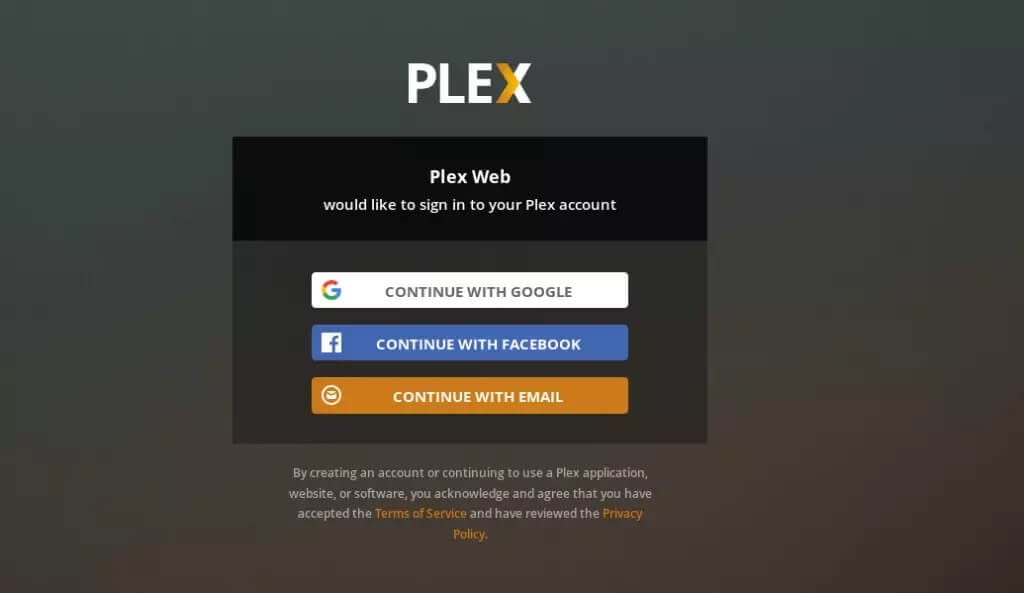
Congratulations! You have successfully installed Plex. Thanks for using this tutorial for installing the latest version of the Plex Media Server on the Manjaro system. For additional help or useful information, we recommend you check the official Plex website.