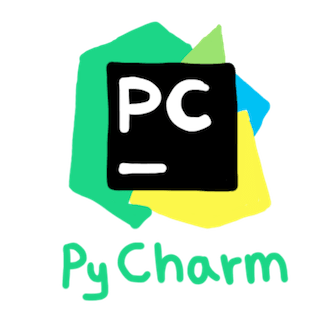
In this tutorial, we will show you how to install PyCharm on Ubuntu 16.04 LTS. For those of you who didn’t know, PyCharm is an IDE for Python development and has been considered as one of the best Python IDE by experts. The IDE comes with a professional and community edition. The community edition is free of cost, but the professional edition has more features.
This article assumes you have at least basic knowledge of Linux, know how to use the shell, and most importantly, you host your site on your own VPS. The installation is quite simple and assumes you are running in the root account, if not you may need to add ‘sudo‘ to the commands to get root privileges. I will show you through the step-by-step installation Redmine project management web app on a Ubuntu 16.04 (Xenial Xerus) server.
PyCharm features
- Syntax highlighting
- Auto-Indentation and code formatting
- Code completion
- Line and block commenting
- On-the-fly error highlighting
- Code snippets
- Code folding
- Easy code navigation and search
- Code analysis
- Configurable language injections
- Python refactoring
- Documentation
Install PyCharm on Ubuntu 16.04 LTS
Step 1. First, make sure that all your system packages are up-to-date by running the following apt-get commands in the terminal.
sudo apt-get update sudo apt-get upgrade
Step 2. Installing PyCharm.
First, add PPA repository, The PPA contains both the Professional and free Community version for Ubuntu 16.04:
sudo add-apt-repository ppa:mystic-mirage/pycharm
Run the commands below one by one in the terminal to install the Professional version:
apt-get update apt-get install pycharm
For the community version, replace the last command with:
apt-get install pycharm-community
Finally, once installed, go to Unity Dash and search for PyCharm and you should be able to see it running.
Congratulations! You have successfully installed PyCharm. Thanks for using this tutorial for installing PyCharm on Ubuntu 16.04 LTS (Xenial Xerus) system. For additional help or useful information, we recommend you check the official PyCharm website.