How To Install SmartGit on Debian 12
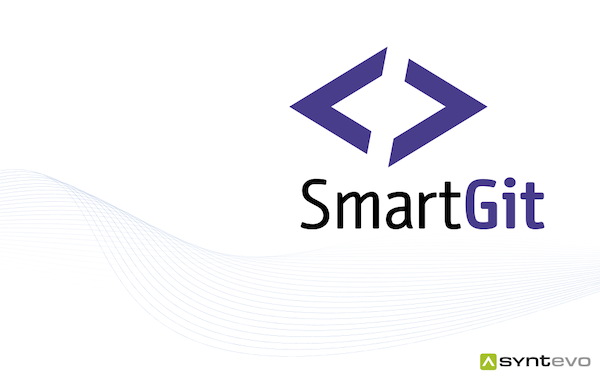
In this tutorial, we will show you how to install SmartGit on Debian 12. Version control systems are an integral part of modern software development, and Git has become the de facto standard for managing source code. SmartGit, a powerful graphical Git client, offers an intuitive interface and advanced features that streamline your Git workflow.
This article assumes you have at least basic knowledge of Linux, know how to use the shell, and most importantly, you host your site on your own VPS. The installation is quite simple and assumes you are running in the root account, if not you may need to add ‘sudo‘ to the commands to get root privileges. I will show you the step-by-step installation of the SmartGit on a Debian 12 (Bookworm).
Prerequisites
- A server running one of the following operating systems: Debian 12 (Bookworm).
- It’s recommended that you use a fresh OS install to prevent any potential issues.
- SSH access to the server (or just open Terminal if you’re on a desktop).
- An active internet connection. You’ll need an internet connection to download the necessary packages and dependencies for SmartGit.
- A
non-root sudo useror access to theroot user. We recommend acting as anon-root sudo user, however, as you can harm your system if you’re not careful when acting as the root.
Install SmartGit on Debian 12 Bookworm
Step 1. Before we install any software, it’s important to make sure your system is up to date by running the following apt commands in the terminal:
sudo apt update sudo apt install apt-transport-https lsb-release ca-certificates
This command will refresh the repository, allowing you to install the latest versions of software packages.
Step 2. Installing Java Development Kit (JDK).
SmartGit requires the Java Development Kit (JDK) to run smoothly. Follow these instructions to install the JDK:
sudo apt install default-jdk
The package manager will download and install the JDK, ensuring you have the necessary Java environment for SmartGit.
Step 3. Installing SmartGit on Debian 12.
Now that your system is prepared, it’s time to download and install SmartGit on your Debian 12 Bookworm machine. Visit the official SmartGit website and navigate to the download section:
wget https://www.syntevo.com/downloads/smartgit/smartgit-linux-22_1_6.tar.gz
Navigate to the directory where you downloaded the SmartGit package and extract the package using the following command:
tar -xvf smartgit-linux-<version>.tar.gz
Move into the extracted SmartGit directory:
$ cd smartgit-linux-<version>
Run the SmartGit installer using the command:
./install
Follow the on-screen prompts to complete the installation. The installer will guide you through the process, allowing you to customize the installation path if desired.
Step 4. Accessing SmartGit on Debian.
After successfully installing SmartGit, it’s time to launch the application and perform the initial configuration. Open your terminal and enter the following command:
smartgit
Step 5. Configuring SmartGit.
-
Upon launching SmartGit for the first time, you will be prompted to set up some initial configurations.
- Follow the on-screen instructions to customize your SmartGit settings, including username, email, and preferred Git preferences.
-
Take your time to explore the various configuration options, adjusting them to align with your specific requirements.
Step 6. Creating a Repository with SmartGit.
Now that SmartGit is up and running, let’s create a new repository using this user-friendly Git client:
- A. Overview of Repository Creation:
- Repositories in Git serve as centralized locations to store and manage your source code, allowing you to track changes, collaborate with others, and maintain version control.
- SmartGit simplifies repository creation and management, providing a comprehensive set of tools and features to streamline your workflow.
- B. Creating a New Repository:
-
Launch SmartGit and click on the “Create” button in the toolbar, or go to “File” > “New Repository.”
-
Specify the location where you want to create your repository. You can choose to create it locally on your machine or on a remote server.
-
Enter a name for your repository and choose the desired Git repository type (e.g., Git, GitHub, Bitbucket).
-
Optionally, you can configure additional settings such as the initial branch, ignore rules, and Git LFS (Large File Storage) integration.
-
Click “Create” to create the repository. SmartGit will handle the necessary initialization and provide you with a visual representation of your repository’s structure. Congratulations! You have successfully created a new repository using SmartGit.
Step 7. Troubleshooting and Additional Resources.
While the installation and setup process for SmartGit on Debian 12 Bookworm is generally straightforward, you may encounter some common issues. Here are a few troubleshooting tips:
-
If you encounter errors related to missing Java dependencies, ensure that you have installed the appropriate Java Development Kit (JDK) version compatible with SmartGit.
-
If SmartGit fails to launch or crashes unexpectedly, try launching it from the terminal to see if any error messages are displayed. You can use these error messages to investigate and resolve the issue.
-
If you face difficulties configuring SmartGit or encounter specific usage-related challenges, refer to the comprehensive documentation available on the SmartGit website. The documentation provides detailed explanations, usage examples, and troubleshooting steps.
- Stay up to date with the latest SmartGit releases and updates to access new features, bug fixes, and performance enhancements. Visit the SmartGit website or subscribe to their newsletter for announcements and release notes.
Congratulations! You have successfully installed SmartGit. Thanks for using this tutorial for installing the latest version of SmartGit on Debian 12 Bookworm. For additional help or useful information, we recommend you check the official SmartGit website.