How To Install Stremio on Linux Mint 22

Streaming media on Linux systems can be challenging, especially when dealing with DRM-restricted content and limited native application support. Linux Mint 22 “Wilma” offers excellent compatibility for media applications, and Stremio emerges as a powerful solution for users seeking a comprehensive streaming platform. This versatile media center transforms your Linux desktop into an entertainment hub, supporting everything from local media files to online streaming services.
Stremio stands out as an open-source media center that bridges the gap between traditional media players and modern streaming platforms. Unlike conventional applications limited to specific content types, this cross-platform solution integrates seamlessly with Linux Mint 22’s Ubuntu 24.04 foundation. The application provides access to YouTube, various streaming services, and extensive plugin ecosystems while maintaining user-friendly operation for both beginners and experienced Linux users.
This comprehensive guide covers multiple installation methods, troubleshooting techniques, and optimization strategies to ensure smooth Stremio operation on your Linux Mint 22 system. You’ll discover step-by-step procedures for Flatpak installation, DEB package deployment, and alternative approaches, along with performance tuning and security considerations essential for optimal streaming experience.
Understanding Stremio
Stremio’s core functionality revolves around unified media consumption through an intuitive interface designed for non-technical users. The application aggregates content from multiple sources, creating a centralized dashboard for movies, TV shows, live streams, and personal media libraries. Its plugin-based architecture supports official integrations with YouTube, Netflix metadata, and numerous third-party add-ons that extend functionality beyond basic media playback.
The technical capabilities include local media file support across various formats, headless server mode operation for network streaming, and DLNA compatibility for cross-device content sharing. Advanced users benefit from torrent streaming capabilities, though legal considerations apply depending on content sources and regional copyright laws. The application’s architecture supports hardware acceleration, reducing CPU usage during high-definition playback while maintaining excellent video quality.
Linux-specific advantages make Stremio particularly valuable for users transitioning from Windows or macOS environments. The application provides solutions for DRM-restricted content limitations common on Linux systems, offering alternatives to traditional media centers like Jellyfin and Kodi. Server functionality enables home network streaming, while public domain content access ensures legal compliance for cautious users.
System requirements align perfectly with Linux Mint 22 specifications, requiring minimal hardware resources compared to resource-intensive alternatives. Modern processors handle 4K streaming efficiently, while 4GB RAM suffices for standard usage patterns. Network requirements depend on streaming quality preferences, with broadband connections supporting HD content without buffering issues.
Linux Mint 22 System Preparation and Prerequisites
System verification begins with hardware specification confirmation to ensure optimal Stremio performance. Linux Mint 22 typically runs well on systems with 2GB RAM minimum, though 4GB provides comfortable streaming experiences. Storage requirements include approximately 200MB for Stremio installation plus additional space for cached content and temporary files.
Essential system updates prevent compatibility issues during installation processes. Terminal access familiarization proves crucial for troubleshooting scenarios, though graphical installation methods remain available. Basic command-line knowledge helps resolve dependency conflicts and perform advanced configuration tasks when necessary.
The package management ecosystem in Linux Mint 22 includes APT, Flatpak, and Snap systems, each offering distinct advantages for Stremio installation. APT provides traditional Debian package management, while Flatpak offers sandboxed application deployment with enhanced security. Understanding these systems helps users select appropriate installation methods based on security preferences and system integration requirements.
Network and security considerations impact installation success and ongoing operation. Reliable internet connectivity ensures smooth download processes and streaming performance. Firewall configurations may require adjustments for optimal network streaming, while user permissions affect installation procedures and application access to system resources.
Pre-Installation Requirements and Dependency Management
Critical dependencies for Stremio operation include libmpv1 for video playback, libfdk-aac1 for audio codec support, and libssl1.1 for secure network communications. Linux Mint 22’s package repositories typically include these libraries, though version compatibility requires verification before installation attempts.
The libmpv1 dependency issue commonly affects users attempting DEB package installations on newer Ubuntu-based distributions. This multimedia library provides essential video decoding capabilities, and missing or incompatible versions cause application startup failures. Proper dependency resolution prevents frustrating installation experiences and ensures stable operation.
Flatpak preparation involves verifying system integration and Flathub repository access. Linux Mint 22 includes Flatpak support by default, but repository configuration ensures access to the latest Stremio versions. Sandbox security benefits make Flatpak the recommended installation method for users prioritizing system security and application isolation.
Alternative installation preparation includes development tools for source compilation scenarios and repository management for additional package sources. GPG key verification ensures authentic package downloads, while system backup procedures protect against potential conflicts during installation attempts.
Method 1: Installing Stremio via Flatpak (Recommended Approach)
Flatpak installation offers significant advantages including enhanced security through application sandboxing, consistent update mechanisms, and dependency isolation preventing system conflicts. The containerized approach ensures Stremio operates independently from system libraries, reducing compatibility issues and simplifying maintenance procedures.
Step-by-step Flatpak installation process:
- Open the terminal application using Ctrl+Alt+T or through the system menu
- Update your system packages to ensure latest repository information:
sudo apt update && sudo apt upgrade - Verify Flatpak installation and system integration:
flatpak --version - Add Flathub repository if not already configured:
flatpak remote-add --if-not-exists flathub https://flathub.org/repo/flathub.flatpakrepo - Install Stremio from Flathub repository:
flatpak install flathub com.stremio.Stremio - Launch Stremio to verify successful installation:
flatpak run com.stremio.Stremio
Post-installation verification includes checking application launcher integration and desktop environment recognition. The application should appear in your system menu under multimedia or entertainment categories. First launch procedures involve account creation or existing account sign-in, followed by basic functionality testing to ensure proper video and audio playback.
Flatpak-specific troubleshooting addresses common permission and sandbox issues. Audio problems may require additional permissions or PipeWire integration adjustments. Theme integration issues can be resolved through Flatpak theme installations or manual configuration adjustments. Update mechanisms operate automatically through system update procedures or manual Flatpak update commands.
Method 2: Installing Stremio via DEB Package
DEB package installation provides traditional system integration with direct access to system libraries and resources. This method suits users requiring specific version control or deeper system integration, though dependency management requires more attention compared to Flatpak approaches.
Dependency resolution process addresses critical library requirements before DEB installation attempts. The libfdk-aac1 codec installation ensures proper audio playback functionality:
sudo apt install libfdk-aac1For systems missing libssl1.1 compatibility, additional repository configuration may be necessary:
wget http://archive.ubuntu.com/ubuntu/pool/main/o/openssl/libssl1.1_1.1.1f-1ubuntu2_amd64.deb
sudo dpkg -i libssl1.1_1.1.1f-1ubuntu2_amd64.debDEB package download and installation:
- Navigate to the official Stremio website and locate Linux download section
- Download the appropriate DEB package for your system architecture (typically amd64)
- Install using dpkg command:
sudo dpkg -i stremio_4.4.168_amd64.deb - Fix any dependency issues that may arise:
sudo apt install -f - Verify installation success by launching from terminal:
stremio
Common DEB installation challenges include package conflicts, missing dependencies, and version incompatibilities. Systematic troubleshooting involves checking error messages, resolving dependency conflicts through package manager tools, and ensuring system cleanliness before installation attempts.
Method 3: Alternative Installation Approaches
AppImage installation provides portable application deployment without system integration requirements. This method suits users preferring minimal system modification or testing Stremio before permanent installation. Download the AppImage file, make it executable, and run directly without installation procedures.
Snap package installation offers another containerized approach similar to Flatpak but with different security and integration characteristics:
sudo snap install stremioSnap packages provide automatic updates and system integration while maintaining application isolation. Performance characteristics may differ from native installations, particularly regarding startup times and resource usage.
Source code compilation becomes necessary when pre-built packages are unavailable or specific customization requirements exist. This advanced method requires development tools installation, dependency compilation, and manual build processes. Most users should avoid source compilation unless specific technical requirements demand custom builds.
Post-Installation Configuration and Setup
Initial application launch presents the Stremio setup wizard guiding users through account creation and basic configuration. Account creation enables synchronization across devices and access to premium features, though local usage remains possible without registration. Interface customization options include theme selection, playback preferences, and content discovery settings.
Essential add-ons and plugins installation significantly expands Stremio’s functionality beyond basic media playback. The official add-on marketplace provides curated extensions including:
- YouTube integration for direct video access
- Radio streaming for audio content
- Podcast players for episodic content
- Torrentio add-on for torrent-based streaming (legal considerations apply)
Navigate to the add-ons section, browse available extensions, and install relevant plugins based on content preferences. Each add-on includes configuration options and usage guidelines to optimize functionality.
System integration optimization ensures seamless desktop environment operation. File association management allows Stremio to handle specific media formats automatically. Default media player settings integration provides system-wide media handling through Stremio. Autostart configuration enables automatic Stremio launch during system startup for dedicated media center deployments.
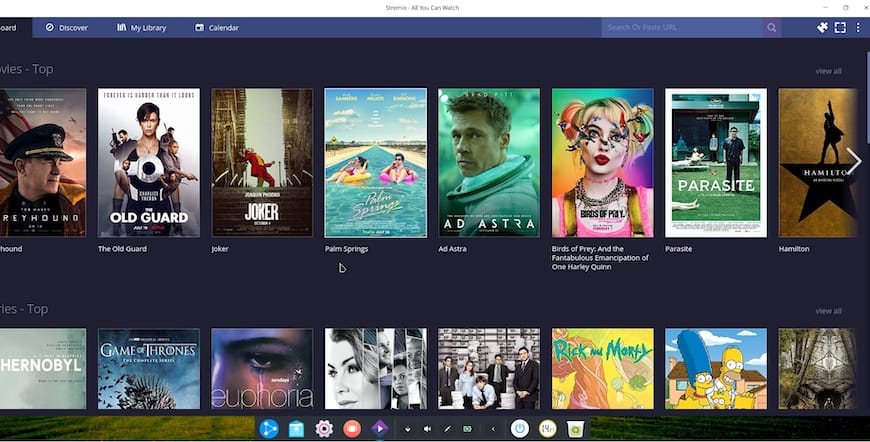
Performance optimization settings include video playback quality adjustments, hardware acceleration enablement, and network streaming optimization. Cache and storage management prevents disk space issues while maintaining smooth playback experiences. Buffer size adjustments accommodate varying network conditions and prevent playback interruptions.
Common Installation Issues and Comprehensive Troubleshooting
Dependency-related problems represent the most frequent installation challenges. The “libmpv1 not satisfiable” error occurs when package repositories lack required versions. Resolution involves manual library installation or alternative repository configuration:
sudo add-apt-repository ppa:mc3man/mpv-tests
sudo apt update
sudo apt install libmpv1libfdk-aac1 missing dependency affects audio codec support. Install from universe repository:
sudo apt install software-properties-common
sudo add-apt-repository universe
sudo apt update
sudo apt install libfdk-aac1Launch and startup problems manifest as application crashes, black screens, or complete failure to start. Graphics driver issues commonly cause these problems, particularly with older hardware or proprietary driver configurations. Update graphics drivers through Driver Manager and verify hardware acceleration support.
Flatpak-specific troubleshooting addresses sandbox permission conflicts. Audio access issues require permission adjustments:
flatpak override --user --filesystem=home com.stremio.Stremio
flatpak override --user --share=network com.stremio.StremioTheme integration problems can be resolved through system theme installations or manual GTK theme configuration within Flatpak environments.
Performance and playback issues include video stuttering, audio synchronization problems, and network connectivity failures. Hardware acceleration troubleshooting involves verifying graphics driver support and enabling acceleration within Stremio settings. Network optimization includes DNS configuration, bandwidth management, and connection stability testing.
Systematic troubleshooting approach involves log file analysis, terminal debugging, and system monitoring during problematic operations. Community support resources provide valuable assistance for complex issues beyond basic troubleshooting procedures.
Optimizing Stremio Performance on Linux Mint 22
System-level optimizations significantly impact streaming performance and user experience. Graphics driver optimization ensures smooth video playback through proper hardware acceleration utilization. PipeWire configuration in Linux Mint 22 provides superior audio handling compared to legacy systems, requiring proper integration for optimal audio quality.
Memory management affects application responsiveness and system stability during intensive streaming sessions. Adjust swap configuration to prevent memory-related performance degradation:
sudo sysctl vm.swappiness=10Network optimization includes DNS configuration for faster content discovery and connection stability improvements. Google DNS or Cloudflare DNS often provide better performance than ISP-provided servers:
sudo nano /etc/systemd/resolved.conf
# Add: DNS=8.8.8.8 1.1.1.1
sudo systemctl restart systemd-resolvedStremio-specific performance settings include video quality optimization, buffer size adjustments, and hardware acceleration configuration. Enable hardware acceleration through settings menu when supported by your graphics configuration. Adjust buffer sizes based on network performance and storage availability.
Add-on management impacts overall performance and resource usage. Selective add-on activation prevents unnecessary resource consumption while maintaining desired functionality. Regular add-on updates ensure optimal performance and security patches. Monitor resource usage through system monitoring tools to identify performance bottlenecks.
Advanced Usage Tips and Media Center Integration
Server mode configuration enables headless operation for dedicated media server deployments. This advanced feature allows Stremio to operate without graphical interface, serving content to network clients through web interfaces or mobile applications. Configure server mode through command-line parameters and network access settings.
Content library management optimizes media organization and discovery processes. Local media integration strategies include network share mounting, metadata management, and content categorization. Playlist creation and organization improve content accessibility, while watchlist management tracks viewing progress across devices.
Home theater PC integration transforms Linux Mint 22 systems into comprehensive entertainment centers. Remote control configuration enables traditional media center operation through infrared receivers or wireless controllers. Smart TV casting and DLNA setup extend content access to networked displays and audio systems.
Automation and scripting possibilities include automatic startup configuration, update management scripts, and system maintenance procedures. Bash scripting can automate routine tasks and optimize system operation for dedicated media center usage patterns.
Security Considerations and Best Practices
Legal and copyright awareness remains crucial when using Stremio with third-party add-ons. Understanding content licensing, copyright implications, and regional legal requirements prevents potential legal issues. Focus on public domain content and officially licensed sources to maintain compliance with local regulations.
Privacy and data protection considerations include VPN usage for enhanced anonymity, data collection policy understanding, and network activity monitoring. Configure privacy settings within Stremio to minimize data sharing while maintaining necessary functionality for content discovery and synchronization.
System security maintenance involves regular security updates, firewall configuration for streaming services, and malware protection considerations. Keep Stremio and system packages updated through automatic update mechanisms or scheduled maintenance procedures.
Best practices for safe usage include reputable add-on source verification, regular software updates, and backup strategies before major system changes. Engage with community resources for security guidance and stay informed about potential security vulnerabilities affecting streaming applications.
Maintenance and Long-term Optimization
Regular maintenance procedures ensure continued smooth operation and optimal performance. Update schedules should include Stremio application updates, system package updates, and add-on maintenance. Monitor system resources during streaming sessions to identify potential performance issues before they impact user experience.
Performance monitoring tools help identify bottlenecks and optimization opportunities. System resource monitoring during streaming sessions reveals memory usage patterns, network utilization, and processing demands. Use these insights to adjust configuration settings and system optimization parameters.
Community engagement provides valuable support resources and troubleshooting assistance. Active participation in Stremio forums, Linux Mint communities, and media center user groups offers access to collective knowledge and problem-solving resources. Share experiences and solutions to contribute to community knowledge base.
Backup and restore procedures protect configuration settings and prevent data loss during system updates or hardware changes. Export Stremio settings, bookmark important add-on configurations, and document customization procedures to facilitate quick restoration after system changes.
Congratulations! You have successfully installed Stremio. Thanks for using this tutorial for installing Stremio seamless entertainment on the Linux Mint 22 system. For additional help or useful information, we recommend you check the official Stremio website.