
In this tutorial, we will show you how to install Suhosin PHP 5 protection security patch on CentOS. For those of you who didn’t know, the Suhosin patch is an advanced protection system for PHP installations. It was designed to protect your servers against a number of well-known problems in PHP applications and on the other hand against potential unknown vulnerabilities within these applications or the PHP core itself.
This article assumes you have at least basic knowledge of Linux, know how to use the shell, and most importantly, you host your site on your own VPS. The installation is quite simple and assumes you are running in the root account, if not you may need to add ‘sudo‘ to the commands to get root privileges. I will show you the step-by-step install Suhosin PHP in the CentOS system.
Prerequisites
- A server running one of the following operating systems: CentOS Linux.
- It’s recommended that you use a fresh OS install to prevent any potential issues.
- SSH access to the server (or just open Terminal if you’re on a desktop).
- A
non-root sudo useror access to theroot user. We recommend acting as anon-root sudo user, however, as you can harm your system if you’re not careful when acting as the root.
Install Suhosin PHP 5 Protection Security Patch on CentOS
Step 1. First, let’s start by ensuring your system is up-to-date.
yum clean all yum -y update
Step 2. Installing Suhosin PHP on CentOS.
Now we download the latest version of Suhosin:
yum install php-devel http://download.suhosin.org/suhosin-0.9.35.tgz tar -xvf suhosin-0.9.35.tgz
Next, run the following commands to compile Suhosin under PHP 5:
cd suhosin-0.9.33 phpize ./configure make make install
Create the Suhosin configuration, type the following command:
echo 'extension=suhosin.so' > /etc/php.d/suhosin.ini
Restart webserver Nginx, Lighttpd, or Apache:
service nginx restart service lighttpd restart service httpd restart
Step 3. Verify Suhosin installation
php -v
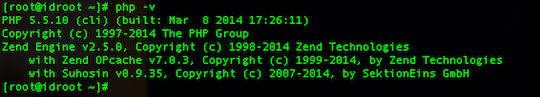
Suhosin should now be installed. You can check by creating a file called info.php in /var/www/html/ with the following content:
<?php phpinfo(); ?>
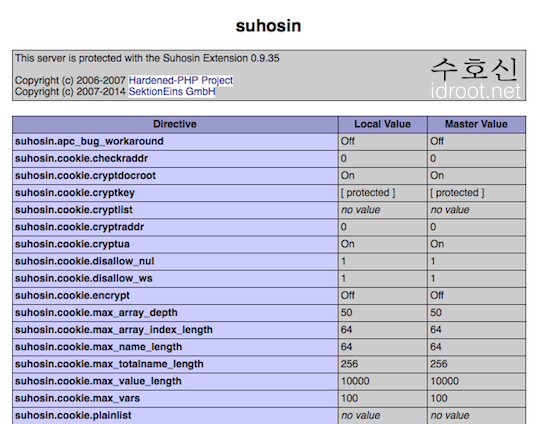
The features of the Suhosin patch are listed under Engine Protection (only with the patch); all the other features come with the Suhosin extension. But if you would like to configure it according to your setup, then visit the Suhosin configuration page for more information.
Congratulations! You have successfully installed Suhosin. Thanks for using this tutorial for installing Suhosin PHP on the CentOS system. For additional help or useful information, we recommend you check the official Suhosin PHP website.