
In this tutorial, we will show you how to install uTorrent on your Ubuntu 18.04 LTS. For those of you who didn’t know, uTorrent is a freeware and a closed source BitTorrent Client. One of the most used lightweight BitTorrent Client, Now it is available for Linux as a uTorrent server. The µTorrent is designed to use minimal computer resources while offering functionality comparable to larger BitTorrent clients such as Vuze or BitComet and also it provides performance, stability, and support for older hardware and versions of the operating system. It is available for Microsoft Windows and Mac OS X.
This article assumes you have at least basic knowledge of Linux, know how to use the shell, and most importantly, you host your site on your own VPS. The installation is quite simple and assumes you are running in the root account, if not you may need to add ‘sudo‘ to the commands to get root privileges. I will show you the step-by-step installation uTorrent on BitTorrent Client on Ubuntu 18.04 LTS Bionic Beaver server.
Prerequisites
- A server running one of the following operating systems: Ubuntu 18.04.
- It’s recommended that you use a fresh OS install to prevent any potential issues.
- SSH access to the server (or just open Terminal if you’re on a desktop).
- A
non-root sudo useror access to theroot user. We recommend acting as anon-root sudo user, however, as you can harm your system if you’re not careful when acting as the root.
Install uTorrent on Ubuntu 18.04 LTS Bionic Beaver
Step 1. First, make sure that all your system packages are up-to-date by running the following apt-get commands in the terminal.
sudo apt-get update sudo apt-get upgrade
Step 2. Install required dependencies.
Open Terminal and run the following command to install dependency libraries. Assign the password for the user when asked:
apt-get install libssl1.0.0 libssl-dev
Step 3. Installing uTorrent on Ubuntu 18.04 LTS.
The first thing to do is to go to uTorrent’s download page and download the latest stable version of uTorrent, At the moment of writing this article it is version 3.3:
### 32-bit system ### wget http://download-new.utorrent.com/endpoint/utserver/os/linux-i386-ubuntu-13-04/track/beta/ -O utserver.tar.gz ### 64-bit system ### wget http://download-new.utorrent.com/endpoint/utserver/os/linux-x64-ubuntu-13-04/track/beta/ -O utserver.tar.gz
Run command to extract the downloaded server to /opt/:
sudo tar -zxvf utserver.tar.gz -C /opt/
Set executable permission to the extracted directory for running the uTorrent server:
sudo chmod 777 /opt/utorrent-server-alpha-v3_3/
Run the command to link the uTorrent server to the /user/bin directory:
sudo ln -s /opt/utorrent-server-alpha-v3_3/utserver /usr/bin/utserver
Finally, start the uTorrent server:
utserver -settingspath /opt/utorrent-server-alpha-v3_3/ &
Step 4. Accessing uTorrent.
uTorrent will be available on HTTP port 8080 by default. Open your favorite browser and navigate to http://yourdomain.com:8080 or http://your-ip-address:8080/gui. It will ask you for the username and password. The default username is admin and leaves the password field empty.
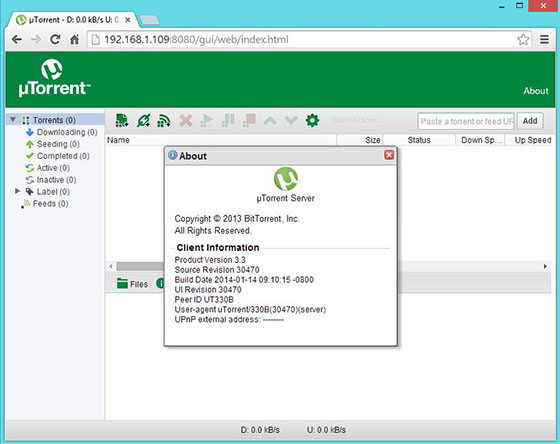
If you want to start the uTorrent using a graphical mode instead of a command line, then follow the below steps to Create Gnome Launcher for μTorrent (uTorrent).
First, Create a .desktop file inside the /usr/share/applications/ directory.
nano /usr/share/applications/utorrent.desktop
Add the following content into the utorrent.desktop file:
[Desktop Entry] Name=uTorrent GenericName=BitTorrent Client for Linux Comment=uTorrent Client Exec=utserver -settingspath /opt/utorrent-server-alpha-v3_3/ & Terminal=false Type=Application Icon=/opt/utorrent-server-alpha-v3_3/docs/ut-logo.gif StartupNotify=false
Now, you can start the uTorrent client service from Activities -> Search for uTorrent.
Congratulations! You have successfully installed uTorrent. Thanks for using this tutorial for installing μTorrent (uTorrent) BitTorrent Client in Ubuntu 18.04 LTS Bionic Beaver systems. For additional help or useful information, we recommend you check the official uTorrent website.