How To Install Warp Terminal on Debian 12

In this tutorial, we will show you how to install Warp Terminal on Debian 12. Warp Terminal is a modern, feature-rich terminal emulator that aims to revolutionize the way users interact with the command line. Built using the Rust programming language, Warp Terminal offers exceptional performance, stability, and security. One of its standout features is the integration of AI capabilities, which provide intelligent command suggestions and autocomplete functionality, greatly improving productivity and efficiency.
In addition to its AI-powered features, Warp Terminal also offers collaborative features that enable teams to work together seamlessly. Users can share their terminal sessions, allowing multiple people to view and interact with the same command-line interface in real time. This collaborative aspect is particularly useful for remote debugging, pair programming, and training purposes.
Another notable feature of Warp Terminal is its IDE-style editor. This editor provides a more intuitive and user-friendly way to edit commands and scripts directly within the terminal. With syntax highlighting, auto-indentation, and other code editing features, the IDE-style editor makes it easier to write and modify complex commands without the need to switch to a separate text editor.
This article assumes you have at least basic knowledge of Linux, know how to use the shell, and most importantly, you host your site on your own VPS. The installation is quite simple and assumes you are running in the root account, if not you may need to add ‘sudo‘ to the commands to get root privileges. I will show you the step-by-step installation of the Warp Terminal on a Debian 12 (Bookworm).
Prerequisites
Before proceeding with the installation of Warp Terminal on Debian 12, ensure you meet the following requirements:
- A server running one of the following operating systems: Debian 12 (Bookworm).
- It’s recommended that you use a fresh OS install to prevent any potential issues.
- SSH access to the server (or just open Terminal if you’re on a desktop).
- An active internet connection. You’ll need an internet connection to download the necessary packages and dependencies for Warp Terminal.
- A user account with sudo privileges to execute administrative commands.
Install Warp Terminal on Debian 12 Bookworm
Step 1. It is crucial to ensure that your Debian 12 system is up-to-date. Open a terminal and run the following command to update your system:
sudo apt update sudo apt upgrade
Step 2. Installing Warp Terminal on Debian 12.
As of my last update, Warp Terminal for Linux is available as a .deb package, which is suitable for Debian-based distributions like Debian 12. You can download the package from the official Warp website or use the following command to download it directly using wget or curl:
curl -L "https://app.warp.dev/download?package=deb" -o warp-terminal.deb
This command fetches the latest version of Warp Terminal from the official website and saves it as warp-terminal.deb.
After downloading, you can install Warp Terminal using the dpkg command:
sudo dpkg -i warp-terminal.deb
If you encounter any dependency issues during the installation, you can resolve them by running the following command:
sudo apt-get install -f
Step 3. Warp Terminal on Debian.
You can start Warp Terminal through your applications menu or by typing warp in your current terminal. This step marks the beginning of your enhanced CLI experience.
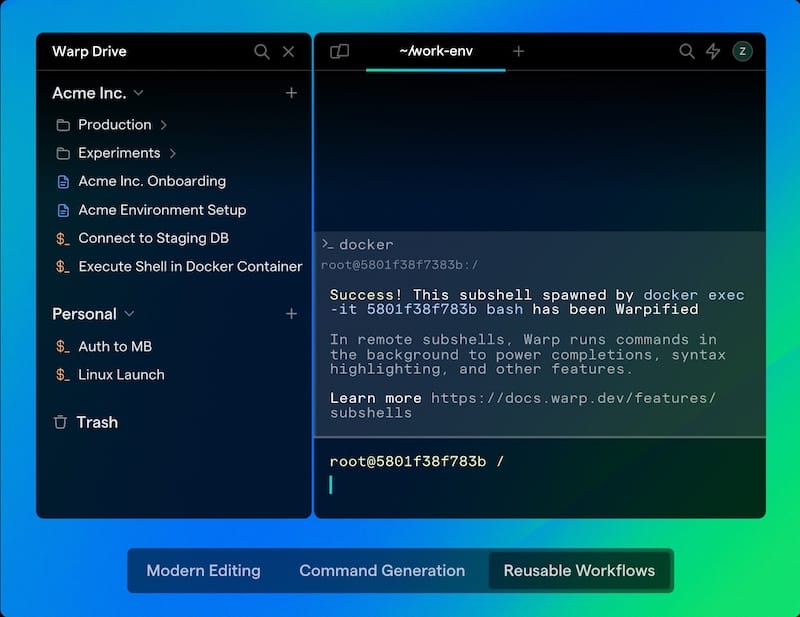
To access Warp’s full suite of features, including collaborative and AI tools, you’ll need to sign up or log in. Follow the on-screen prompts to complete this process.
Congratulations! You have successfully installed Warp Terminal. Thanks for using this tutorial to install the latest version of the Warp Terminal powerful and modern terminal emulator on Debian 12 Bookworm. For additional help or useful information, we recommend you check the official Warp website.