
In this tutorial, we will show you how to install and configuration of XAMPP on your CentOS 7. For those of you who didn’t know, XAMPP is open-source software that provides users with an out-of-the-box server experience. It is a complex, yet very easy-to-use AMPP (Apache, MySQL, PHP, and Perl) distribution that’s compatible with the Linux, Microsoft Windows, and Mac OS X operating systems. The best tool for those who want to install a fully functional web development environment.
This article assumes you have at least basic knowledge of Linux, know how to use the shell, and most importantly, you host your site on your own VPS. The installation is quite simple and assumes you are running in the root account, if not you may need to add ‘sudo‘ to the commands to get root privileges. I will show you the step-by-step installation XAMPP stack on a CentOS 7 server.
- A server running one of the following operating systems: CentOS 7.
- It’s recommended that you use a fresh OS install to prevent any potential issues.
- SSH access to the server (or just open Terminal if you’re on a desktop).
- A
non-root sudo useror access to theroot user. We recommend acting as anon-root sudo user, however, as you can harm your system if you’re not careful when acting as the root.
Features XAMPP
- Regularly updated to the latest versions of Apache, MariaDB, PHP, and Perl.
- Supports other modules like OpenSSL, phpMyAdmin, MediaWiki, Joomla, WordPress, etc.,
- Tests the website designers and programmers work without the Internet.
- Secured package.
- Allows the creation and manipulation of databases in MariaDB and SQLite.
Install XAMPP on CentOS 7
Step 1. First, let’s start by ensuring your system is up-to-date.
yum clean all yum -y update
Step 2. Installing XAMPP on CentOS 7.
The first step is to download the script from official xampp and to add the code in a new .run file on your Ubuntu machine, wherever you’d like this:
https://www.apachefriends.org/xampp-files/7.1.1/xampp-linux-x64-7.1.1-0-installer.run
Next, run the following command to make XAMPP executable:
chmod +x xampp-linux-x64-7.1.1-0-installer.run
Now is the time to run the script file to install XAMPP and wait until xampp is fully installed:
./xampp-linux-x64-7.1.1-0-installer.run
That should start the XAMPP installation setup. Continue with the installation as you usually do:
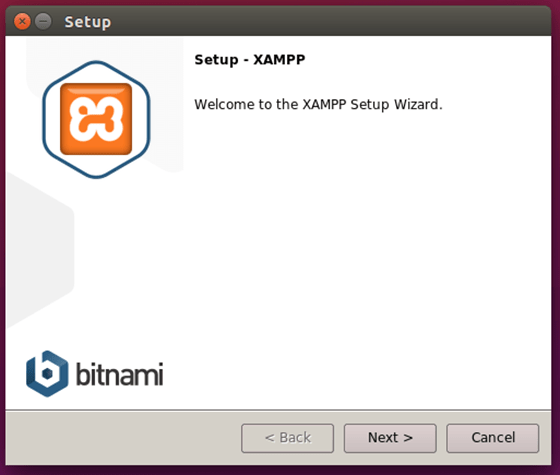
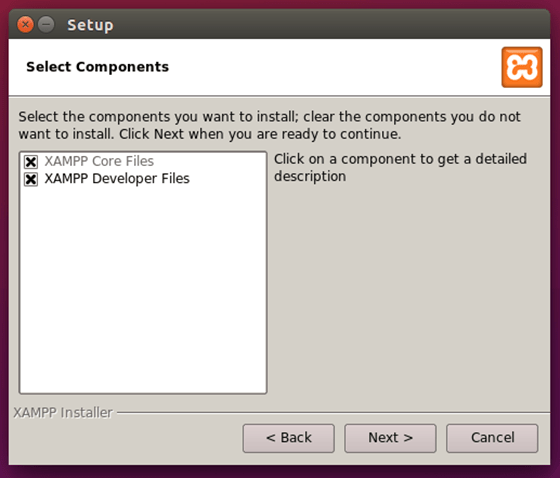
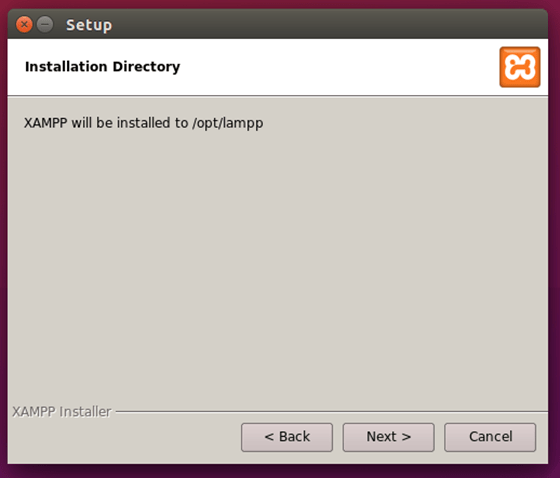
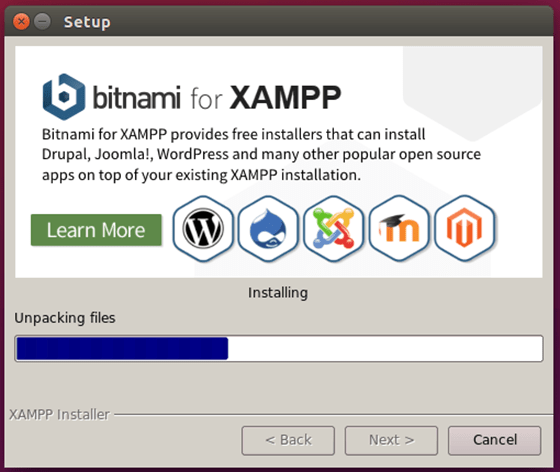
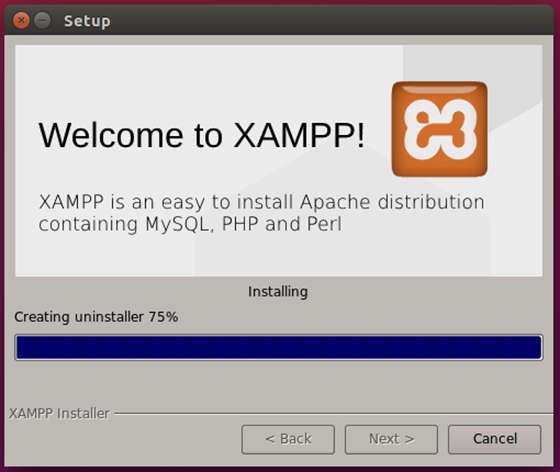
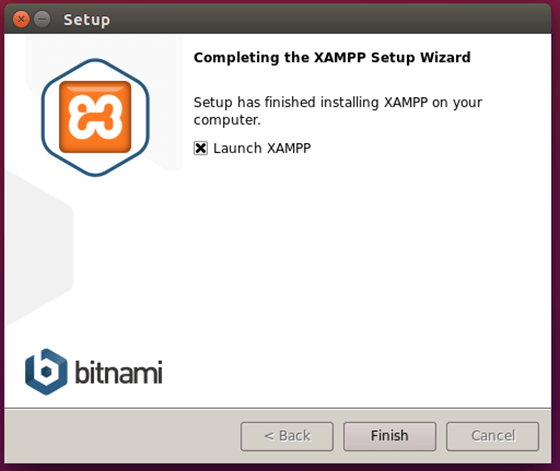
Once the setup is finished, XAMPP should be available for its usage on your Desktop or open your browser and follow this link: http://localhost/dashboard/
Congratulations! You have successfully installed XAMPP. Thanks for using this tutorial for installing the XAMPP stack on CentOS 7 system. For additional help or useful information, we recommend you check the official XAMPP website.