How To Protect DDoS Attacks with Nginx
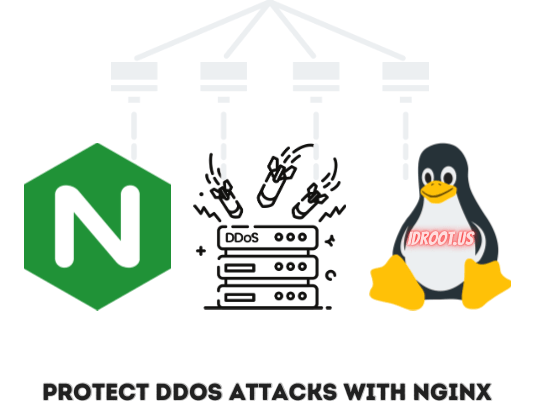
In today’s digital landscape, Distributed Denial of Service (DDoS) attacks have become increasingly sophisticated and common, posing significant threats to websites and online services of all sizes. These attacks can overwhelm your server resources, rendering your website inaccessible to legitimate users and potentially causing substantial financial losses. Fortunately, Nginx, a high-performance web server and reverse proxy, offers powerful capabilities that can help mitigate these attacks when properly configured. This comprehensive guide will walk you through the various strategies and configurations to harden your Nginx server against DDoS attacks, providing you with practical, step-by-step instructions to enhance your website’s security posture.
Understanding DDoS Attacks
Before diving into protection methods, it’s essential to understand what you’re defending against. DDoS attacks aim to make your website or application unavailable by flooding it with malicious traffic from multiple sources.
Types of DDoS Attacks
DDoS attacks come in several forms, each targeting different vulnerabilities in your infrastructure:
Volumetric Attacks: These attacks overwhelm your server’s bandwidth by sending massive volumes of traffic. Common examples include UDP floods, ICMP floods, and amplification attacks that exploit DNS or NTP servers to generate enormous traffic volumes.
Protocol-Based Attacks: These attacks target server resources by exploiting weaknesses in network protocols. SYN floods, for instance, exploit the TCP handshake process by initiating multiple connection requests without completing them.
Application Layer Attacks: Perhaps the most sophisticated type, these attacks target specific applications or services running on your server. HTTP floods, slow loris attacks, and attacks targeting specific web application vulnerabilities fall into this category.
Signs Your Server Is Under Attack
Recognizing a DDoS attack early can help minimize damage. Watch for these warning signs:
- Unusual spikes in network traffic
- Slow website performance
- Complete server unresponsiveness
- High resource utilization (CPU, memory, network)
- Unusual patterns in access logs
Effective monitoring is crucial for early detection, which we’ll cover in detail later in this article.
Nginx as a DDoS Protection Tool
Nginx’s architecture makes it particularly well-suited for DDoS mitigation. Its event-driven, asynchronous approach allows it to handle many connections simultaneously with minimal resource usage.
Key Features of Nginx for DDoS Protection
Efficiency: Nginx’s low memory footprint and high concurrency capabilities make it resilient against many types of attacks.
Modularity: The modular design allows for implementing only the features you need, reducing the attack surface.
Rate Limiting: Nginx can limit the number of requests from a single client, preventing overwhelming traffic from malicious sources.
Connection Limiting: Similarly, you can limit the number of connections from a single IP address.
IP Blocking: Nginx allows for easy implementation of IP-based access controls to block known malicious IPs.
While Nginx offers significant protection capabilities, it’s important to understand its limitations. Nginx alone cannot protect against all types of DDoS attacks, particularly large-scale volumetric attacks that require upstream filtering. It works best as part of a comprehensive security strategy.
Preparing Your Nginx Environment
Before implementing DDoS protection measures, proper preparation is essential to ensure your server is ready for the task.
Updating Nginx to the Latest Version
Security vulnerabilities in outdated software can be exploited by attackers. Always keep your Nginx installation updated to the latest stable version:
sudo apt update
sudo apt upgrade nginx -yCheck your current Nginx version:
nginx -vThis ensures you have the latest security patches and performance improvements.
Optimizing Server Resources
Configure your system to handle increased loads during attack scenarios:
# Add to /etc/sysctl.conf
net.core.somaxconn = 65536
net.ipv4.tcp_max_syn_backlog = 65536
net.ipv4.tcp_syncookies = 1Apply the changes:
sudo sysctl -pThese settings help your server handle more connections and resist SYN flood attacks.
Setting Up Proper Backup Systems
Before making any configuration changes, ensure you have a working backup of your current configuration:
sudo cp /etc/nginx/nginx.conf /etc/nginx/nginx.conf.backupRegular backups of your entire server configuration will allow you to restore service quickly if something goes wrong.
Basic Nginx Configuration for DDoS Protection
The foundation of your DDoS protection strategy begins with proper Nginx configuration. Let’s examine key settings that enhance your server’s resilience.
Worker Processes and Connections
Optimize Nginx worker processes based on your server’s CPU cores:
# Set in nginx.conf
worker_processes auto;
worker_rlimit_nofile 65535;
events {
worker_connections 10240;
multi_accept on;
use epoll;
}This configuration allows Nginx to handle more concurrent connections, making it more resilient during attack scenarios.
Timeout Settings
Proper timeout settings prevent attackers from keeping connections open unnecessarily:
http {
client_body_timeout 10s;
client_header_timeout 10s;
keepalive_timeout 65s;
send_timeout 10s;
}These settings close slow or idle connections, preventing resources from being tied up by malicious clients.
Buffer Size Configuration
Configure appropriate buffer sizes to prevent buffer overflow attacks:
http {
client_body_buffer_size 16k;
client_max_body_size 10m;
large_client_header_buffers 4 16k;
}These settings limit the size of request bodies and headers, protecting against attacks that send excessive data.
Implementing Rate Limiting
Rate limiting is one of the most effective ways to protect against HTTP flood attacks and brute force attempts.
Understanding the “Leaky Bucket” Algorithm
Nginx uses the “leaky bucket” algorithm for rate limiting, which works like a buffer (bucket) with a limited capacity. Requests are added to the bucket as they arrive and are processed at a constant rate. If the bucket overflows (too many requests in too short a time), additional requests are rejected.
Configuring Rate Limiting
Here’s how to implement basic rate limiting:
http {
# Define a zone to track request rates
limit_req_zone $binary_remote_addr zone=req_limit_per_ip:10m rate=10r/s;
server {
# Apply rate limiting with a burst allowance
limit_req zone=req_limit_per_ip burst=20 nodelay;
# Other server configurations...
}
}This configuration limits each IP address to 10 requests per second, with a burst allowance of up to 20 requests. The nodelay parameter ensures that bursts are processed immediately rather than being queued.
For different website sections, you can apply different rate limits:
location /login {
# Stricter limits for login pages to prevent brute forcing
limit_req zone=req_limit_per_ip burst=5 nodelay;
}
location /api {
# Custom limits for API endpoints
limit_req zone=api_limit burst=50 nodelay;
}These targeted configurations provide more granular control over different parts of your application.
Connection Limiting Strategies
While rate limiting controls request frequency, connection limiting restricts the total number of concurrent connections from a single source.
Using limit_conn_zone and limit_conn Directives
Implement connection limiting with these directives:
http {
# Define a zone to track connections
limit_conn_zone $binary_remote_addr zone=conn_limit_per_ip:10m;
server {
# Limit connections per IP
limit_conn conn_limit_per_ip 20;
# Other server configurations...
}
}This configuration limits each IP address to a maximum of 20 concurrent connections, helping prevent connection-based DDoS attacks.
For different connection types, you can create multiple zones:
http {
limit_conn_zone $binary_remote_addr zone=conn_limit_per_ip:10m;
limit_conn_zone $server_name zone=conn_limit_per_server:10m;
server {
limit_conn conn_limit_per_ip 20;
limit_conn conn_limit_per_server 1000;
}
}This approach balances security with legitimate user experience by setting appropriate limits based on your application’s needs.
IP Management: Blacklisting and Whitelisting
Controlling access based on IP addresses is a fundamental DDoS protection technique.
Configuring allow and deny Directives
Block or allow specific IP addresses or ranges:
server {
# Block all access except from trusted IPs
deny all;
allow 192.168.1.0/24;
allow 10.0.0.0/8;
# Or block specific malicious IPs
deny 1.2.3.4;
deny 5.6.7.0/24;
}This approach is effective for blocking known malicious sources while ensuring access for trusted users.
Using geo module for IP-based Access Control
For more dynamic IP-based control, use Nginx’s geo module:
http {
geo $blocked_ip {
default 0;
1.2.3.4/32 1;
5.6.7.0/24 1;
}
server {
if ($blocked_ip) {
return 403;
}
}
}This configuration creates a variable $blocked_ip that is set to 1 for blocked IPs and 0 for all others, allowing for more complex access control logic.
Dynamic Blacklisting Strategies
For automatic blocking of suspicious IPs, consider integrating Nginx with tools like Fail2ban:
sudo apt install fail2banCreate a Fail2ban filter for Nginx:
# /etc/fail2ban/filter.d/nginx-req-limit.conf
[Definition]
failregex = limiting requests, excess:.* by zone.*client: <HOST>
ignoreregex =And the corresponding jail:
# /etc/fail2ban/jail.local
[nginx-req-limit]
enabled = true
filter = nginx-req-limit
logpath = /var/log/nginx/error.log
maxretry = 3
findtime = 600
bantime = 3600This setup automatically blocks IPs that trigger rate limiting errors, adding an additional layer of protection.
Blocking Targeted Attacks
Sometimes DDoS attacks target specific resources or vulnerabilities. Nginx can be configured to protect against these targeted attacks.
Identifying and Blocking Targeted Resources
If you identify that an attack is targeting specific URLs, you can block access to those resources:
location /vulnerable-page.php {
deny all;
return 403;
}This prevents attackers from exploiting vulnerabilities in specific pages or scripts.
Filtering Based on User-Agent Headers
Block requests with suspicious User-Agent headers:
if ($http_user_agent ~* (bot|scraper|crawler|spider|malicious)) {
return 403;
}This helps block automated tools and bots commonly used in DDoS attacks.
Preventing Exploitation of Vulnerable Endpoints
Protect sensitive endpoints with stricter access controls:
location ~ \.(php|aspx|jsp|cgi)$ {
# Apply stricter limits for executable files
limit_req zone=req_limit_per_ip burst=5 nodelay;
limit_conn conn_limit_per_ip 10;
}This configuration applies stricter rate and connection limits to potentially vulnerable file types.
Load Balancing for DDoS Resilience
Distributing traffic across multiple servers can significantly enhance your resilience against DDoS attacks.
Setting Up Nginx as a Load Balancer
Configure Nginx to distribute traffic across multiple backend servers:
http {
upstream backend_servers {
server backend1.example.com;
server backend2.example.com;
server backend3.example.com;
}
server {
location / {
proxy_pass http://backend_servers;
proxy_set_header Host $host;
proxy_set_header X-Real-IP $remote_addr;
}
}
}This distributes incoming requests across multiple servers, preventing any single server from being overwhelmed.
Configuring Health Checks and Failover
Add health checks to ensure traffic is only sent to healthy servers:
upstream backend_servers {
server backend1.example.com max_fails=3 fail_timeout=30s;
server backend2.example.com max_fails=3 fail_timeout=30s;
server backend3.example.com backup;
}This configuration monitors server health and automatically fails over to backup servers if primary servers become unresponsive, maintaining service availability during attacks.
Advanced Security Configurations
Beyond basic protection measures, additional security configurations can further enhance your DDoS resilience.
Enabling HTTPS and Proper SSL/TLS Settings
HTTPS not only secures communication but can also help mitigate certain types of attacks:
server {
listen 443 ssl http2;
ssl_certificate /path/to/cert.pem;
ssl_certificate_key /path/to/key.pem;
ssl_protocols TLSv1.2 TLSv1.3;
ssl_ciphers HIGH:!aNULL:!MD5;
ssl_prefer_server_ciphers on;
ssl_session_cache shared:SSL:10m;
ssl_session_timeout 10m;
}These settings implement modern SSL/TLS protocols and ciphers, protecting against various SSL-based attacks.
Disabling Unused Modules
Compile Nginx with only the modules you need to reduce the attack surface:
./configure --without-http_autoindex_module --without-http_ssi_moduleThis minimizes potential vulnerabilities by reducing unnecessary components.
Implementing Security Headers
Add security headers to protect against various attacks:
add_header X-Content-Type-Options nosniff;
add_header X-Frame-Options SAMEORIGIN;
add_header X-XSS-Protection "1; mode=block";
add_header Content-Security-Policy "default-src 'self'";These headers protect against clickjacking, XSS, and other common web vulnerabilities.
NGINX App Protect DoS (Commercial Solution)
For organizations requiring enterprise-grade DDoS protection, NGINX offers a commercial solution called NGINX App Protect DoS.
Overview of NGINX App Protect DoS
NGINX App Protect DoS is a comprehensive DDoS protection solution designed specifically for NGINX Plus. It provides advanced features for detecting and mitigating application-layer DDoS attacks.
L4 Accelerated Mitigation with eBPF
One of the key features of NGINX App Protect DoS is its use of eBPF (extended Berkeley Packet Filter) technology:
# Enable accelerated mitigation in nginx.conf
protect_dos_accelerated_mitigation on;This configuration enables kernel-level enforcement of DoS mitigation rules, significantly improving performance by blocking malicious traffic at the kernel level before it reaches the application.
Behavioral Protection Capabilities
NGINX App Protect DoS uses machine learning and behavioral analysis to detect and block attack traffic that might evade signature-based protections. It can identify and mitigate:
- Sophisticated application-layer attacks
- Bot networks
- Traffic anomalies
- Zero-day exploits
This multi-layered approach provides comprehensive protection against complex DDoS attacks.
Web Application Firewall Integration
Integrating a Web Application Firewall (WAF) with Nginx adds another layer of protection against application-layer attacks.
Integrating ModSecurity with Nginx
ModSecurity is an open-source WAF that can be integrated with Nginx:
# Install required dependencies
sudo apt install libmodsecurity3 libmodsecurity-dev
# Download and compile the Nginx connector
git clone https://github.com/SpiderLabs/ModSecurity-nginx.git
cd ModSecurity-nginx
./configure --with-compat --add-dynamic-module=../ModSecurity-nginx
make modulesConfigure ModSecurity in your Nginx configuration:
load_module modules/ngx_http_modsecurity_module.so;
server {
modsecurity on;
modsecurity_rules_file /etc/nginx/modsecurity/main.conf;
}This setup enables ModSecurity to inspect and filter HTTP traffic, blocking known attack patterns.
Basic Rule Sets for Common Attack Patterns
Implement core rule sets to protect against common vulnerabilities:
# Download OWASP Core Rule Set
cd /etc/nginx/modsecurity
git clone https://github.com/coreruleset/coreruleset.git
cp coreruleset/crs-setup.conf.example crs-setup.confReference the rules in your ModSecurity configuration:
# In /etc/nginx/modsecurity/main.conf
Include /etc/nginx/modsecurity/coreruleset/rules/*.confThese rules provide protection against SQL injection, XSS, and other common web application attacks that might be used in DDoS scenarios.
Monitoring and Logging
Effective monitoring is essential for detecting and responding to DDoS attacks promptly.
Configuring Detailed Logging in Nginx
Enhance your Nginx logging to capture important attack indicators:
http {
log_format detailed '$remote_addr - $remote_user [$time_local] '
'"$request" $status $body_bytes_sent '
'"$http_referer" "$http_user_agent" '
'$request_time $upstream_response_time $pipe';
access_log /var/log/nginx/access.log detailed;
error_log /var/log/nginx/error.log warn;
}This detailed logging format captures information useful for analyzing attack patterns.
Log Analysis Tools and Techniques
Implement log analysis tools to identify attack patterns:
# Install GoAccess for real-time log analysis
sudo apt install goaccess
# Analyze logs in real-time
goaccess /var/log/nginx/access.log -c --real-time-html > /var/www/html/stats/index.htmlThis provides a real-time dashboard of your Nginx traffic, helping you identify unusual patterns or spikes.
Setting Up Alerts for Abnormal Traffic Patterns
Configure alerting for suspicious activity:
# Set up log monitoring with logwatch
sudo apt install logwatch
# Configure email alerts
sudo nano /etc/logwatch/conf/logwatch.confAdd custom rules to detect and alert on suspicious patterns in your Nginx logs:
# Example Logwatch filter for rate limiting violations
/etc/logwatch/scripts/services/nginx-ddos
grep "limiting requests" /var/log/nginx/error.log | wc -lThese alerts provide early warning of potential DDoS attacks, allowing for faster response.
Testing Your Protection Setup
Before relying on your DDoS protection in production, thorough testing is essential.
Safe Methods to Test Your Configuration
Test your configuration in a controlled environment:
# Install Apache Bench for load testing
sudo apt install apache2-utils
# Test rate limiting
ab -n 1000 -c 100 http://your-website.com/This simple load test can verify that your rate limiting configurations are working correctly.
For more comprehensive testing, consider using specialized DDoS testing tools like:
- Siege
- Tsung
- JMeter
Always ensure you have permission to perform such tests, and ideally conduct them in a staging environment that mirrors your production setup.
Comprehensive Protection Strategy
A truly effective DDoS protection strategy combines multiple layers of defense.
Combining Nginx with Other Protection Tools
Consider implementing additional protection layers:
- Cloud-based DDoS protection services like Cloudflare, AWS Shield, or Akamai can absorb large-scale volumetric attacks before they reach your infrastructure.
- Hardware appliances from vendors like F5 Networks or Radware provide dedicated DDoS protection capabilities.
- Content Delivery Networks (CDNs) distribute your content across multiple geographic locations, reducing the impact of regional attacks.
- Dedicated DDoS protection services like DDoS-Guard can provide specialized protection tailored to your specific needs.
A multi-layered approach provides the most comprehensive protection against diverse attack vectors.
Case Study: Real-World Implementation
Example Implementation for a Medium-Traffic Website
Consider a mid-sized e-commerce website experiencing periodic DDoS attacks targeting their checkout process. The site implemented the following protection measures:
- Basic Nginx hardening with optimized worker processes, connection limits, and timeouts
- Rate limiting applied to sensitive endpoints, with stricter limits for the checkout process
- Geographic restrictions to block traffic from regions where attacks originated
- WAF integration with custom rules to detect and block suspicious patterns
- Automated IP blocking using Fail2ban to dynamically blacklist attack sources
The result was a 95% reduction in successful attacks and minimal impact on legitimate users. Key lessons included:
- Tailoring protection to specific application needs is more effective than generic approaches
- Regular monitoring and rule refinement is essential as attack patterns evolve
- Performance impact must be balanced against security benefits
This targeted approach allowed the site to maintain availability during attack periods without significant infrastructure investment.