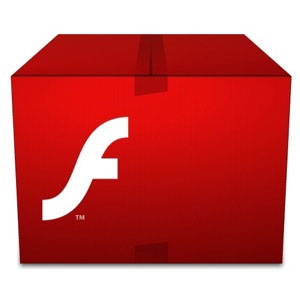
In this tutorial, we will show you how to install Adobe Flash Player on Ubuntu 18.04 LTS. For those of you who didn’t know, Adobe Flash player is an important plugin that allows our web browsers to play multimedia content like audio and video streaming, flash-based games, and other rich media stuff. Adobe Flash player is supported by different web browsers like IE ( Internet Explorer), Chrome, Firefox, Safari, and Opera and can be installed on different operating systems like Windows, Linux/ UNIX, and Mac OS X and Android.
This article assumes you have at least basic knowledge of Linux, know how to use the shell, and most importantly, you host your site on your own VPS. The installation is quite simple. I will show you the step-by-step installation of the adobe flash player on Ubuntu 18.04 LTS Bionic Beaver.
Prerequisites
- A server running one of the following operating systems: Ubuntu 18.04.
- It’s recommended that you use a fresh OS install to prevent any potential issues.
- SSH access to the server (or just open Terminal if you’re on a desktop).
- A
non-root sudo useror access to theroot user. We recommend acting as anon-root sudo user, however, as you can harm your system if you’re not careful when acting as the root.
Install Adobe Flash Player on Ubuntu 18.04 LTS Bionic Beaver
Step 1. First of all, make sure that all packages are up to date.
apt-get update apt-get upgrade
Step 2. Installing Adobe Flash on Ubuntu 18.04 LTS.
First, enable this repository before attempting to install the flash plugin:
add-apt-repository "deb http://archive.canonical.com/ $(lsb_release -sc) partner"
After enabling the partner’s repository, run the commands to install the Adobe Flash plugin:
apt update apt install adobe-flashplugin browser-plugin-freshplayer-pepperflash
Once installed, restart Firefox or any other web browser before using the flash plugin. To make some changes to the plugin, click the Activities from the top left corner, then on the Activities Overview, search for Flash Plugin.
Congratulations! You have successfully installed adobe flash player. Thanks for using this tutorial for installing the adobe flash player on Ubuntu 18.04 LTS (Bionic Beaver) system. For additional help or useful information, we recommend you to check the official Adobe website.