How To Install Neovim on Ubuntu 24.04 LTS
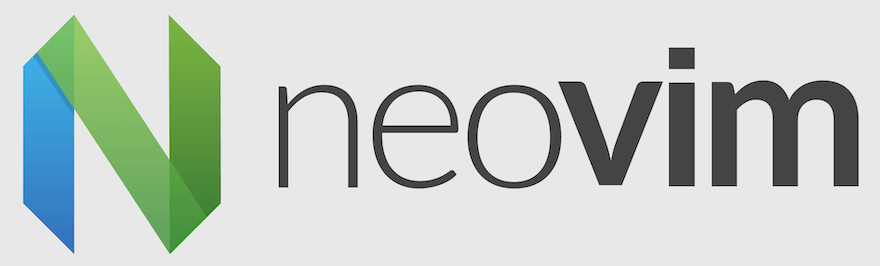
In this tutorial, we will show you how to install Neovim on Ubuntu 24.04 LTS. Neovim is a modern, open-source text editor that serves as a drop-in replacement for the venerable Vim editor. Developed by a vibrant community of contributors, Neovim aims to refactor and enhance Vim’s codebase while maintaining compatibility with its plugins and configurations. This means that users can seamlessly transition from Vim to Neovim without losing their familiar workflows and customizations.
One of the key features that sets Neovim apart is its focus on extensibility and usability. The editor boasts an improved plugin architecture, allowing developers to create more powerful and efficient plugins using modern programming languages like Lua. This has led to a flourishing ecosystem of plugins that extend Neovim’s functionality, from code completion and syntax highlighting to version control integration and beyond.
Neovim also introduces several quality-of-life improvements, such as a built-in terminal emulator, asynchronous I/O support for smoother performance, and better GUI support. These enhancements, combined with its active development and growing popularity, make Neovim an attractive choice for users seeking a highly customizable and future-proof text editing solution.
This article assumes you have at least basic knowledge of Linux, know how to use the shell, and most importantly, you host your site on your own VPS. The installation is quite simple and assumes you are running in the root account, if not you may need to add ‘sudo‘ to the commands to get root privileges. I will show you the step-by-step installation of the Neovim on Ubuntu 24.04 (Noble Numbat). You can follow the same instructions for Ubuntu 22.04 and any other Debian-based distribution like Linux Mint, Elementary OS, Pop!_OS, and more as well.
Prerequisites
- A server running one of the following operating systems: Ubuntu and any other Debian-based distribution like Linux Mint.
- It’s recommended that you use a fresh OS install to prevent any potential issues.
- SSH access to the server (or just open Terminal if you’re on a desktop).
- An active internet connection. You’ll need an internet connection to download the necessary packages and dependencies.
- An Ubuntu 24.04 system with root access or a user with sudo privileges.
Install Neovim on Ubuntu 24.04
Step 1. Updating the Package Repository.
To begin the installation process, open a terminal window and run the following command to update and upgrade your system packages:
sudo apt update
This command will fetch the latest package information from the repositories and upgrade any outdated packages to their latest versions. It’s crucial to have an up-to-date system before proceeding with the Neovim installation to avoid any compatibility issues.
Step 2. Installing Neovim.
- Method 1: Installing Neovim from Ubuntu Repositories.
The simplest way to install Neovim on Ubuntu 24.04 LTS is through the official Ubuntu repositories. This method ensures a stable and tested version of the editor, although it may not always be the most up-to-date release. To install Neovim using this method, follow these steps:
sudo apt install neovim
Once the installation is complete, you can verify that Neovim is installed correctly by running:
nvim --version
This command will display the installed version of Neovim.
- Method 2: Installing Neovim from PPA.
An alternative method to install Neovim on Ubuntu 24.04 LTS is by using a Personal Package Archive (PPA). PPAs are user-maintained repositories that offer more recent versions of software compared to the official Ubuntu repositories. The Neovim team provides a PPA with both stable and nightly (unstable) builds of the editor. Here’s how to install Neovim using the PPA method:
For the stable PPA:
sudo add-apt-repository ppa:neovim-ppa/stable
For the nightly (unstable) PPA:
sudo add-apt-repository ppa:neovim-ppa/unstable
After adding the PPA, update your package list to include the newly available packages:
sudo apt update
Now, install Neovim by running:
sudo apt install neovim
Once the installation finishes, verify the installed version with:
nvim --version
Using the PPA method offers several benefits. You’ll have access to more recent versions of Neovim compared to the Ubuntu repositories, allowing you to take advantage of the latest features, bug fixes, and performance improvements. The PPA is maintained by the Neovim team, ensuring a certain level of quality and compatibility.
- Method 3: Building Neovim from Source.
For users who require the latest features or want to customize their Neovim build, compiling the editor from source is an option. Building Neovim from source allows you to have full control over the included features and optimizations. Here’s a step-by-step guide to building Neovim from source on Ubuntu 24.04 LTS:
Install the necessary build dependencies by running the following command:
sudo apt install git cmake gcc g++ pkg-config unzip curl
Clone the Neovim source code repository from GitHub:
git clone https://github.com/neovim/neovim.git
Change to the cloned directory:
cd neovim
Create a build directory and navigate to it:
mkdir build && cd build
Run CMake to configure the build:
cmake ..
Compile Neovim using Make:
make
Once the compilation is complete, install the built Neovim executable:
sudo make install
Verify the installation by running:
nvim --version
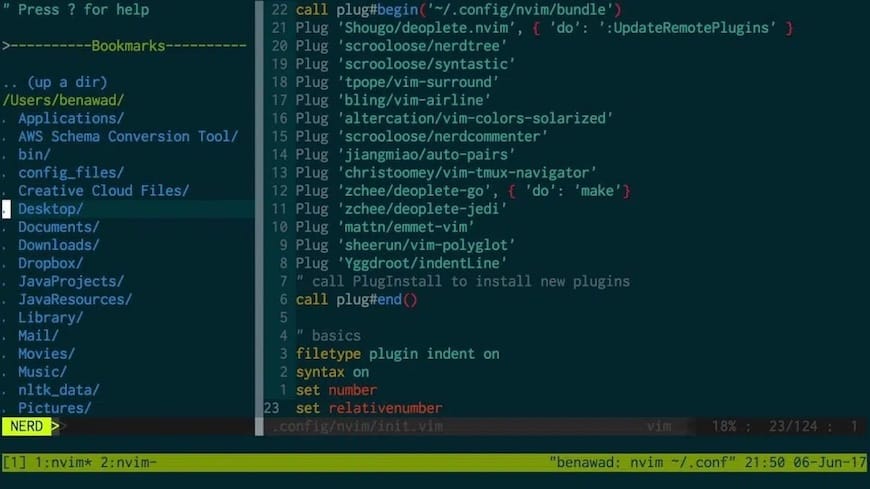
Congratulations! You have successfully installed Neovim. Thanks for using this tutorial for installing the Neovim on the Ubuntu 24.04 LTS system. For additional help or useful information, we recommend you check the Neovim website.