Debian vs. Ubuntu Comparison
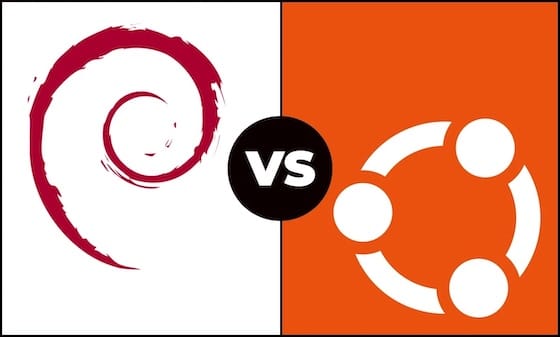
Choosing between Debian and Ubuntu ranks among the most common decisions for Linux users. Both distributions offer robust, secure, and versatile operating systems, but they serve different audiences and use cases. This in-depth comparison examines their key differences and similarities to help you make an informed choice based on your specific needs.
History and Background
Debian’s Origins
Debian emerged in 1993 as one of the first mature Linux distributions, founded by Ian Murdock. With over three decades of development, it has established itself as “the mother of all distributions,” serving as the foundation for numerous other Linux variants. Debian’s community-driven approach has created a distribution known for exceptional stability and adherence to free software principles.
Ubuntu’s Development
Canonical launched Ubuntu in 2004, building directly on Debian’s foundation but with a distinct focus on user-friendliness. The name “Ubuntu” comes from an African concept meaning “humanity to others,” reflecting its mission to make Linux accessible to everyone. Over the years, Ubuntu has gained tremendous popularity, becoming one of the most widely-used Linux distributions for both desktop and server environments.
Development Philosophy
Debian’s Community-First Approach
Debian strictly adheres to free software principles outlined in the Debian Free Software Guidelines (DFSG). The distribution is built entirely by volunteers committed to creating a universal operating system that respects user freedom. This philosophy results in a completely open-source system where proprietary software is carefully separated into non-free repositories.
The Debian Social Contract serves as the project’s moral compass, emphasizing transparency, openness, and user rights. This principled stance creates a distribution that remains true to Linux’s original ethos – remaining “raw, lean, and true to FOSS principles”.
Ubuntu’s Accessibility Focus
Ubuntu takes a more pragmatic approach to software inclusion. While maintaining a preference for open-source software, it also incorporates proprietary drivers and applications when necessary to provide better hardware compatibility and user experience. Ubuntu’s philosophy is summed up in its slogan: “Linux for human beings”.
Canonical invests significant resources in making Ubuntu user-friendly and accessible to newcomers. However, this approach has sometimes been controversial, particularly regarding the push toward Snap packages – a containerized software format that some users find adds unnecessary overhead and reduces system consistency.
Installation Process
Debian’s Flexible Installation
Debian offers a more technical installation process that requires greater user input and configuration. The standard Debian installer provides both text-based and graphical options, but generally demands more decisions from the user:
- Download the Debian ISO file
- Create bootable installation media
- Boot from the media and select installation type
- Choose language, location, and keyboard layout
- Configure the network
- Set hostname and domain name
- Create user accounts and set passwords
- Partition disks (with various options including LVM)
- Select software components to install
- Install the bootloader
- Complete installation and reboot
This process provides granular control but can intimidate Linux newcomers.
Ubuntu’s Streamlined Approach
Ubuntu prioritizes simplicity with a streamlined installation process:
- Download the Ubuntu ISO
- Create bootable USB media
- Boot from the installation media
- Select “Install Ubuntu”
- Choose language preferences
- Decide whether to install third-party drivers and codecs
- Select installation type (alongside another OS or full disk)
- Confirm disk partitioning (with simpler options than Debian)
- Complete user account creation
- Wait for automatic installation and restart
Ubuntu’s installer handles most technical decisions automatically, making it significantly more beginner-friendly while requiring less technical knowledge.
User Experience
Debian’s Technical Approach
Debian provides a neutral foundation that users can shape according to their preferences, without making assumptions about how the system should work. The default installation is relatively minimal, requiring users to install additional applications based on their needs. This creates a lean system without unnecessary software.
The Debian approach demands more technical knowledge but offers greater flexibility for customization. Users have complete control over system components, from the kernel to the desktop environment, without any corporate influence.
Ubuntu’s Desktop-Ready System
Ubuntu delivers a complete, ready-to-use desktop experience immediately after installation. The default configuration includes common applications for everyday tasks such as web browsing, document editing, and media playback. The system prioritizes ease of use with:
- An intuitive desktop environment (customized GNOME)
- Pre-configured hardware support
- Automatic updates and notifications
- Graphical tools for system management
- Software Center for easy application installation
This approach makes Ubuntu immediately productive for most users without requiring additional configuration or technical knowledge.
Hardware Requirements
Debian’s Efficiency
Debian runs efficiently on a wide range of hardware, from powerful servers to older desktop computers. The minimum requirements are modest compared to Ubuntu:
- 1 GHz processor
- 2 GB RAM
- 10 GB disk space
For older or resource-constrained hardware, Debian offers lightweight desktop environments like LXDE or Xfce, which require even fewer resources. This efficiency makes Debian an excellent choice for reviving older machines or maximizing performance on limited hardware.
Ubuntu’s Modern Focus
Ubuntu is optimized for contemporary hardware with more demanding specifications:
- 2 GHz dual-core processor
- 4 GB RAM
- 25 GB disk space
These higher requirements support Ubuntu’s feature-rich desktop environment and additional services running by default. While Ubuntu offers official variants with lighter desktop environments (Xubuntu, Lubuntu), even these tend to require more resources than a minimal Debian installation.
Performance and Resource Usage
Debian’s Lightweight Nature
Debian’s reputation for being lightweight stems from its minimal default installation and absence of unnecessary background services. Users build their system from the ground up, adding only required components, resulting in optimized performance and resource utilization.
In practical terms, Debian typically consumes less RAM and CPU resources than Ubuntu when performing similar tasks. This efficiency is particularly noticeable on older hardware or in resource-constrained environments where every bit of performance matters.
Ubuntu’s Feature-Rich Trade-offs
Ubuntu’s additional features and more extensive default software come at the cost of increased resource usage. Background services, automatic updates, and the more resource-intensive GNOME desktop environment all contribute to higher memory and CPU consumption compared to Debian.
The performance difference is most noticeable on older hardware, where Ubuntu might feel sluggish while Debian runs smoothly. However, on modern systems with adequate resources, Ubuntu’s performance optimizations ensure that the distribution runs well for everyday tasks.
Package Management
The Common Foundation: APT
Both distributions use the Advanced Package Tool (APT) as their core package management system. This system handles installation, updating, and removal of software packages, automatically resolving dependencies to ensure all required components are properly installed.
Users interact with the package management system through command-line tools like apt, apt-get, and aptitude, or through graphical front-ends like Synaptic Package Manager. The shared foundation means that many package management commands work identically across both distributions.
Debian’s Repository Structure
Debian organizes its repositories into three main sections:
- Main: Contains only free software complying with DFSG
- Contrib: Free software that depends on non-free software
- Non-free: Software that doesn’t comply with the DFSG
Debian further divides its repositories by release stage:
- Stable: Thoroughly tested packages with security updates
- Testing: Packages being prepared for the next stable release
- Unstable: The latest package versions, which may contain bugs
This structure allows users to choose their preferred balance between stability and access to newer software versions.
Ubuntu’s Repository Approach and Snap Packages
Ubuntu maintains similar repository categories with some differences:
- Main: Officially supported free software
- Universe: Community-maintained free software
- Restricted: Proprietary drivers
- Multiverse: Software restricted by copyright or legal issues
A significant difference is Ubuntu’s integration of Snap packages. Snaps are containerized applications that include their dependencies and can be installed on any Linux distribution supporting the Snap system. While offering advantages like simplified updates and isolation, Snaps have been controversial due to slower startup times, increased disk usage, and concerns about centralization since the Snap Store is controlled by Canonical.
Software Availability
Debian’s Free Software Focus
Debian’s main repositories prioritize free and open-source software, adhering strictly to the DFSG. This commitment means some proprietary applications and drivers are excluded from default repositories, though they can be added through additional sources.
Debian Stable contains software versions that undergo extensive testing before inclusion. This ensures stability but means users might not have access to the latest features without adding backports or using the testing/unstable branches.
Ubuntu’s Broader Selection
Ubuntu offers a wider selection of software out-of-the-box, including proprietary drivers and applications when necessary for better hardware support. This approach makes Ubuntu immediately useful for many users, particularly those with hardware requiring proprietary drivers.
Ubuntu’s more frequent release cycle also means its repositories generally contain newer software versions compared to Debian Stable. Additionally, Ubuntu’s Software Center provides an accessible interface for discovering and installing applications, making the process more approachable for non-technical users.
Stability and Reliability
Debian: Rock-Solid Foundation
Debian’s exceptional stability stems from its thorough testing process. The distribution undergoes extensive quality assurance before releases are declared stable, with a focus on identifying and resolving bugs and security issues. This thoroughness results in a remarkably reliable system requiring minimal maintenance once configured.
For critical infrastructure where downtime must be minimized, Debian Stable provides a foundation that can run for years with only security updates. This stability makes Debian particularly popular for servers and embedded systems where reliability is paramount.
Ubuntu: Balancing Stability and Features
Ubuntu strikes a balance between stability and access to newer software. While not as conservative as Debian Stable, Ubuntu LTS (Long-Term Support) releases provide a reliable platform with security updates for five years, making them suitable for production environments.
Regular Ubuntu releases, occurring every six months, offer faster access to new features but with a shorter support period. This gives users flexibility to choose between the stability of LTS releases or the cutting-edge features of regular releases based on specific needs.
Release Cycles
Debian’s “When Ready” Approach
Debian follows a “release when ready” approach, with new stable versions typically appearing every 2-3 years. This extended development cycle allows for thorough testing and ensures that when a stable release is declared, it truly is stable.
Debian also provides long-term support for its releases, with the Debian LTS team extending security support for older versions beyond their initial support period. This can result in total support periods of up to five years for some releases.
Ubuntu’s Predictable Schedule
Ubuntu follows a fixed release schedule, with new versions appearing every six months in April and October. Version numbers reflect the year and month of release (e.g., Ubuntu 22.04 was released in April 2022).
Every two years, Ubuntu releases an LTS version with five years of support for both desktop and server editions. Non-LTS releases receive nine months of support, encouraging users to upgrade regularly. This predictable schedule allows users and organizations to plan upgrade strategies accordingly.
Desktop Environment Options
Debian’s Flexibility
Debian doesn’t promote a single desktop environment as the “official” choice, instead offering several options during installation:
- GNOME: A modern, feature-rich desktop
- KDE Plasma: Highly customizable and visually appealing
- Xfce: Lightweight and efficient
- LXDE/LXQt: Extremely lightweight for older hardware
- Cinnamon, MATE, and others: Additional choices
This flexibility allows users to select the environment that best suits their hardware capabilities and workflow preferences without needing to install a different distribution.
Ubuntu’s Focused Approach
Ubuntu uses a customized version of GNOME as its default desktop environment, with Ubuntu-specific tweaks and themes providing a distinctive user experience. For users preferring alternatives, Ubuntu offers official “flavors” with different default environments:
- Kubuntu: KDE Plasma
- Xubuntu: Xfce
- Lubuntu: LXQt
- Ubuntu MATE: MATE
- Ubuntu Budgie: Budgie
These flavors maintain compatibility with Ubuntu repositories while optimizing for their respective desktop environments.
Server Usage Comparison
Debian’s Server Dominance
Debian has long been preferred for server deployments due to its exceptional stability, security, and minimal resource requirements. Many administrators choose Debian for its predictable behavior, long support cycles, and absence of unexpected changes that might disrupt services.
Debian’s minimal default installation means less attack surface and fewer unnecessary services running by default, contributing to better security. The distribution’s conservative approach ensures critical systems remain reliable over extended periods.
Ubuntu Server’s Enterprise Appeal
Ubuntu Server builds on Debian’s foundation but adds features for enterprise environments. Canonical provides commercial support options, including the Ubuntu Advantage program with security updates, compliance tools, and support services.
Ubuntu’s more frequent release cycle can benefit server environments requiring newer software versions, such as development servers. For production environments, Ubuntu LTS releases provide stability for mission-critical applications while offering newer software compared to Debian Stable.
Troubleshooting and Maintenance
Debian System Management
When troubleshooting Debian systems, users should be familiar with these essential commands:
# Check disk usage
df -h
# Find large files
find / -type f -size +100M
# Package management
apt update && apt upgrade
apt --fix-broken install
# Process management
ps aux --sort=-%cpu | head
# Log inspection
tail -f /var/log/syslog
dmesg | tail
For hardware driver issues, adding non-free repositories and installing appropriate firmware packages usually resolves problems. System update challenges can often be addressed by using apt full-upgrade rather than partial upgrades.
Ubuntu Maintenance Tasks
Ubuntu maintenance typically involves:
1. Regular updates using the Update Manager or terminal:
sudo apt update
sudo apt upgrade2. Managing Snap packages:
snap list # List installed snaps
snap refresh # Update all snaps
snap remove pkg # Remove a snap package3. System cleanup:
sudo apt autoremove
sudo apt cleanUbuntu’s graphical tools simplify many maintenance tasks, but knowing these terminal commands remains valuable for efficient troubleshooting.
Community and Support
Debian’s Volunteer Network
Debian’s development and support are entirely community-driven, with volunteers handling everything from package maintenance to user assistance. This approach has created a knowledgeable and dedicated user base providing help through:
- Official documentation
- Wiki pages
- Mailing lists
- IRC channels
- Forums
While professional support options exist through third parties, most users rely on community resources. This requires more initiative to search for solutions but often results in comprehensive assistance.
Ubuntu’s Dual Support System
Ubuntu benefits from both a large community and commercial backing from Canonical. This dual support system offers multiple avenues for assistance:
- Official documentation and wiki
- Ask Ubuntu (Stack Exchange)
- Ubuntu Forums
- IRC channels
- Commercial support through Canonical
The commercial support option makes Ubuntu attractive for businesses requiring guaranteed response times and professional assistance. For individual users, the active community provides abundant resources, tutorials, and troubleshooting guides.