Difference Between Flatpak vs Snap on Linux
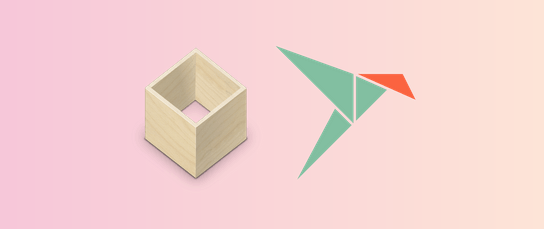
In this tutorial, we will show you difference between Flatpak vs Snap on Linux. In the evolving world of Linux software distribution, package management has undergone significant transformation. Traditional package managers often presented challenges with dependencies and cross-distribution compatibility. Enter universal package formats like Flatpak and Snap, which have revolutionized how Linux users install and manage applications. This comprehensive guide explores the fundamental differences between these two popular packaging technologies, helping you make informed decisions about which one best suits your Linux needs.
Introduction
Linux distributions have long faced challenges in software distribution and installation. The fragmented nature of the Linux ecosystem, with its various distributions and package managers, has made it difficult for developers to create applications that work consistently across different systems. Traditional package managers like apt, dnf, and rpm have served users well, but they come with their own set of limitations.
Universal package formats emerged as a solution to these challenges. Among these, Flatpak and Snap have gained significant traction in the Linux community. Both technologies aim to simplify application installation, ensure cross-distribution compatibility, and enhance security through containerization and sandboxing. However, they differ significantly in their approach, architecture, and philosophy.
This article provides an in-depth comparison of Flatpak and Snap, examining their origins, technical underpinnings, security features, performance characteristics, and practical use cases. By understanding these differences, you’ll be better equipped to choose the right packaging format for your specific requirements.
Evolution of Linux Package Management
Traditional Linux package management has relied on distribution-specific formats like DEB (Debian, Ubuntu) and RPM (Red Hat, Fedora). While these systems have served Linux users for decades, they’ve presented several challenges:
Dependency Hell: Perhaps the most notorious issue with traditional package management is dependency conflicts. When multiple applications require different versions of the same library, conflicts can arise, leading to broken installations or system instability.
Distribution Fragmentation: Applications packaged for one distribution often don’t work on others without significant modifications. This fragmentation forces developers to maintain multiple package versions or limit their software to specific distributions.
Update Challenges: Keeping applications updated consistently across different versions of a distribution can be problematic, especially for applications that need the latest features or security patches.
As Linux expanded beyond enthusiast communities into mainstream usage, these limitations became increasingly problematic. The need for a distribution-agnostic packaging system became apparent, leading to the development of containerized application formats like Flatpak and Snap.
Origins and Development
Flatpak Background
Flatpak emerged from a collaborative effort between Red Hat, Endless Computers, and Collabora. Initially known as xdg-app, it was renamed to Flatpak in 2016. The project was conceived with a strong focus on open-source principles and community governance.
Flatpak’s development emphasized decentralization, allowing anyone to host their own repositories. This philosophy aligns with the broader open-source ethos of the Linux community. The project has progressed steadily, with key milestones including the establishment of Flathub as a central repository and significant improvements in sandboxing security.
Snap Background
Snap was developed by Canonical, the company behind Ubuntu, and was first introduced in 2014. Initially created to address package management issues in Ubuntu, Snap later expanded its scope to become a universal packaging format for all Linux distributions.
Canonical’s goal with Snap was to create a packaging system that would work consistently across not just desktop environments but also server deployments and IoT devices. This broader scope influenced many of Snap’s design decisions, including its centralized store model and automatic update mechanism.
Unlike Flatpak’s community-driven approach, Snap’s development has been more closely tied to Canonical’s strategic direction. While still open source, some components of the Snap ecosystem, particularly the backend infrastructure of the Snap Store, remain under Canonical’s direct control.
Technical Architecture Comparison
The architectural differences between Flatpak and Snap reveal much about their underlying philosophies and intended use cases.
Flatpak Architecture
Flatpak employs a layered architecture with clear separation between applications and runtimes:
Runtime and Base Application Structure: Flatpak applications are built on shared runtimes (like GNOME, KDE, or FreeDesktop), which provide common libraries and dependencies. This approach reduces duplication across applications and enables independent updates of applications and their underlying libraries.
Sandbox Implementation: Flatpak uses Linux kernel features like namespaces and cgroups to create isolated environments for applications. This sandboxing prevents applications from accessing system resources or other applications without explicit permission.
Repository Structure: Flatpak uses a decentralized repository system called “remotes.” While Flathub serves as the primary repository, users can add multiple remotes from different sources, and developers can maintain their own repositories.
Snap Architecture
Snap takes a more self-contained approach to application packaging:
Confinement Model: Snap applications run in confined environments with restricted access to system resources. This confinement relies on AppArmor for security enforcement and can be configured with different permission levels.
Snap Channels: Snap uses a channel concept (stable, beta, edge, etc.) that allows users to choose between different versions of the same application, balancing stability against access to new features.
Centralized Backend: While the snap client is open source, the Snap Store backend is operated exclusively by Canonical. This centralization ensures consistency but has raised concerns about Canonical’s control over the ecosystem.
Sandboxing and Security
Security is a critical consideration for any package format, and both Flatpak and Snap implement sandboxing to protect users. However, their approaches differ significantly.
Flatpak’s Security Model
Flatpak implements mandatory sandboxing for all applications. This means:
Strict Isolation by Default: Flatpak applications are isolated from each other and from the host system. They can only access resources explicitly granted through permissions.
Permission System: Flatpak uses a granular permission system that allows users to control exactly what resources an application can access. These permissions include access to the filesystem, network, devices, and even specific protocols.
Transparency: The permissions required by an application are visible during installation, allowing users to make informed decisions about what they’re allowing applications to access.
Despite these strong security features, no system is perfect. Flatpak’s security model still has some limitations, particularly around X11 display server security and certain shared resources.
Snap’s Security Model
Snap’s security approach centers around its confinement model:
Optional Sandboxing: While Snap supports application sandboxing, it’s not mandatory for all applications. Some snaps run with “classic” confinement, which provides limited isolation.
Confinement Levels: Snap defines several confinement levels, from “strict” (fully confined) to “classic” (minimal confinement). These levels offer flexibility but can be confusing for users trying to understand security implications.
AppArmor Integration: Snap relies heavily on AppArmor for implementing security boundaries. This works well on Ubuntu, where AppArmor is the default security module, but can be problematic on distributions that use SELinux or other security frameworks.
Recent concerns have emerged regarding the vetting process for applications in the Snap Store, with some reports suggesting that malware has occasionally made its way into the repository. This highlights the importance of repository oversight in any package management system.
Installation and Management
The installation and management experience differs significantly between Flatpak and Snap, reflecting their different design philosophies.
Installing and Managing Flatpak
Getting started with Flatpak involves a few simple steps:
1. Install Flatpak: On Ubuntu-based systems, you can install Flatpak with:
sudo apt install flatpakFor other distributions, similar commands exist using their native package managers.
2. Add the Flathub Repository:
flatpak remote-add --if-not-exists flathub https://flathub.org/repo/flathub.flatpakrepo3. Install Applications: Applications can be installed without root privileges:
flatpak install flathub org.application.name4. Run Applications: Installed applications appear in your desktop menu, or you can run them with:
flatpak run org.application.nameFlatpak integrates well with software centers on many distributions, allowing for graphical management of applications. On Ubuntu, you can install the GNOME Software plugin for Flatpak integration:
sudo apt install gnome-software-plugin-flatpakManaging updates with Flatpak is straightforward:
flatpak updateInstalling and Managing Snap
Snap comes pre-installed on Ubuntu, but on other distributions like Arch Linux, installation requires additional steps:
1. Install Snap (on Arch Linux):
sudo pacman -Sy
sudo pacman -S go go-tools python-docutils git
git clone https://aur.archlinux.org/snapd.git
cd snapd
makepkg -si
sudo systemctl enable --now snapd2. Install Applications:
sudo snap install application-nameNote that Snap requires root privileges for installation, unlike Flatpak.
3. Manage Channels: Snap allows switching between different versions (channels) of an application:
sudo snap refresh application-name --channel=betaSnap performs automatic updates in the background, which can be convenient but may occasionally interrupt workflow. You can manually check for updates with:
sudo snap refreshPerformance Considerations
Performance is a crucial factor when choosing between packaging formats, especially for users with older hardware or limited resources.
Flatpak Performance
Flatpak applications face several performance considerations:
Startup Times: First-launch times for Flatpak applications can be noticeably longer than native packages, though subsequent launches are faster thanks to caching mechanisms.
Disk Space Requirements: Flatpak’s runtime model can consume more disk space, especially when multiple applications use different runtimes. However, sharing runtimes across applications helps mitigate this issue compared to completely self-contained formats.
Runtime Overhead: The sandboxing mechanisms in Flatpak introduce some overhead, though this has been significantly optimized over time and is rarely noticeable on modern hardware.
Snap Performance
Snap packages have specific performance characteristics:
Startup Time Considerations: Snap applications often have slower startup times compared to native packages or even Flatpak applications. This is due to the mounting process and confinement mechanisms.
Size Comparison: Snap packages tend to be larger than equivalent Flatpak packages due to their more self-contained nature. This increased size affects both download times and disk space usage.
Resource Usage: The snap daemon runs in the background, consuming system resources even when no snap applications are running. This impact is minimal on modern systems but can be noticeable on resource-constrained devices.
Application Availability and Distribution
The breadth and quality of available applications are key factors in the usefulness of any packaging format.
Flathub Ecosystem
Flathub has grown to become a comprehensive repository of Linux applications:
Application Catalog: Flathub hosts thousands of applications, from popular open-source software to commercial applications. The catalog continues to grow as more developers adopt Flatpak.
Publishing Process: Developers can submit applications to Flathub through a pull request to the Flathub GitHub repository. This process includes basic review for quality and security, though it’s not as rigorous as app store reviews on some platforms.
Community Governance: Flathub is governed by a community board that makes decisions about repository policies, ensuring transparency and community input in the ecosystem’s development.
Snapcraft Store
The Snap Store offers its own diverse selection of applications:
Application Diversity: The Snap Store includes not just desktop applications but also server applications, command-line tools, and even system services. This reflects Snap’s broader scope beyond desktop use cases.
Verification Process: Canonical manages the verification process for applications in the Snap Store. While this provides some quality assurance, concerns have been raised about the thoroughness of security reviews.
Developer Tools: Canonical provides comprehensive tools for snap package creation and publishing, making it relatively straightforward for developers to distribute their applications through the Snap Store.
Distribution Integration
How well a packaging format integrates with various Linux distributions can significantly impact user experience.
Flatpak Distribution Support
Flatpak has gained support across numerous distributions:
Native Support: Distributions like Fedora, Linux Mint, and Pop!_OS ship with Flatpak support out-of-the-box. This integration includes pre-configured Flathub access and software center integration.
Desktop Environment Integration: Flatpak applications generally integrate well with desktop environments, adopting native themes and behaviors appropriately.
Software Center Integration: Many distribution software centers support Flatpak packages, allowing users to browse and install applications from a familiar interface.
Snap Distribution Support
Snap’s integration varies significantly across distributions:
Ubuntu Ecosystem: Snap is deeply integrated into Ubuntu and its official flavors. The Ubuntu Software Center prominently features snap applications, and many core Ubuntu applications are distributed as snaps.
Other Distributions: Support for Snap on non-Ubuntu distributions is more varied. Some distributions, like Linux Mint, have explicitly disabled Snap support, while others require manual installation and configuration.
Desktop Integration Challenges: Snap applications can sometimes have integration issues with certain desktop environments, particularly regarding theming and file access.
Key Advantages of Flatpak
Flatpak offers several compelling advantages that have contributed to its growing popularity:
Truly Cross-Distribution: Flatpak applications work consistently across different Linux distributions, removing the need for distribution-specific packaging.
Open Infrastructure: Both Flatpak itself and its primary repository infrastructure (Flathub) are fully open source, aligned with open-source principles.
Multiple Repository Support: Users can add multiple repositories beyond Flathub, giving them flexibility in where they source applications.
No Root Privileges Required: Applications can be installed and managed without administrative privileges, enhancing security and user convenience.
Granular Permissions: Flatpak’s permission system gives users fine-grained control over what resources applications can access, enhancing privacy and security.
Key Advantages of Snap
Snap has its own set of strengths that make it appealing for certain use cases:
Automatic Background Updates: Snap applications update automatically, ensuring users always have the latest versions with minimal intervention.
Ubuntu Integration: For Ubuntu users, Snap provides a seamless experience with deep integration into the operating system and software center.
IoT and Server Support: Snap extends beyond desktop applications to support server applications, system services, and IoT devices.
Transactional Updates: Snap’s update system ensures that applications are either updated completely or not at all, preventing broken states.
Commercial Software Support: The centralized Snap Store model provides a straightforward path for commercial software vendors to distribute their applications on Linux.
Limitations of Flatpak
Despite its strengths, Flatpak has several limitations to consider:
Package Size Considerations: Flatpak packages and their associated runtimes can consume significant disk space, especially on systems with many installed applications.
Manual Update Management: While updates can be automated, they don’t happen in the background by default on all distributions, requiring user intervention.
Limited Server Application Support: Flatpak is primarily focused on desktop applications, with limited support for server applications or system services.
Runtime Version Management: Managing multiple versions of runtimes can become complex, especially when different applications require different runtime versions.
Learning Curve: The permission system, while powerful, introduces a learning curve for users who need to understand and manage application permissions.
Limitations of Snap
Snap also faces several challenges and limitations:
Performance Impact: Snap applications typically have slower startup times and larger package sizes compared to native packages or Flatpak applications.
Proprietary Backend: The centralized Snap Store backend is not fully open source, raising concerns about transparency and control.
Limited Adoption Outside Ubuntu: Many non-Ubuntu distributions have been hesitant to embrace Snap, limiting its reach in the broader Linux ecosystem.
Root Requirement: Installing and managing Snap packages requires root privileges, unlike Flatpak.
Repository Oversight Concerns: Recent incidents have raised questions about the thoroughness of security reviews for applications in the Snap Store.
Use Cases: When to Choose Flatpak
Flatpak is particularly well-suited for certain scenarios:
Cross-Distribution Development: If you’re developing applications that need to run consistently across multiple distributions, Flatpak provides an excellent packaging format.
Security-Conscious Environments: Flatpak’s mandatory sandboxing and permission system make it ideal for environments where security is a primary concern.
User-Controlled Systems: In environments where users need to install applications without administrator intervention, Flatpak’s non-root installation capability is valuable.
Desktop-Focused Deployments: For primarily desktop-oriented systems, Flatpak’s focus on desktop applications and integration is advantageous.
Open Source Purists: Those who prefer fully open source solutions will appreciate Flatpak’s completely open infrastructure and community governance.
Use Cases: When to Choose Snap
Snap shines in several specific scenarios:
Ubuntu-Centric Environments: If you’re primarily using Ubuntu or its flavors, Snap provides the most integrated experience.
IoT and Edge Computing: For IoT devices and edge computing scenarios, Snap’s support for confined services and transactional updates is valuable.
Automated Update Requirements: When keeping applications automatically updated is critical, Snap’s background update mechanism is beneficial.
System Service Deployment: For applications that need to run as system services, Snap provides better support than Flatpak.
Server Applications: Snap’s support for server applications makes it suitable for server environments where containerized applications are desired.
Using Both Systems Together
Many Linux users choose to install both Flatpak and Snap on their systems. This approach provides access to the widest range of applications but requires some considerations:
Managing Potential Conflicts: When applications are available in both formats, choose one to avoid potential conflicts. Generally, prefer the format that integrates best with your distribution.
Resource Allocation: Running both systems consumes additional resources. On resource-constrained systems, consider using just one system.
Update Management: Be aware that Snap updates occur automatically, while Flatpak updates may need to be manually triggered depending on your distribution settings.
Desktop Integration: Pay attention to how applications from each system integrate with your desktop environment, particularly regarding theming and file access permissions.
Developer Perspective
For developers considering which format to target, several factors come into play:
Packaging Complexity: Creating Flatpak packages typically requires more initial setup but offers greater flexibility in terms of dependencies and configurations. Snap packaging can be more straightforward for simple applications.
Distribution Channel: Consider where your users are likely to look for applications. If they’re primarily Ubuntu users, Snap might reach them more easily. For broader Linux distributions, Flatpak might be more accessible.
Update Control: Snap’s automatic update system gives developers less control over when updates reach users, while Flatpak allows more deliberate update scheduling.
Sandboxing Requirements: If your application needs extensive system access, navigating Flatpak’s permission system might require more effort than Snap’s confinement models.
Community Support: Both ecosystems offer developer support, but their communities have different focuses. The Flatpak community tends to be more focused on desktop applications, while the Snap community covers a broader range of use cases.
Future Trends and Development
The landscape of Linux package management continues to evolve, with several trends emerging:
Convergence of Features: Both Flatpak and Snap are adopting features from each other, potentially leading to more similarity between the formats over time.
Enterprise Adoption: As enterprises increasingly adopt Linux desktops, corporate requirements may influence the development direction of both formats.
Mobile and Embedded Integration: With Linux becoming more popular in mobile and embedded contexts, both formats are likely to enhance their support for these platforms.
Security Enhancements: As security becomes increasingly important, both formats are expected to strengthen their sandboxing and permission systems.
Performance Optimizations: Ongoing work to reduce startup times and package sizes will likely improve the user experience for both formats.