
In this tutorial, we will show you how to install and configuration of ZPanel on your CentOS 6 server. For those of you who didn’t know, ZPanel is a free web hosting control panel that helps tremendously in administrating a server. This panel can turn a home or professional server into a fully-fledged, easy-to-use, and managed web hosting server. ZPanel is probably the best choice for you.
This article assumes you have at least basic knowledge of Linux, know how to use the shell, and most importantly, you host your site on your own VPS. The installation is quite simple. I will show you the step-by-step installation ZPanel on CentOS 6 server.
Prerequisites
- A server running one of the following operating systems: CentOS 6.
- It’s recommended that you use a fresh OS install to prevent any potential issues.
- SSH access to the server (or just open Terminal if you’re on a desktop).
- A
non-root sudo useror access to theroot user. We recommend acting as anon-root sudo user, however, as you can harm your system if you’re not careful when acting as the root.
Install ZPanel on CentOS 6
Step 1. First of all, make sure that all packages are up to date.
yum -y update yum -y install wget kernel-headers
Step 2. Install ZPanel.
ZPanel can be installed in a number of ways via an automated install script. Now you can enter this command to get the installer:
wget https://raw.github.com/zpanel/installers/master/install/CentOS-6_4/10_1_1.sh
Once downloaded, do a chmod +x to make the script executable:
chmod +x 10_1_1.sh
Now it is time to install ZPanel. To do so, use the command below:
./10_1_1.sh
The below content means that the installation is started and follow the onscreen instructions during the installation:
package php is not installed package httpd is not installed package mysql is not installed package bind is not installed package postfix is not installed package dovecot is not installed Detected : CentOs 6.6 64 Ok. ############################################################## # Welcome to the Official ZPanelX Installer for CentOS 6.4 # # # # Please make sure your VPS provider hasn't pre-installed # # any packages required by ZPanelX. # # # # If you are installing on a physical machine where the OS # # has been installed by yourself please make sure you only # # installed CentOS with no extra packages. # # # # If you selected additional options during the CentOS # # install please consider reinstalling without them. # # # ############################################################## Would you like to continue (y/n)? y
Step 3. Accessing ZPanel.
ZPanel will be available on HTTP port 80 by default. Open your favorite browser and navigate to http://yourdomain.com or http://your-server-ip and use admin as username and use generated password to log in. Once logged in, you can then change the default generated password to something easier to remember but make sure it still uses a strong combination. If you are using a firewall, please open port 80 to enable access to the control panel.
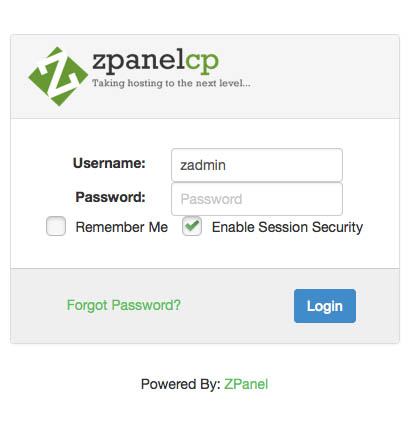
Congratulations! You have successfully installed ZPanel. Thanks for using this tutorial for installing ZPanel free web hosting control panel on CentOS 6 system. For additional help or useful information, we recommend you check the official ZPanel website.