
In this tutorial, we will show you how to install Cinnamon on Ubuntu 20.04 LTS. For those of you who didn’t know, Cinnamon is a desktop environment like GNOME and It is a simple and clean desktop environment, that looks similar to the Windows desktop. It’s usually deployed on the Linux Mint distribution.
This article assumes you have at least basic knowledge of Linux, know how to use the shell, and most importantly, you host your site on your own VPS. The installation is quite simple and assumes you are running in the root account, if not you may need to add ‘sudo‘ to the commands to get root privileges. I will show you the step-by-step installation of Cinnamon on Ubuntu 20.04 (Focal Fossa). You can follow the same instructions for Ubuntu 18.04, 16.04, and any other Debian-based distribution like Linux Mint.
Prerequisites
- A server running one of the following operating systems: Ubuntu 20.04, 18.04, and any other Debian-based distribution like Linux Mint or elementary OS.
- It’s recommended that you use a fresh OS install to prevent any potential issues
- A
non-root sudo useror access to theroot user. We recommend acting as anon-root sudo user, however, as you can harm your system if you’re not careful when acting as the root.
Install Cinnamon on Ubuntu 20.04 LTS Focal Fossa
Step 1. First, make sure that all your system packages are up-to-date by running the following apt commands in the terminal.
sudo apt update sudo apt upgrade
Step 2. Installing Cinnamon on Ubuntu 20.04.
Run the following command to begin the Cinnamon desktop installation:
sudo apt install cinnamon-desktop-environment
Wait for the installation process to finish, Once the process is complete run the following command to restart your computer:
reboot
Step 3. Accessing Cinnamon.
After the successful installation, When you log back on, at the login screen click on the wheel icon and select Cinnamon from the list.
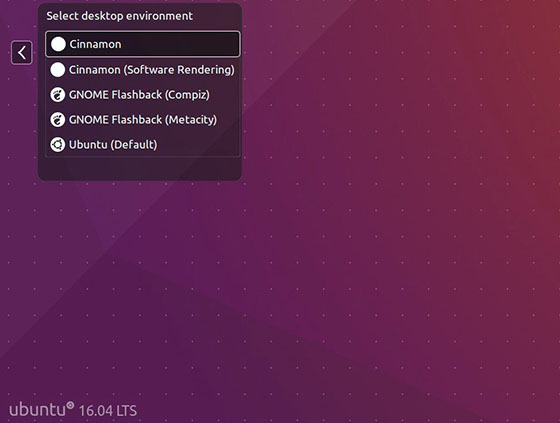
Congratulations! You have successfully installed Cinnamon. Thanks for using this tutorial for installing Cinnamon on your Ubuntu 20.04 LTS Focal Fossa system. For additional help or useful information, we recommend you check the official Cinnamon website.