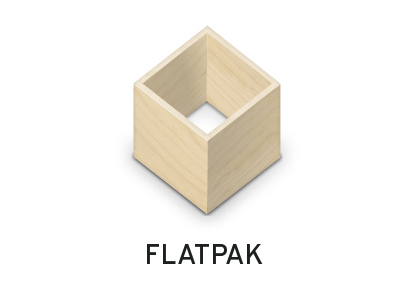
In this tutorial, we will show you how to install Flatpak on Debian 11. For those of you who didn’t know, Flatpak is a utility for software deployment and package management for Linux. Flatpak offers a sandbox environment in which users can run application software in isolation from the rest of the system. With a Flatpak package, you don’t need to worry about any dependencies and libraries as everything is already bundled within the application itself.
This article assumes you have at least basic knowledge of Linux, know how to use the shell, and most importantly, you host your site on your own VPS. The installation is quite simple and assumes you are running in the root account, if not you may need to add ‘sudo‘ to the commands to get root privileges. I will show you through the step-by-step installation of the Flatpak universal package system on a Debian 11 (Bullseye).
Prerequisites
- A server running one of the following operating systems: Debian 10 or Debian 11.
- It’s recommended that you use a fresh OS install to prevent any potential issues
- A
non-root sudo useror access to theroot user. We recommend acting as anon-root sudo user, however, as you can harm your system if you’re not careful when acting as the root.
Install Flatpak on Debian 11 Bullseye
Step 1. Before we install any software, it’s important to make sure your system is up to date by running the following apt commands in the terminal:
sudo apt update sudo apt upgrade
Step 2. Installing Flatpak on Debian 11.
By default, Flatpak is available on Debian 11 base repository. So, now run the following command below to Flatpak to your Debian system:
sudo apt install flatpak
Verify Flatpak installed on your system, through the following command:
flatpak --version
Step 3. Installing Applications using Flatpak on Linux.
Before installing an application from the repository, you can search for its availability on Flathub using the syntax:
flatpak search application name
For example:
flatpak search spotify
To install the application from the repository, use the syntax:
flatpak install [remotes] [Application ID]
For example:
flatpak install flathub com.spotify.Client
With the application installed, you can launch it from the App Menu or by using the command line:
flatpak run [Application ID]
For example:
flatpak run com.spotify.Client
Congratulations! You have successfully installed Flatpak. Thanks for using this tutorial for installing the latest version of the Flatpak universal package system on Debian 11 Bullseye. For additional help or useful information, we recommend you check the official Flatpak website.