How To Install Hyper Terminal on Debian 12

In this tutorial, we will show you how to install Hyper Terminal on Debian 12. In the realm of Linux, a terminal emulator is the gateway to the heart of your operating system, enabling you to wield powerful commands and take control of your system like a true wizard. While Ubuntu, one of the most beloved Linux distributions, comes with its default terminal, many users prefer the enhanced features and sleek aesthetics of alternative terminal emulators. Among these, Hyper Terminal stands tall as a popular choice.
This article assumes you have at least basic knowledge of Linux, know how to use the shell, and most importantly, you host your site on your own VPS. The installation is quite simple and assumes you are running in the root account, if not you may need to add ‘sudo‘ to the commands to get root privileges. I will show you the step-by-step installation of the Hyper Terminal on a Debian 12 (Bookworm).
Prerequisites
- A server running one of the following operating systems: Debian 12 (Bookworm).
- It’s recommended that you use a fresh OS install to prevent any potential issues.
- SSH access to the server (or just open Terminal if you’re on a desktop).
- An active internet connection. You’ll need an internet connection to download the necessary packages and dependencies for Hyper Terminal.
- A
non-root sudo useror access to theroot user. We recommend acting as anon-root sudo user, however, as you can harm your system if you’re not careful when acting as the root.
Install Hyper Terminal on Debian 12 Bookworm
Step 1. Before we install any software, it’s important to make sure your system is up to date by running the following apt commands in the terminal:
sudo apt update
This command will refresh the repository, allowing you to install the latest versions of software packages.
Step 2. Installing Hyper Terminal on Debian 12.
Hyper Terminal is not available to install using the default system repository of Debian 12, hence we need to download its Debian binary manually using the following command below:
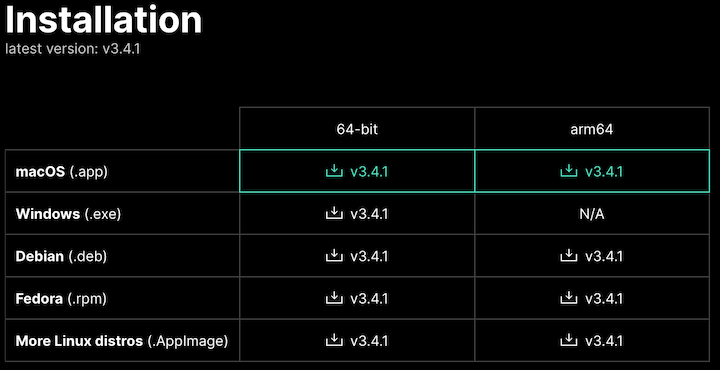
wget https://objects.githubusercontent.com/github-production-release-asset-2e65be/62367558/791ae733-0a48-4930-b199-605b0e319ac1?X-Amz-Algorithm=AWS4-HMAC-SHA256&X-Amz-Credential=AKIAIWNJYAX4CSVEH53A%2F20230912%2Fus-east-1%2Fs3%2Faws4_request&X-Amz-Date=20230912T101342Z&X-Amz-Expires=300&X-Amz-Signature=6aced7122f55f14287e4547edce9345412ec4696f48d5646c919dd7167864aa1&X-Amz-SignedHeaders=host&actor_id=0&key_id=0&repo_id=62367558&response-content-disposition=attachment%3B%20filename%3Dhyper_3.4.1_amd64.deb&response-content-type=application%2Foctet-stream
To install Hyper Terminal in Debian 12, type and run the given command in the terminal:
sudo apt install ./hyper_*.deb
If you encounter dependency errors, you can attempt to resolve them using the following command:
sudo apt --fix-broken install
This command will attempt to fix any missing or broken dependencies.
Step 3. Accessing Hyper Terminal on Debian.
Once the installation is complete, you can launch Hyper Terminal by searching for it in the Activities menu or by running the following command in the terminal:
hyper
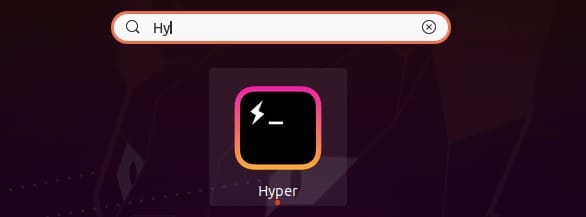
Congratulations! You have successfully installed Hyper Terminal. Thanks for using this tutorial to install the latest version of the Hyper Terminal on Debian 12 Bookworm. For additional help or useful information, we recommend you check the official Hyper Terminal website.