How To Install ISPConfig on AlmaLinux 10

Setting up a robust web hosting control panel on a reliable Linux distribution requires careful planning and execution. ISPConfig stands out as one of the most versatile and feature-rich open-source control panels available today. When paired with AlmaLinux 10, it creates a powerful hosting solution that rivals commercial alternatives.
AlmaLinux 10 brings enterprise-grade stability and security to the table. This RHEL-compatible distribution offers long-term support and predictable release cycles. ISPConfig complements this foundation with comprehensive web hosting management capabilities including multi-server environments, automated SSL certificate management, and integrated mail services.
This comprehensive guide walks you through the complete installation process of ISPConfig on AlmaLinux 10. You’ll learn proper system preparation, dependency management, secure configuration, and optimization techniques. The instructions follow current best practices and include troubleshooting solutions for common issues.
Whether you’re a system administrator setting up hosting infrastructure or a developer creating a development environment, this tutorial provides the knowledge needed for a successful deployment. Every step includes detailed explanations and command examples to ensure clarity and accuracy.
Understanding ISPConfig and AlmaLinux 10
What is ISPConfig?
ISPConfig represents a mature, open-source web hosting control panel that simplifies server management through an intuitive web interface. The platform supports multiple server configurations, making it suitable for everything from single-server setups to complex multi-server hosting environments.
Key features include comprehensive website management, email server administration, DNS zone management, and database hosting capabilities. The control panel supports both Apache and Nginx web servers, providing flexibility in web server selection. Advanced features encompass automatic SSL certificate provisioning, backup management, and detailed logging systems.
The multi-server capability sets ISPConfig apart from many alternatives. System administrators can manage distributed infrastructure from a single interface, streamlining operations across multiple physical or virtual servers. This scalability makes ISPConfig an excellent choice for growing hosting businesses or complex development environments.
AlmaLinux 10 Overview
AlmaLinux 10 emerged as a community-driven, enterprise-ready Linux distribution following CentOS’s transition to CentOS Stream. The distribution maintains binary compatibility with Red Hat Enterprise Linux, ensuring stability and predictability in production environments.
Security updates receive priority treatment in AlmaLinux 10, with regular patches and vulnerability fixes. The distribution includes modern package management through DNF, improved container support, and enhanced security features. These characteristics make it an ideal foundation for hosting critical applications and services.
Performance optimizations in AlmaLinux 10 include better memory management, improved filesystem support, and enhanced networking capabilities. The operating system ships with updated versions of essential components while maintaining compatibility with existing enterprise software ecosystems.
Why Choose This Combination?
The partnership between ISPConfig and AlmaLinux 10 creates a synergistic hosting environment. AlmaLinux provides the stable, secure foundation while ISPConfig adds user-friendly management capabilities. This combination reduces administrative overhead while maintaining enterprise-grade reliability.
Cost-effectiveness represents another significant advantage. Both projects operate under open-source licenses, eliminating expensive licensing fees associated with commercial control panels. Organizations can redirect budget savings toward hardware improvements or additional services.
Community support strengthens both platforms. Active development communities ensure regular updates, security patches, and feature improvements. Documentation resources, forums, and third-party tutorials provide comprehensive support for troubleshooting and optimization.
Prerequisites and Planning Your Installation
System Requirements
Hardware specifications significantly impact ISPConfig performance and capability. Minimum requirements include 2GB RAM, though 4GB or more provides better performance for production environments. Processor requirements are modest, with any modern dual-core CPU providing adequate performance for small to medium deployments.
Storage considerations depend on intended usage patterns. A minimum of 20GB disk space accommodates the operating system and ISPConfig installation. Production environments should provision significantly more storage for websites, databases, email storage, and log files. SSD storage improves overall system responsiveness.
Network connectivity requirements include a static IP address and properly configured DNS resolution. Internet bandwidth affects user experience and backup operations. Virtual private servers and cloud instances typically meet ISPConfig requirements when properly sized.
Network and DNS Planning
Proper DNS configuration forms the foundation of a successful ISPConfig installation. The server requires a fully qualified domain name (FQDN) that resolves correctly from external networks. Forward and reverse DNS entries should match to prevent email delivery issues and SSL certificate problems.
Static IP address assignment ensures consistent connectivity and simplifies DNS management. Dynamic IP addresses create complications with email services and SSL certificate renewals. Most hosting providers and data centers offer static IP addresses as standard features.
Firewall planning involves identifying required network ports and services. Standard web hosting requires HTTP (80), HTTPS (443), SSH (22), and ISPConfig control panel (8080) access. Email services need additional ports for SMTP, POP3, IMAP, and submission protocols.
Backup and Safety Considerations
System snapshots provide essential rollback capabilities during installation and configuration. Virtualization platforms and cloud providers typically offer snapshot features that create point-in-time system images. Creating snapshots before major changes enables quick recovery from configuration errors.
Data backup strategies should encompass both system configuration and user data. ISPConfig installations contain databases, configuration files, and user content that require protection. Automated backup solutions reduce administrative burden and improve data protection consistency.
Testing environments help validate configurations before production deployment. Separate virtual machines or containers allow experimentation without risking production systems. This approach identifies potential issues and validates procedures before critical implementations.
Preparing Your AlmaLinux 10 Server
System Updates and Preparation
Fresh AlmaLinux 10 installations require comprehensive updates before ISPConfig installation. System package updates ensure security patches and compatibility improvements are applied. The update process may require system reboots for kernel updates.
dnf update -yPackage repository configuration should include EPEL (Extra Packages for Enterprise Linux) for additional software availability. EPEL provides packages not included in the base AlmaLinux repositories but commonly required for web hosting environments.
dnf install -y epel-release
dnf update -ySystem service management through systemd requires verification of essential services. Network connectivity, SSH access, and time synchronization should function correctly before proceeding with ISPConfig installation.
Hostname and FQDN Configuration
Proper hostname configuration prevents numerous issues during ISPConfig installation and operation. The hostname should match the intended FQDN for the server. Inconsistent hostname configuration can cause email delivery problems and SSL certificate issues.
hostnamectl set-hostname server.example.comThe /etc/hosts file requires updates to include the complete hostname configuration. This local DNS resolution ensures proper name resolution even when external DNS services are unavailable.
echo "192.168.1.100 server.example.com server" >> /etc/hostsVerification commands confirm proper hostname configuration:
hostname -f
hostnameInitial Firewall Configuration
FirewallD provides AlmaLinux 10’s default firewall management system. Basic configuration should allow SSH access while preparing for ISPConfig’s networking requirements. Overly restrictive initial configurations can prevent remote access during installation.
systemctl enable firewalld
systemctl start firewalld
firewall-cmd --permanent --add-service=ssh
firewall-cmd --reloadService verification ensures firewall rules are active and correct:
firewall-cmd --list-allInstalling Required Dependencies
Essential Package Installation
ISPConfig requires numerous packages and services for full functionality. Web servers, database systems, mail servers, and PHP form the core requirements. Package installation should follow a systematic approach to avoid dependency conflicts.
dnf groupinstall -y "Development Tools"
dnf install -y wget curl vim nano unzipWeb server installation provides the foundation for hosting websites and the ISPConfig control panel. Both Apache and Nginx options are available, with Apache being the traditional choice for ISPConfig installations.
dnf install -y httpd mod_ssl
systemctl enable httpdDatabase Server Configuration
MariaDB serves as the recommended database server for ISPConfig installations. The database system stores ISPConfig configuration data, user accounts, and website databases. Proper security configuration is essential for protecting sensitive information.
dnf install -y mariadb-server mariadb
systemctl enable mariadb
systemctl start mariadbSecurity hardening through the mysql_secure_installation script addresses default security vulnerabilities:
mysql_secure_installationThis interactive script removes anonymous users, disables remote root access, and removes test databases. Strong root passwords and restricted access improve overall security posture.
PHP and Extension Installation
PHP powers dynamic websites and the ISPConfig control panel interface. Modern PHP versions provide better performance and security features. ISPConfig supports multiple PHP versions simultaneously for hosting diverse applications.
dnf install -y php php-fpm php-mysql php-json php-curl php-zip php-gd php-mbstring php-xml php-intlPHP-FPM (FastCGI Process Manager) improves performance and provides better process isolation. Configuration adjustments optimize memory usage and connection handling:
systemctl enable php-fpm
systemctl start php-fpmMail Server Components
Postfix and Dovecot provide complete email server functionality within ISPConfig. Postfix handles SMTP mail transfer while Dovecot manages POP3 and IMAP access. Proper configuration enables full-featured email hosting.
dnf install -y postfix dovecot dovecot-mysql dovecot-pigeonhole
systemctl enable postfix
systemctl enable dovecotAdditional mail-related packages support advanced features like spam filtering and antivirus scanning:
dnf install -y spamassassin clamav clamav-updateDownloading and Preparing the ISPConfig Installer
Obtaining the Installation Package
The official ISPConfig website provides the most current and secure installation packages. Download verification ensures package integrity and authenticity. Using the automated installer simplifies the installation process significantly.
cd /tmp
wget https://www.ispconfig.org/downloads/ISPConfig-3-stable.tar.gzPackage verification through checksums confirms download integrity:
wget https://www.ispconfig.org/downloads/ISPConfig-3-stable.tar.gz.sha256
sha256sum -c ISPConfig-3-stable.tar.gz.sha256Extracting and Preparing Files
Archive extraction creates the installation directory structure. The installer includes comprehensive scripts that handle most configuration tasks automatically. Understanding the installation options helps customize the deployment for specific requirements.
tar xfz ISPConfig-3-stable.tar.gz
cd ispconfig3_install/install/Directory exploration reveals installation scripts and configuration templates:
ls -laUnderstanding Installation Options
The ISPConfig installer supports numerous command-line options for customized installations. These options control web server selection, SSL configuration, and service integration. Reviewing available options before installation prevents configuration mistakes.
php install.php --helpCommon installation scenarios include standard full installations, mail-only servers, and web-only configurations. Each scenario requires different command-line options and affects final system capabilities.
Running the ISPConfig Installation
Pre-Installation System Checks
The ISPConfig installer performs comprehensive system checks before beginning installation. These checks verify package availability, service configuration, and system readiness. Resolving check failures prevents installation problems.
php install.phpThe installer presents interactive prompts for configuration decisions. Thoughtful responses to these prompts ensure proper system configuration. Default options work well for standard installations but may require customization for specific environments.
Configuration Decisions During Installation
Web server selection affects website hosting capabilities and performance characteristics. Apache provides broad compatibility while Nginx offers better performance for static content. The choice depends on intended applications and performance requirements.
SSL certificate configuration determines security capabilities. Let’s Encrypt integration provides automatic certificate management while self-signed certificates offer immediate functionality without external dependencies.
Database configuration requires secure passwords and proper access controls. The installer creates necessary database structures and user accounts automatically. Recording these credentials is essential for future administrative tasks.
Service Integration and Startup
The installer configures and starts required services automatically. Service integration includes web server modules, database connections, and mail server configurations. Proper integration ensures all ISPConfig features function correctly.
systemctl status httpd mariadb postfix dovecotService verification confirms successful installation and proper startup. Failed services require troubleshooting before proceeding with configuration tasks.
Post-Installation Verification
Installation completion generates a summary of configured services and access information. This summary includes control panel URLs, database credentials, and service status information. Saving this information facilitates future administration.
The control panel becomes accessible through a web browser at the configured URL. Initial login uses the administrator credentials created during installation. Successful login confirms proper installation completion.
Post-Installation: Initial Configuration in ISPConfig
Accessing the Control Panel
The ISPConfig control panel operates on port 8080 by default using HTTPS encryption. Web browser access requires accepting self-signed certificates unless commercial certificates were configured during installation.
https://server.example.com:8080Initial login uses the administrator account created during installation. Strong password policies should be enforced for all administrative accounts. Two-factor authentication adds additional security layers for sensitive environments.
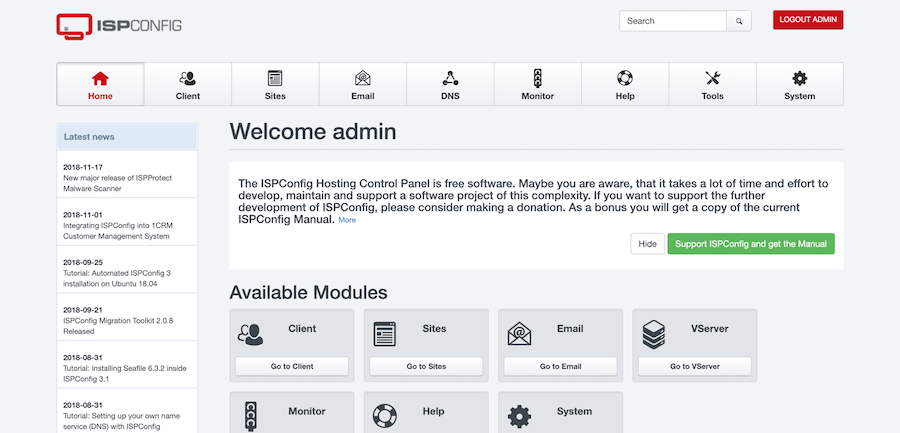
Essential Configuration Tasks
Server settings configuration includes timezone, language, and regional preferences. These settings affect log timestamps, user interfaces, and automated processes. Consistent timezone configuration prevents confusion in multi-server environments.
Network settings verification ensures proper hostname resolution and DNS configuration. Incorrect network settings can cause email delivery problems and SSL certificate issues. Testing external connectivity confirms proper configuration.
Database connectivity testing verifies proper ISPConfig database access. The control panel displays database connection status and performance metrics. Database connectivity problems require investigation and resolution.
User Account and Permission Management
Administrative account security requires strong passwords and limited access. Creating separate accounts for different administrative functions improves security and accountability. Role-based access controls limit user capabilities to required functions.
Initial user account creation establishes the foundation for hosting operations. Reseller accounts enable delegated administration while client accounts provide end-user access. Proper account hierarchy simplifies ongoing management.
Permission testing validates account access and functionality. Each account type should have appropriate capabilities without excessive privileges. Regular permission audits maintain security and prevent unauthorized access.
Network and Firewall Configuration
Comprehensive Port Management
ISPConfig requires numerous network ports for complete functionality. Web traffic uses standard HTTP and HTTPS ports while the control panel operates on port 8080. Email services require SMTP, POP3, IMAP, and submission ports.
firewall-cmd --permanent --add-service=http
firewall-cmd --permanent --add-service=https
firewall-cmd --permanent --add-port=8080/tcp
firewall-cmd --permanent --add-service=smtp
firewall-cmd --permanent --add-service=pop3
firewall-cmd --permanent --add-service=imap
firewall-cmd --reloadFTP services require additional port configurations for both control and data connections. Passive FTP configurations need port ranges for data transfers. Active FTP uses port 20 for data connections.
firewall-cmd --permanent --add-service=ftp
firewall-cmd --permanent --add-port=21/tcp
firewall-cmd --permanent --add-port=40000-40100/tcp
firewall-cmd --reloadSecurity Zone Configuration
FirewallD zones provide flexible network access controls. Public zones offer restrictive defaults while trusted zones allow broader access. Proper zone assignment balances security with functionality requirements.
Interface assignment to appropriate zones ensures correct rule application:
firewall-cmd --permanent --zone=public --change-interface=eth0
firewall-cmd --reloadAdvanced Firewall Rules
Rate limiting prevents abuse and DoS attacks against critical services. Connection limits protect against resource exhaustion while allowing legitimate traffic. These rules require careful tuning for specific environments.
firewall-cmd --permanent --add-rich-rule='rule service name=ssh accept limit value=5/m'
firewall-cmd --reloadGeographic IP blocking can reduce unwanted traffic and attacks. Country-based restrictions require regular updates and may affect legitimate users. Implementation should consider business requirements and user locations.
Securing Your Server
SSL Certificate Management
Let’s Encrypt provides free SSL certificates with automatic renewal capabilities. Integration with ISPConfig simplifies certificate management for hosted domains. Proper certificate configuration ensures encrypted connections for all services.
dnf install -y certbot python3-certbot-apacheCertificate automation reduces administrative overhead and prevents expiration-related outages. Renewal testing ensures proper functionality:
certbot renew --dry-runHardening System Services
Postfix security configuration prevents email abuse and unauthorized relay. Proper authentication and encryption settings protect email communications. Regular configuration updates address emerging threats.
Dovecot security includes encrypted connections and strong authentication mechanisms. User account protection prevents unauthorized email access. Log monitoring detects suspicious activities.
SSH hardening includes key-based authentication, non-standard ports, and connection limits. Disabling password authentication improves security significantly. Regular access audits identify unauthorized access attempts.
Intrusion Detection and Prevention
Fail2Ban monitors log files for suspicious activities and implements automatic blocking. Jail configurations protect specific services from brute-force attacks. Custom rules address specific threats and attack patterns.
dnf install -y fail2ban
systemctl enable fail2ban
systemctl start fail2banLog monitoring identifies security events and system anomalies. Centralized logging simplifies analysis and correlation. Automated alerts notify administrators of critical events.
Adding and Managing Services in ISPConfig
Website Management
Domain creation in ISPConfig involves DNS configuration, document root setup, and SSL certificate assignment. Proper domain configuration ensures reliable website hosting and email functionality. Subdomain management provides flexible hosting options.
Web application installation requires proper PHP configuration and database connectivity. ISPConfig supports multiple PHP versions simultaneously, enabling diverse application hosting. Application-specific optimizations improve performance and security.
Email Service Administration
Mailbox creation includes quota management, filtering rules, and forwarding options. ISPConfig provides comprehensive email management through intuitive interfaces. Bulk operations simplify large-scale email administration.
Email routing configuration enables complex delivery scenarios and external integration. Backup mail exchangers provide redundancy during outages. Spam filtering reduces unwanted email and improves user experience.
Database Management
Database creation and user management through ISPConfig simplifies application deployment. Proper privilege assignment ensures security while enabling necessary functionality. Database backup automation protects against data loss.
Performance monitoring identifies resource usage patterns and optimization opportunities. Query optimization improves application responsiveness. Regular maintenance prevents database corruption and performance degradation.
Troubleshooting and Support Resources
Common Installation Issues
Dependency conflicts during installation often result from incomplete package repositories or version mismatches. Resolving these issues requires careful package management and repository configuration. Clean installations typically avoid most dependency problems.
Service startup failures may indicate configuration errors or resource constraints. Log file analysis provides detailed error information for troubleshooting. Systematic testing isolates specific problem areas.
Network connectivity problems can prevent proper ISPConfig functionality. DNS resolution testing and firewall verification identify common networking issues. External connectivity testing validates internet access and service availability.
Log File Analysis
ISPConfig maintains comprehensive log files for troubleshooting and monitoring. Apache logs capture web server activities while mail logs track email processing. Database logs record performance and error information.
tail -f /var/log/httpd/error_log
tail -f /var/log/maillog
tail -f /var/log/mariadb/mariadb.logCentralized log analysis tools simplify problem identification and resolution. Regular log rotation prevents disk space exhaustion. Log monitoring automation alerts administrators to critical issues.
Community and Documentation Resources
Official ISPConfig documentation provides comprehensive configuration guidance and troubleshooting information. Regular documentation updates reflect current best practices and new features. Community forums offer peer support and solution sharing.
Third-party tutorials and guides provide alternative perspectives and specialized configurations. Validation of third-party information ensures accuracy and security. Multiple sources improve understanding and solution options.
Professional support options are available for complex deployments and critical environments. Paid support provides priority assistance and expert guidance. Support contracts ensure rapid response to critical issues.
Congratulations! You have successfully installed ISPConfig. Thanks for using this tutorial for installing the ISPConfig on your AlmaLinux OS 10 system. For additional help or useful information, we recommend you check the official ISPConfig website.