
In this tutorial, we will show you how to install Microsoft Edge on Debian 11. For those of you who didn’t know, Microsoft Edge is a chromium-based browser created by Microsoft. Currently, for Linux the developer preview is available and the stable version is available on Windows, macOS, iOS, and Android. You can synchronize your bookmarks, history, and passwords on all your devices using the Edge like another browser.
Compared to other browsers available on Debian 12, such as Firefox and Chromium, Edge stands out with its integration of Microsoft services and its performance optimizations. While it shares many similarities with Chromium-based browsers, Edge’s unique features and Microsoft’s active development make it a compelling option for Debian users seeking a robust and feature-rich browsing experience.
This article assumes you have at least basic knowledge of Linux, know how to use the shell, and most importantly, you host your site on your own VPS. The installation is quite simple and assumes you are running in the root account, if not you may need to add ‘sudo‘ to the commands to get root privileges. I will show you through the step-by-step installation of the Microsoft Edge browser on a Debian 11 (Bullseye).
Prerequisites
- A server running one of the following operating systems: Debian 11 (Bullseye).
- It’s recommended that you use a fresh OS install to prevent any potential issues.
- A
non-root sudo useror access to theroot user. We recommend acting as anon-root sudo user, however, as you can harm your system if you’re not careful when acting as the root.
Install Microsoft Edge on Debian 11 Bullseye
Step 1. Update Your Debian System.
Before we install any software, it’s important to make sure your system is up to date by running the following apt commands in the terminal:
sudo apt update sudo apt upgrade
Step 2. Installing Microsoft Edge on Debian 11.
You’ll need to install Microsoft’s package signing key and add the repository to your package manager:
curl https://packages.microsoft.com/keys/microsoft.asc | gpg --dearmor > microsoft.gpg sudo install -o root -g root -m 644 microsoft.gpg /etc/apt/trusted.gpg.d/
Next, add the repository Microsoft Edge using the following command:
sudo sh -c 'echo "deb [arch=amd64] https://packages.microsoft.com/repos/edge stable main" > /etc/apt/sources.list.d/microsoft-edge-dev.list' sudo rm microsoft.gpg
Finally, update the packages and install the Edge browser using the commands:
sudo apt updatesudo apt install microsoft-edge-dev
Step 3. Accessing Microsoft Edge on Debian.
Once successfully installed, you can open Microsoft Edge Browser by searching it in your Search Box.
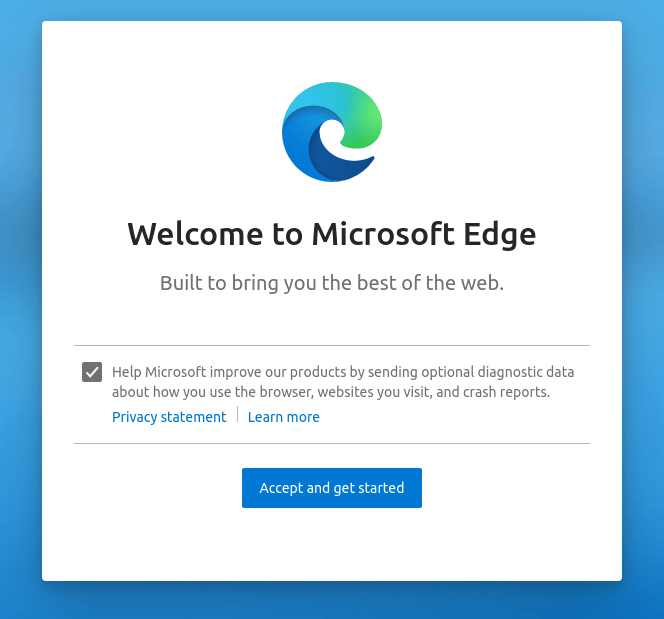
Congratulations! You have successfully installed Microsoft Edge. Thanks for using this tutorial for installing the latest version of Microsoft Edge web browser on Debian 11 Bullseye. For additional help or useful information, we recommend you check the official Microsoft Edge website.